AKOOL Face Swap Review: Features, Pricing, and Alternatives
When I first stumbled upon the AKOOL face swap tool, I was in the middle of working on a creative project and needed a quick way to swap faces in a batch of images. Curious about how well it would work, I Googled face swap tools and discovered AKOOL.

As I delved deeper into the platform, I found that while it had some impressive tools, there were also limitations that had to be carefully considered. In this review, I’ll break down my experience with AKOOL’s face swap feature, its pricing, pros and cons, and compare it with some of the best alternatives on the market. So, if you're curious about how AKOOL stacks up, keep reading to find out whether it's the right tool for you!
What is AKOOL?
AKOOL is an innovative GenAI Marketing Platform that offers a suite of AI tools designed to streamline the content creation process across various fields such as marketing, sales, and video production. The platform's key features include facial recognition and swapping, automated video editing, and visual effects.
While AKOOL provides many powerful features, it also has some drawbacks. User feedback and online reviews suggest that, despite being user-friendly, AKOOL may require time for users to learn how to fully utilize its advanced features. Additionally, the face swap feature sometimes underperforms compared to other tools in the market.
In summary, AKOOL is a feature-rich AI platform that provides powerful tools for content creators, but there is room for improvement in terms of cost, learning curve, and the performance of certain features like the AKOOL face swap.
What are the Key Features of AKOOL Face Swap?
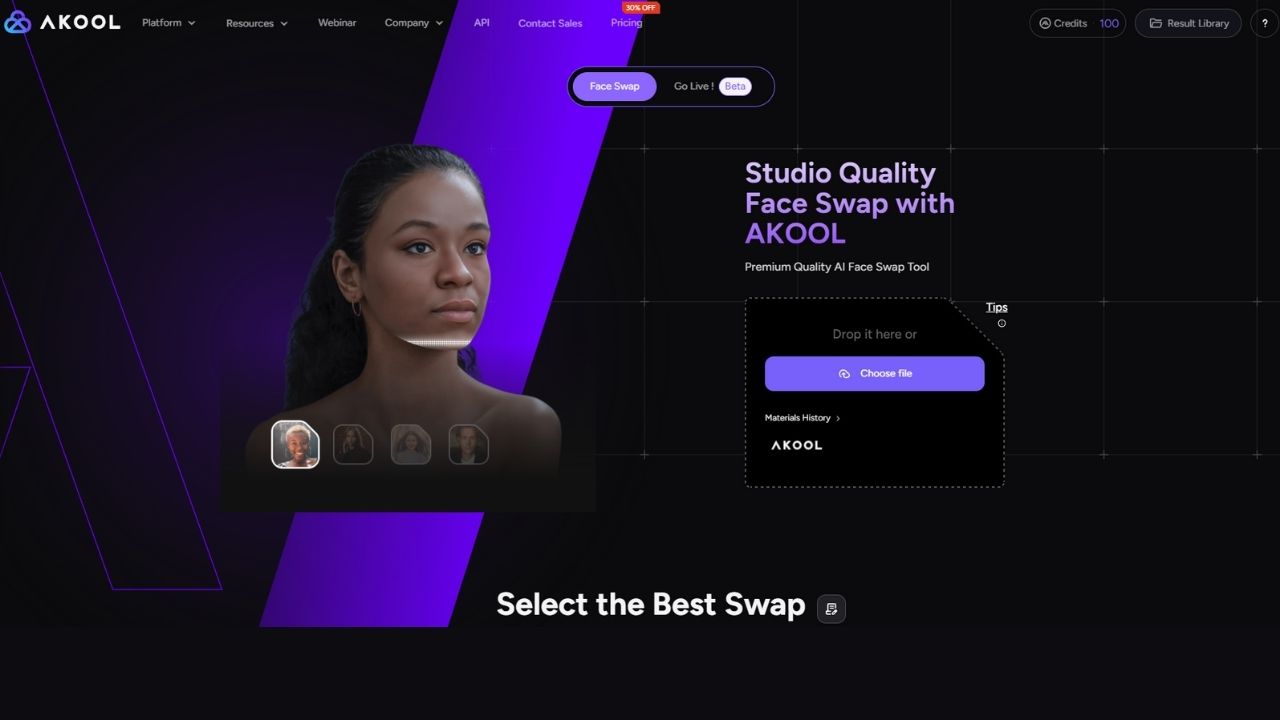
Advanced Face Swap Technology
AKOOL's face swap technology employs sophisticated algorithms to seamlessly swap faces in photos and videos, delivering highly realistic results. However, for users with budget constraints, the credit-based system can become costly, especially when frequent or large-scale projects are involved.
Automated Video Editing
This feature provides time-saving edits and enhancements to video quality with minimal manual input. Yet, it's worth noting that high-quality video editing and face swapping can be resource-intensive, which may affect performance on less powerful devices or require a robust internet connection for cloud processing.
AI-Powered Image Enhancements
AKOOL equips users with tools to automatically adjust brightness, contrast, color balance, and sharpness, ensuring professional-looking photo outputs.
Real-Time Visual Effects
The platform enables the instant application of dynamic visual effects to videos and images, catering to various creative demands.
Multi-Format Compatibility
AKOOL supports a broad range of file formats, facilitating smooth integration with existing workflows and software.
Customizable AI Models
Setting it apart from other AI tools, AKOOL permits the training of custom AI models using specific datasets, providing flexibility and tailored content creation.
Intuitive User Interface
AKOOL's interface is designed for ease of use, allowing users of all skill levels to navigate its tools and features. That said, there is a learning curve for new users, particularly when it comes to advanced features like custom AI model training.
Collaborative Features
AKOOL provides collaborative tools that allow teams to work on projects in real time, sharing files, commenting, and tracking changes, which is a boon for collaborative projects.
How Much Does AKOOL Cost?
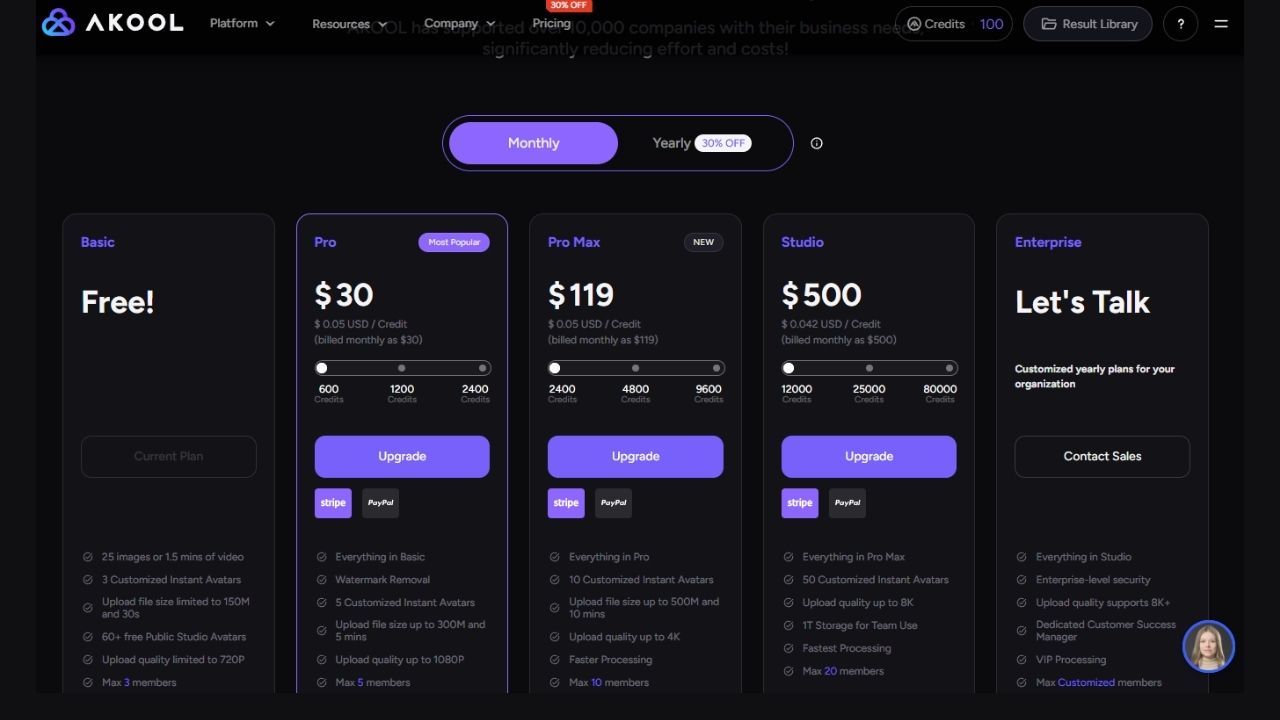
| Plan | Monthly Price | Yearly Price | Credits | Key Features |
|---|---|---|---|---|
| Basic (Free) | $0 | N/A | - | 25 images or 1.5 mins video, 3 Custom Avatars, 60+ Public Avatars, 720P, 150MB, 3 members |
| Pro | $30 | $21/Mo (30% off) | 600 | Everything in Basic, Watermark Removal, 1080P, 300MB, 5 Custom Avatars, 5 members |
| Pro Max | $119 | $79/Mo (30% off) | 2400 | Everything in Pro, 10 Custom Avatars, 4K, 500MB, 10 minutes, Faster Processing, 10 members |
| Studio | $500 | $350/Mo (30% off) | 12000 | Everything in Pro Max, 50 Custom Avatars, 8K, 1TB Storage, Fastest Processing, 20 members |
| Enterprise | Custom | Custom | - | Everything in Studio, Enterprise Security, Dedicated Success Manager, VIP Processing, 8K+ |
Are there Cons for Free Users of Akool Face Swap?
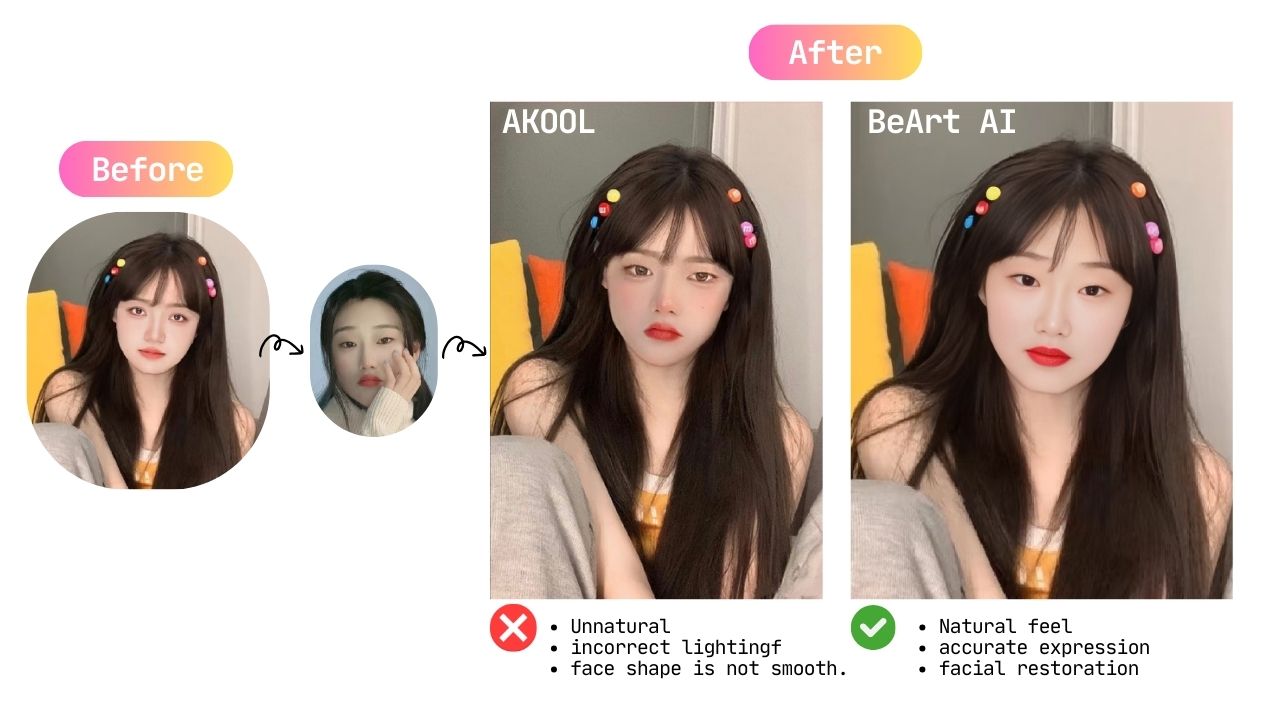
1. Limited Usage
The free plan restricts users to processing 25 images or 1.5 minutes of video, which may feel insufficient for content creators working on larger projects. For those who rely on regular and consistent outputs, such usage caps can hinder long-term use and prevent them from fully discovering the AKOOL face swap potential.
2. Low-Resolution Outputs
Free users can only upload and generate content at 720P resolution, which might work for casual use but fails to meet the standards of professionals. For projects requiring 1080P or 4K quality, such as branding or commercial content, this limitation can be a significant drawback.
3. Small File Size Limit
AKOOL face swap imposes a 150MB file size cap and limits uploads to 30 seconds per file, making it challenging for users working on longer video face swap or higher-quality content. This restriction could particularly frustrate video editors or AI content creators aiming to produce impactful visuals.
4. Watermark on Output
Every image or video generated under the free plan includes a watermark. While this is understandable for free usage, it diminishes the usability of the outputs, especially for creators intending to share their work on professional platforms.
5. Member Limit
The free plan allows for up to 3 members, which is restrictive for small teams or collaborative projects that require shared access. This limitation makes the free tier unsuitable for group workflows or more dynamic usage scenarios.
6. Limited Features
The free tier provides only basic tools, with many of the advanced customization options locked behind a paywall. This can leave users feeling constrained, especially when they need more versatile editing features to create unique and polished outputs.
7. Hidden Costs and Limited Trials
The requirement to enter payment details for free trials may deter trust among users. Additionally, the inability to test premium features without commitment leaves users unsure about upgrading. A more transparent trial process could improve the onboarding experience.
8. Retention and Value Clarity
Free users risk losing access to their creations after a certain period unless they subscribe. Moreover, AKOOL's emphasis on comparisons between free and paid plans may leave users feeling pressured rather than incentivized to upgrade.
What Do Users Say About AKOOL?
Users have had mixed experiences with AKOOL, praising its time-saving features and flexibility but also pointing out areas for improvement.
For instance, Sarah, a content creator in the fashion industry, highlighted AKOOL's realistic face swap technology as a game-changer for her social media campaigns. "The face swap feature is incredibly accurate, saving me hours of manual editing," she shared. "It's especially useful when I want to try out different looks for my fashion shoots."
On the other hand, James, a freelance video editor, mentioned the learning curve associated with some of AKOOL’s advanced features. "While the basic tools are straightforward, mastering the custom AI model training took me some time," he explained. "Once I got the hang of it, though, it opened up a lot of creative possibilities."
However, several users, particularly those on the free plan, expressed frustration with certain limitations. Emily, a small business owner, found the 720P resolution and watermark on free outputs to be a significant downside for her branding materials. "I love what AKOOL can do, but the watermark makes it hard to use the outputs professionally, and the 720P resolution just doesn't cut it for high-quality ads."
Overall, while the platform offers powerful tools, users suggest it would benefit from clearer pricing and better transparency, especially for those on the free plan.
How to Use AKOOL Face Swap?
AKOOL Face Swap is a user-friendly tool that allows you to swap faces in images and videos with ease. Here's a detailed step-by-step guide on how to use it:
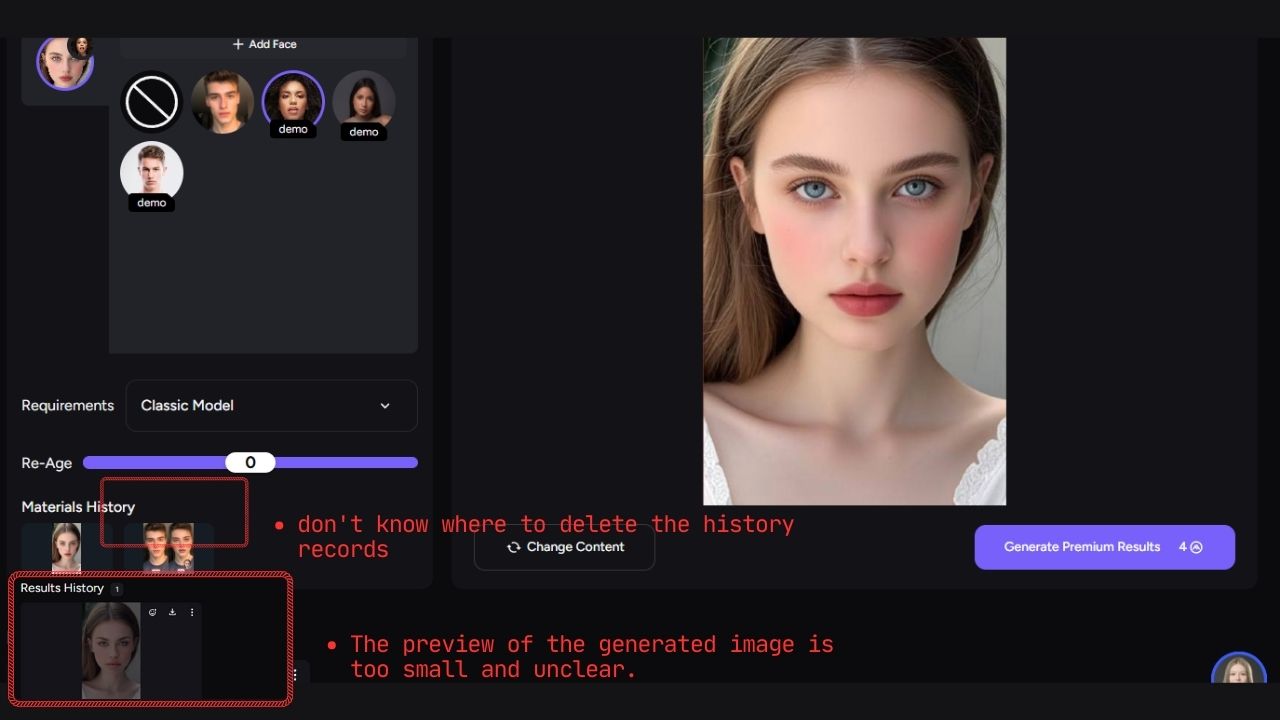
Step1. Log into AKOOL:
- Visit the AKOOL website and enter your credentials to log into your account. If you're new to AKOOL, you'll need to sign up for an account first.
Step2. Select the Face Swap tool:
- Once logged in, navigate to the dashboard where you'll find various tools offered by AKOOL. Choose the "Face Swap" tool to start the process.
Step3. Upload an image for face swapping:
- After selecting the Face Swap tool, you'll be prompted to upload the image in which you want to swap faces. Browse your files and select the image that contains the face you want to replace.
Step4. Choose an avatar for the swap:
- Next, you'll need to select an avatar or a second image that contains the face you want to swap with. This can be a photo of a celebrity, a friend, or even a custom avatar created within AKOOL.
Step5. Adjust age and face enhancement options:
- AKOOL may offer options to adjust the age of the faces involved in the swap to make them appear more similar in age. Additionally, you can use face enhancement features to fine-tune the appearance of the swapped face, ensuring a more natural result.
Step6. View results in the Result Library:
- After processing, AKOOL will display the face-swapped image in the Result Library.
Tips for Effective Face Swaps with AKOOL
Tip 1: Use Clear, Well-Lit Images
Ensure your images are high-quality with good lighting. Well-lit photos make it easier for AKOOL’s AI to detect and swap faces more accurately. Avoid dark or blurry pictures to ensure seamless swaps.
Tip 2: Match Face Angles for Seamless Swaps
The angle of the faces in both photos should be similar. When the faces are aligned in the same direction (e.g., both facing forward), the swap will look more natural. A face in profile or at an odd angle can cause distortions in the final result.
Tip 3: Adjust the Age Slider for Natural Looks
If AKOOL offers an age adjustment feature, use it to fine-tune the appearance. Slight age adjustments can help make the swapped face match the context of the original photo more naturally.
Tip 4: Activate Facial Enhancement for Sharper Results
Utilize AKOOL’s facial enhancement tools to improve sharpness and detail. This feature can help add more realism to the face swap by enhancing facial features and smoothing out any imperfections.
Tip 5: Experiment with Different Avatars
AKOOL may offer various avatar styles or preset filters. Test different ones to see which looks best with your face swap. Avatars can help transform the face swap into something creative or stylized, giving you more options to work with.
What Are the Top 3 AKOOL Alternatives?
1. BeArt AI2. Remaker AI3. Pixlr
| Feature | BeArt AI | Remaker AI | Pixlr |
|---|---|---|---|
| Face Swap Technology | Superior, highly realistic | Good quality face swapping | Basic, less accurate |
| Content Creation Tools | Extensive, AI-driven customization | Focus on portraits, IDs, and stickers | Image editing with some AI tools |
| User-Friendliness | Intuitive, minimal learning curve | Simple interface for portraits | Easy for basic edits, lacks advanced features |
| Resolution Options | 4K quality | High-quality AI portraits | Moderate (up to 1080P) |
| Pricing | Affordable with free trial | Affordable, no watermark on outputs | Free plan available, premium features costly |
| Additional Features | Face swap for photos, GIFs, and videos | All-in-one AI portrait platform, no watermark | Basic editing tools, background removal |
| Best for | Professional content creators, high-end users | Portrait creators, ID and sticker makers | Casual users, basic editing |
1. BeArt AI
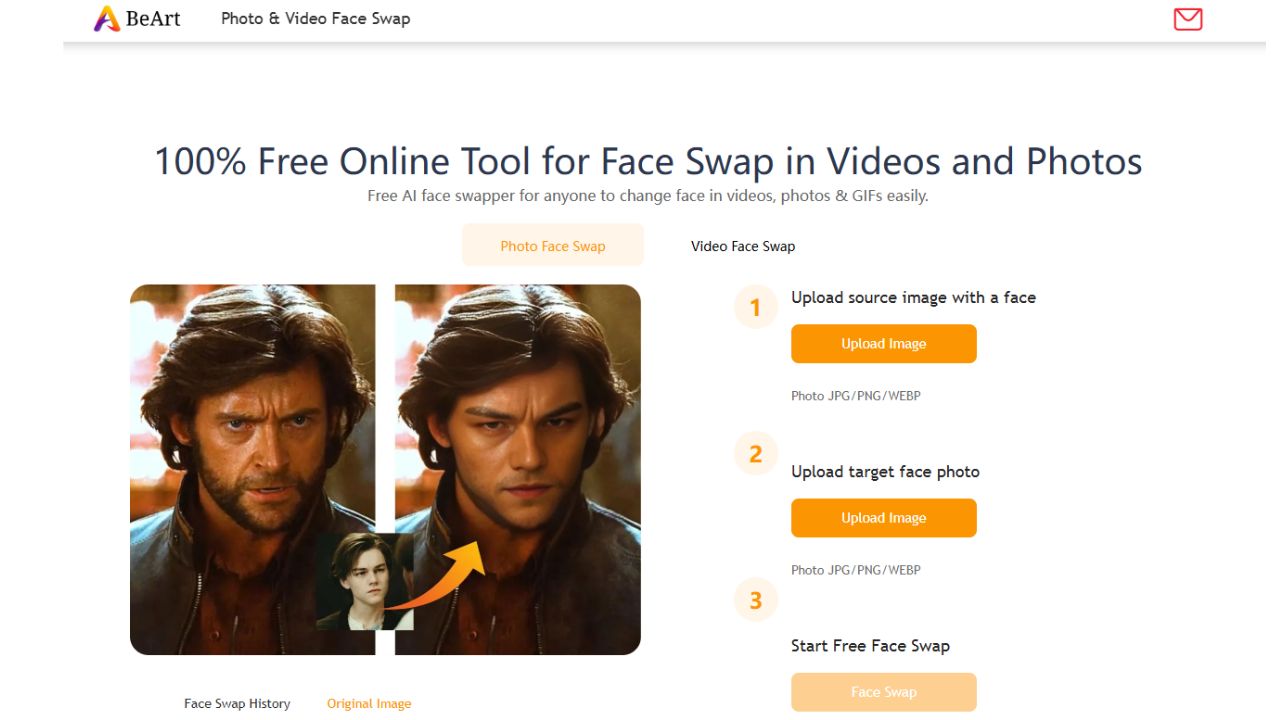
BeArt AI stands out for its superior face swap technology and high-quality content creation tools. With 4K resolution support and an intuitive interface, it’s perfect for professional content creators who need realistic results. It offers extensive AI-driven customization options, making it a top choice for those who want high-end outputs. One of its key advantages is the free trial without watermarks, allowing users to explore its full capabilities. BeArt AI excels in face swapping for photos, GIFs, and even videos, making it highly versatile for a range of creative projects.
2. Remaker AI
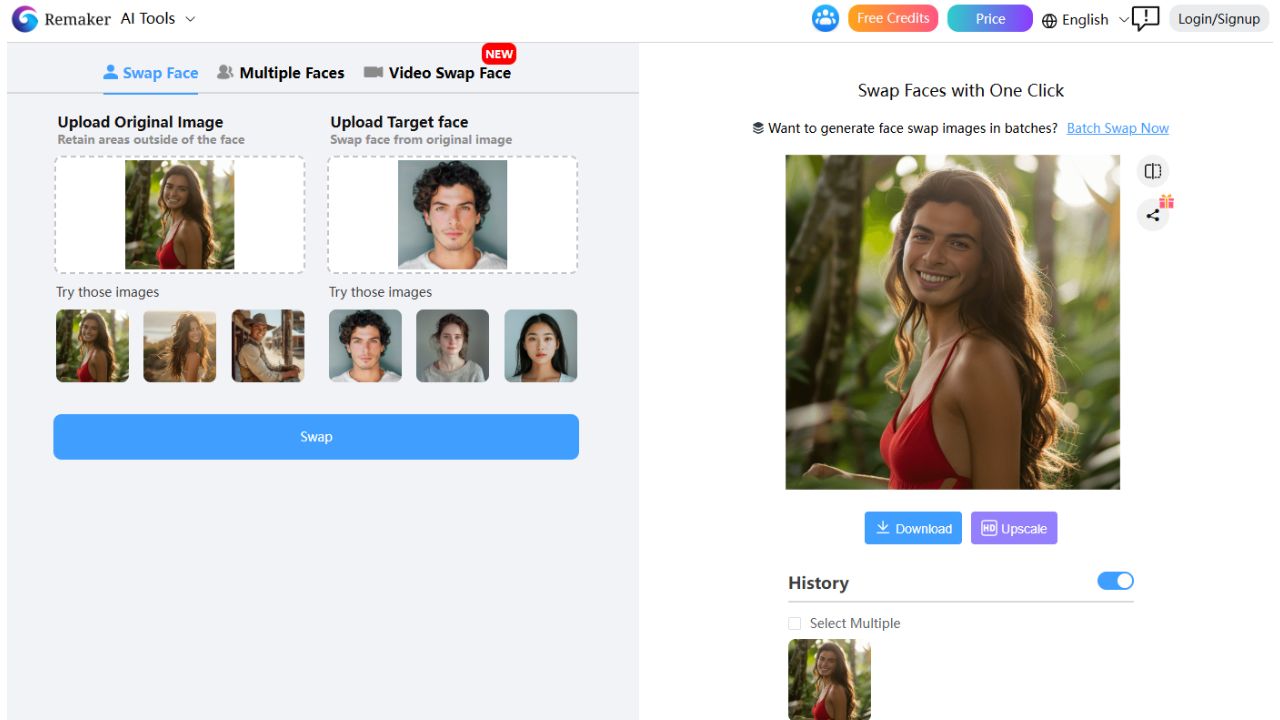
Remaker AI is a one-stop AI portrait generation platform, focusing on portrait creation, ID photos, stickers, and more. Beyond face swapping, Remaker AI offers a wide variety of fun tools, including the ability to generate avatars and custom stickers, all without watermarks. It’s especially appealing for portrait creators and those in need of personalized photos or creative assets. While it's user-friendly and offers high-quality AI portraits, it’s less flexible than BeArt AI for advanced content creation. Remaker AI provides an affordable range of plans, ideal for personal projects and users looking for a watermark-free experience.
3. Pixlr
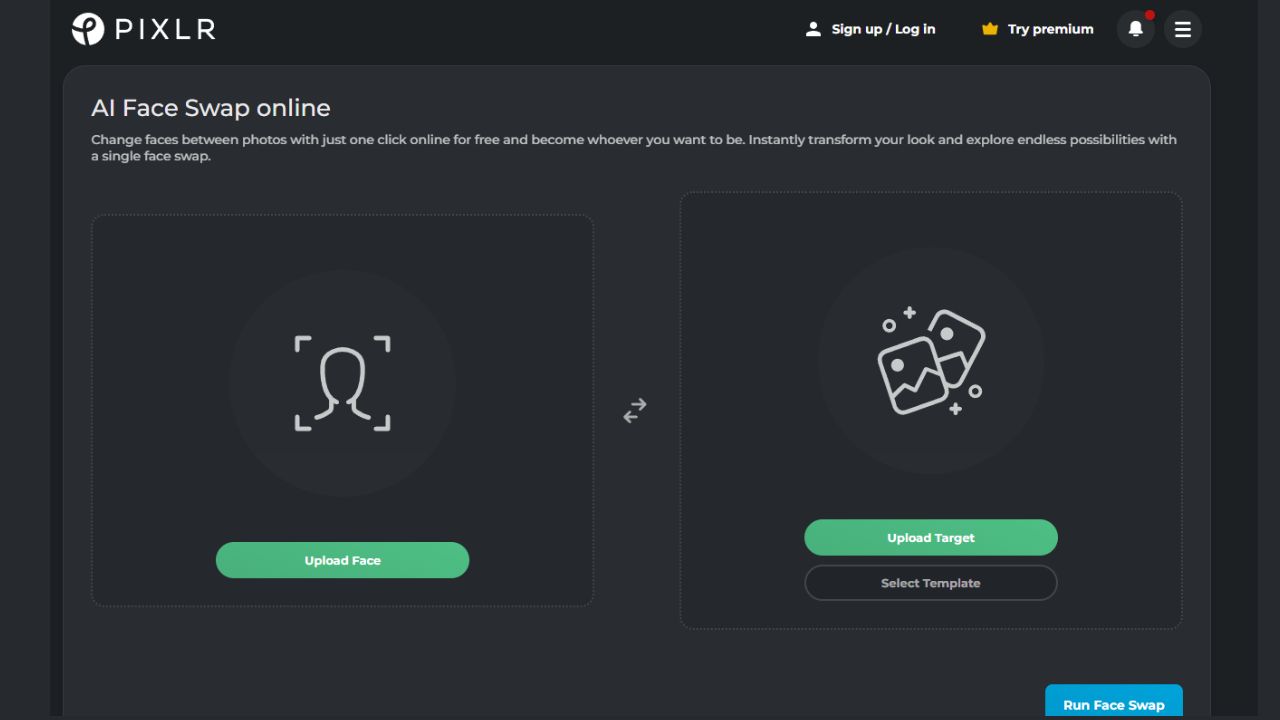
Pixlr is great for casual users who need basic editing tools, but it lacks the advanced face swap technology of BeArt AI. While Pixlr supports features like background removal and image enhancement, it doesn’t deliver the same high-end face-swapping or content creation flexibility. It’s best suited for quick edits and basic image manipulation. The free plan is accessible, but more advanced options come at a cost.
Summary:
BeArt AI is the standout choice for those looking for realistic face swapping and advanced content creation tools, with the added benefit of a free trial without watermarks. Remaker AI excels as a portrait and sticker creation platform, providing an all-in-one experience without watermarks. For those seeking quick and simple edits, Pixlr is a solid option, but BeArt AI remains the best alternative to AKOOL for high-quality content creation.
Conclusion
In conclusion, AKOOL presents a versatile and feature-rich platform that holds great promise for those looking to streamline their content creation processes. Its advanced face swap technology and other AI-powered features make it an appealing choice for many. However, as with any platform, there are areas for improvement, particularly in terms of pricing, the learning curve for advanced features, and the performance of some tools. For users who prioritize seamless AI face swapping and high-quality results, alternatives like BeArt AI and Remaker AI may offer more specialized solutions.
However, choosing the right tool for your needs is a personal experience. Why not give it a try today and see for yourself? Start exploring now!