ArtGuru Face Swap: Pros, Cons & Best Free Alternatives
Have you ever seen those hilarious face-swapping videos on TikTok and thought, "I want to try that!"? If so, you're in the right place! Lately, many users have been having fun with ArtGuru face swap, creating viral and entertaining content. If you're curious about how to join in and make your own face-swapping creations, keep reading! In this post, we'll take a closer look at ArtGuru face swap, covering its features, pros and cons, pricing, and the best alternatives, so you can find the perfect tool for your needs.

What is ArtGuru Face Swap?
ArtGuru face swap is an AI-driven face-swapping tool designed to deliver quick and realistic face replacements in photos.
Core Functionality
ArtGuru face swap uses AI to ensure accurate face alignment and smooth blending. It produces realistic swaps with minimal effort, making it suitable for both fun and professional uses.
Target Audience
This tool is great for social media users, content creators, and marketers. Its simple design also makes it easy for beginners without editing skills.
Ease of Use
The interface is user-friendly—just upload your photo, select the face to swap, and let the AI handle the rest. No special skills are required to get started. Plus, when you click on the ArtGuru face swap page, you'll be redirected to the Pica AI face swap website, offering even more face-swapping options and features to explore.
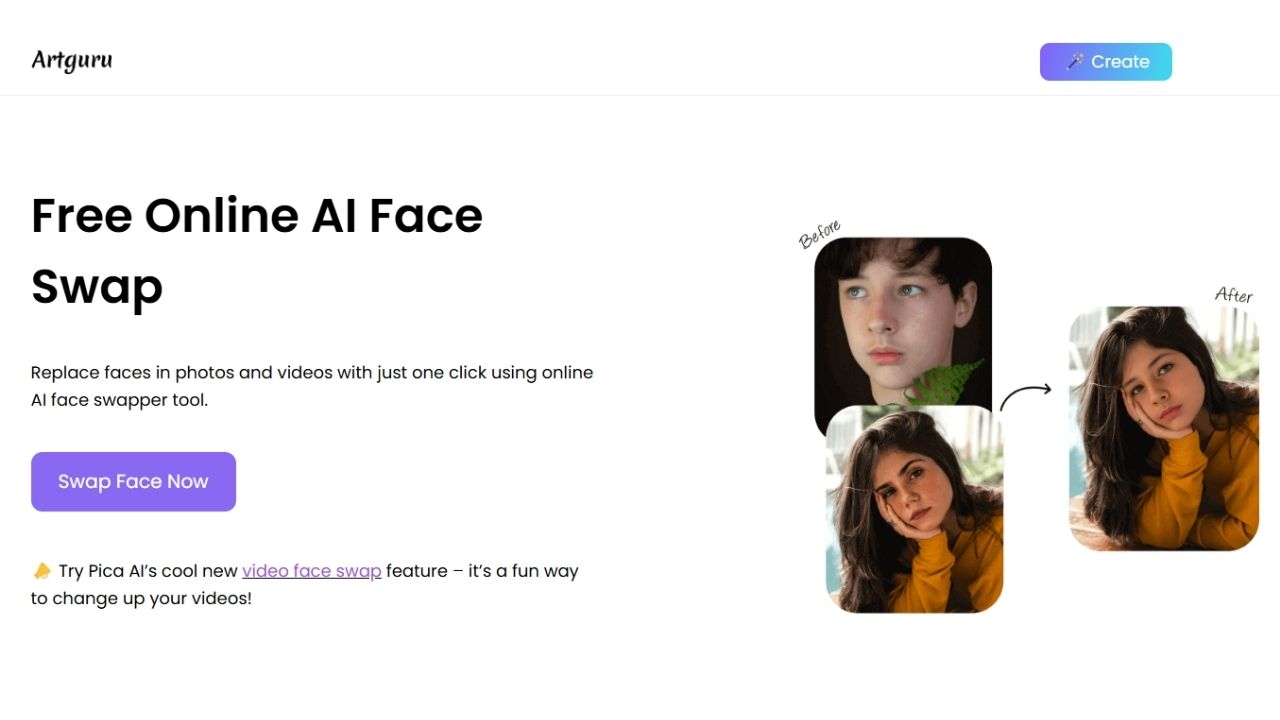
How Does ArtGuru Face Swap Work?
Intuitive Design
ArtGuru face swap features a user-friendly interface that simplifies the process of uploading images and selecting faces for swapping. Users can easily navigate through the steps, with clear prompts guiding them through the process. The tool provides a straightforward three-step process: upload the source image, upload the target image, and initiate the swap by clicking the submit button.
Processing Speed
While ArtGuru AI face swap is generally fast, processing times can vary depending on the complexity of the images and the server load. Typically, the tool processes face swaps in just a few seconds, but users may experience slower times during peak usage or with larger files.
Realism and Accuracy
The tool uses advanced AI algorithms to ensure that face swaps look natural and seamless. However, there may be some limitations in handling complex facial features or expressions, and the quality can vary depending on the clarity and quality of the input images.
Examples of Successful Swaps
Users have successfully created engaging content for social media, marketing materials, and artistic projects using ArtGuru AI face swap. The tool's ability to handle multiple face swaps in group photos also enhances its versatility.
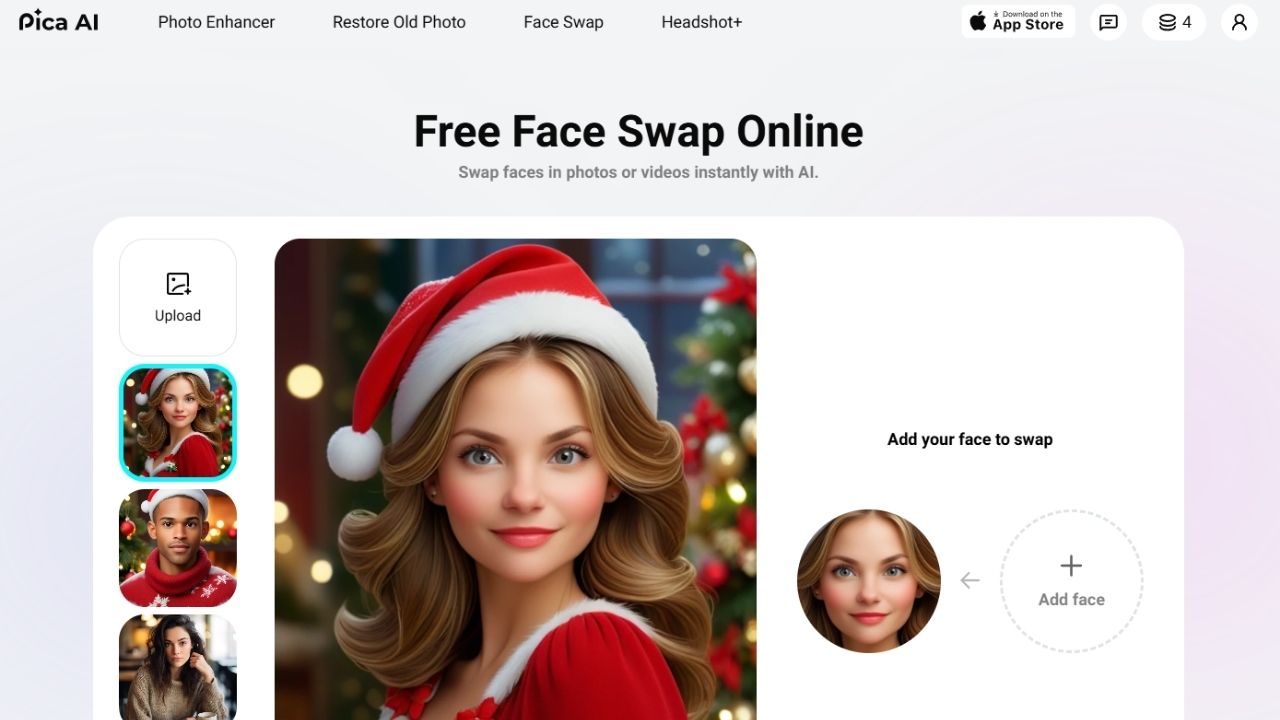
What is the Pricing for ArtGuru Face Swap?
| Plan | Cost | Credits | Benefits |
|---|---|---|---|
| Weekly Plan (iPhone only) | $5.99 | 600 credits per week | - Fast Processing - Watermark-free output - HD to 3K+ photos resolution - Access to the website |
| Monthly Plan | $9.99 | 1000 credits per month | - Fast Processing - Watermark-free output - HD to 3K+ photos resolution - Access to the iPhone app |
| Annual Plan (Best Value) | $39.99 | 4000 credits per year | - Fast Processing - Watermark-free output - HD to 3K+ photos resolution - Access to the iPhone app |
What Are the Use Cases of ArtGuru Face Swap?
1. Social Media Content Creation
- Engaging Content: Users can create entertaining and unique content for platforms like TikTok, Instagram, and Facebook by swapping faces with celebrities, historical figures, or even fictional characters.
- Viral Trends: ArtGuru face swap can be used to participate in viral trends, such as the 90s yearbook face swap, by creating customized content that resonates with social media challenges and trends.
2. Professional Applications
- Marketing Campaigns: Businesses can use face swapping to create memorable marketing campaigns that capture the attention of their audience.
- Advertising: Advertisers can use the tool to create personalized ads that feature potential customers in various scenarios, making the ads more engaging and relatable.
3. Personal Projects
- Fun Memories: Users can create fun memories by swapping faces with friends and family in group photos, making for unique and entertaining keepsakes.
- Virtual Reality: The technology can be used to create virtual reality experiences where users can see themselves in different worlds or as different characters.
What Are the Cons of ArtGuru Face Swap?
High Cost for Premium Features:
Some users may find the subscription fees for higher-quality outputs or additional features too expensive.
Watermarked Results:
All free outputs include watermarks. In fact, several AI face swap tools, like Akool AI face swap, also include watermarks.
Limited Resolution:
Free users don’t have access to high-resolution images like HD or 3K+.
Slower Processing:
The loading time for ArtGuru face swap can be quite slow. For a video that only requires swapping two faces per second, you may end up waiting for 30 minutes or longer.And free user processing times may be slower compared to paid users.
Credit Limit:
Free accounts may have restrictions on the number of face swaps allowed.
No iPhone App Access:
Free users cannot use the iPhone app.
Limited Website Features:
Certain features are only available through the website for paid users.
What Do Users Say About ArtGuru Face Swap?
Satisfied Content Creator:
"I'm a social media influencer, and ArtGuru face swap has been a game-changer for my content. It's so easy to use, and the fast processing means I can keep up with the latest trends. My followers love the unique and funny face swaps I post!"
Disappointed with Accuracy:
"As a casual user, I was excited to try ArtGuru, but I was let down by how little the pic looked like me. I was hoping for a fun way to experiment with my image, but the results were more like a distant cousin than me."
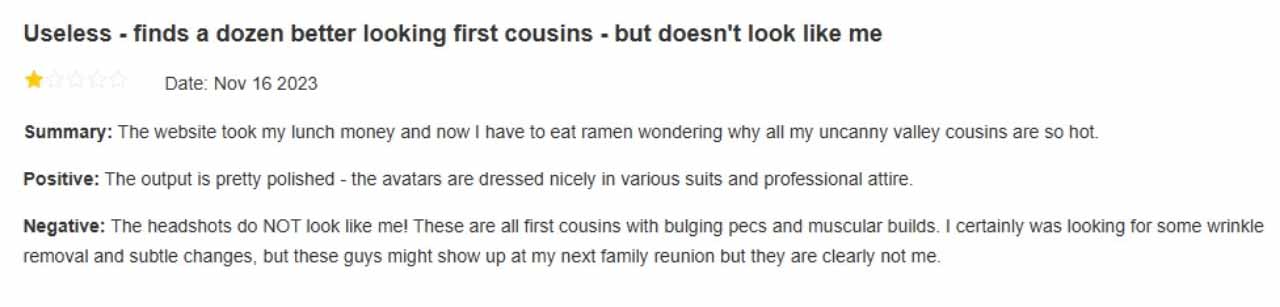
Professional Photographer:
"In my line of work, I need high-quality images without watermarks. ArtGuru face swap is a great tool, but the watermark issue is a deal-breaker for my professional projects. I wish there was an option to remove it."
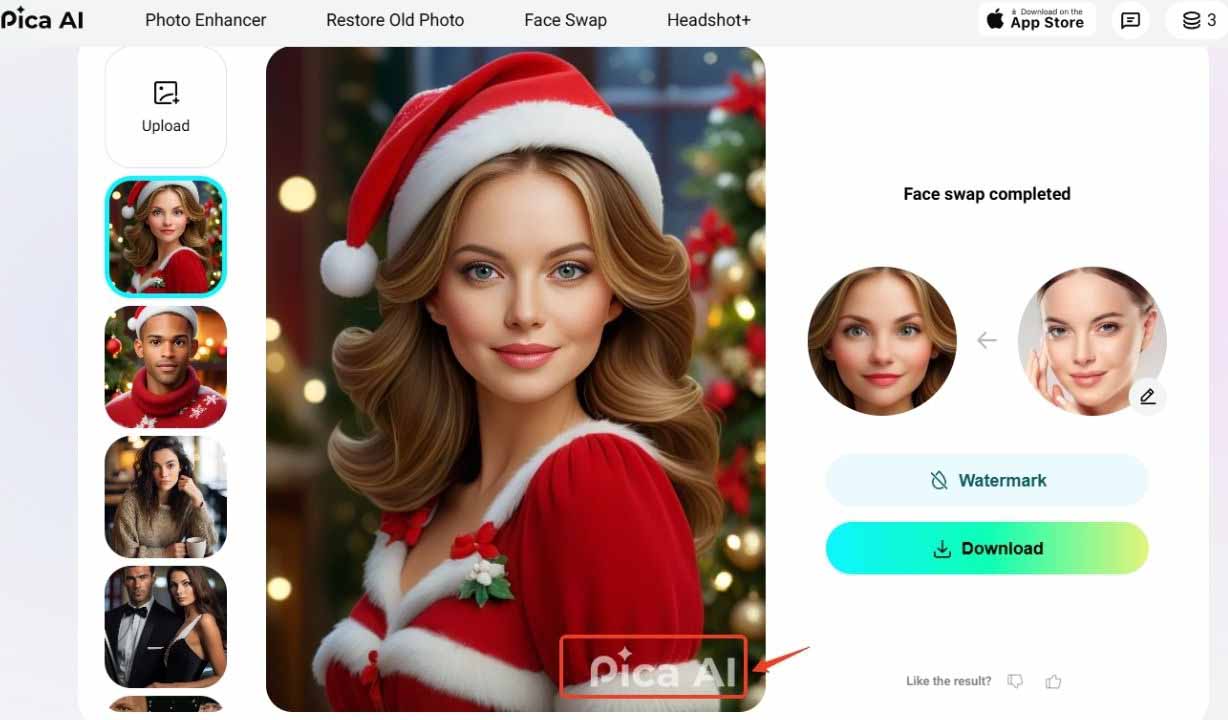
TikTok User:
"I saw the ArtGuru face Swap trend on TikTok and had to try it. It's amazing how the AI can take a modern photo and make it look like a 90s yearbook photo. It's a fun way to connect with the past and see what I might have looked like back then."

How Does ArtGuru Face Swap Compare to Other Tools?
Honestly, while ArtGuru face swap is quick and easy to use, I’ve noticed a few significant downsides, especially for free users. The watermarks, limited resolution, and slower processing times can make your face swapped images look less polished and professional. Additionally, the lack of an iPhone app for free users is a major drawback.
For these reasons, I genuinely believe there are better alternatives out there. Some tools offer free trials, no watermarks, high-resolution outputs, and faster processing speeds, all without the limitations ArtGuru imposes. Here are a few I’d recommend and why they might be better options.
1. Remaker AI: No Watermarks, Fast, and Flexible
Watermark-Free Outputs: Unlike ArtGuru face swap, Remaker AI provides watermark-free results for free users. This is especially important if you’re using the images for professional or public purposes, ensuring your content looks clean and polished.
HD Outputs: Remaker AI supports HD-quality outputs, so your swapped faces come out sharp and clear, even in larger images or detailed close-ups. This is a big advantage over ArtGuru face swap, which can sometimes leave you with lower-resolution images, especially in the free version.
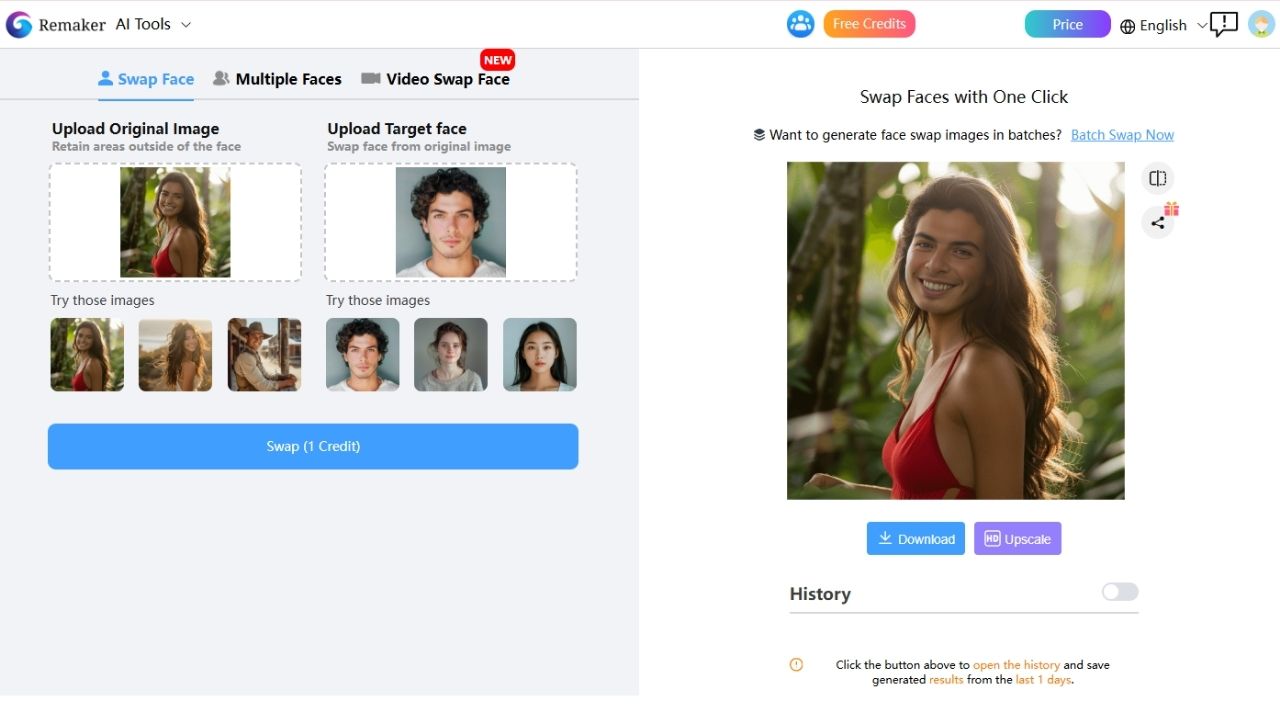
Device Flexibility: One of the standout features of Remaker AI is its cross-device functionality. Whether you're on a desktop or mobile, you can seamlessly use the tool without restrictions, unlike ArtGuru, which limits free users to certain devices or platforms. This flexibility makes it easy to swap faces on the go, whether you’re at your computer or using your phone.
Versatile Face-Swapping Options: Remaker AI isn’t just about swapping faces—it’s an all-in-one AI face-swapping platform that offers a variety of creative options. From creating emoji stickers and funny memes to generating professional ID photos and artistic portrait shots, it covers a wide range of face-based applications. This makes it a more comprehensive and flexible tool than ArtGuru face swap.
Remaker AI vs. ArtGuru Pricing Comparison and Analysis
Flexibility: Remaker AI offers a wider range of credit packages, allowing users to choose based on their usage patterns. ArtGuru face swap's plans are more straightforward but limited to weekly, monthly, or annual subscriptions.
Cost-Effectiveness: Remaker AI's bulk credit options (3000 and 20000 credits) provide significant discounts, which could be more cost-effective for users who frequently engage in face swapping.
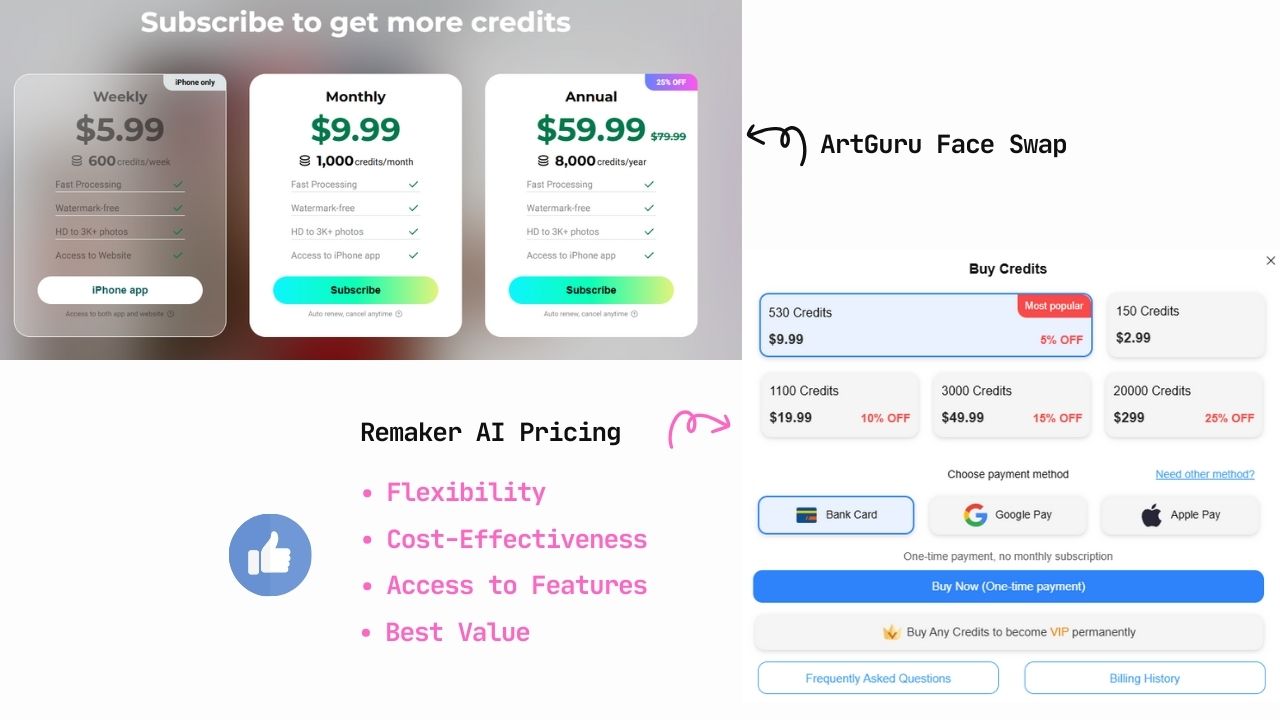
Access to Features: Both Remaker AI and ArtGuru offer fast processing and watermark-free output. However, ArtGuru's weekly plan is limited to iPhone users and does not include access to the iPhone app, which might be a drawback for some users.
Best Value: ArtGuru's annual plan is labeled as the best value, but Remaker AI's 20000 credits for $299 could be considered a better deal for heavy users.
Conclusion
Remaker AI might be a better option for face swapping users who require flexibility in credit purchases and are looking for cost-effective bulk options. The significant discounts on larger credit packages make it an attractive choice for frequent users. ArtGuru face swap, while offering a user-friendly experience and a good value in its annual plan, may not be as flexible or cost-effective for all user types, particularly those who need a large number of credits or prefer not to commit to a subscription.
2. BeArt AI: Professional Quality with Smooth Performance
No Watermarks for Free Users: Like Remaker AI, BeArt AI face swap also provides watermark-free outputs for free users, which is a major advantage over ArtGuru face swap, especially if you’re creating content for social media or marketing. This ensures that your images remain professional and polished, even at no cost.
High-Resolution Images: BeArt AI excels in generating high-resolution images with excellent clarity, even when handling large files or detailed face swaps.

Faster Processing: Faster processing times, even for complex face swaps, making it ideal for users who need quick results without the lag. This sets it apart from ArtGuru face swap, which may experience slower processing, especially for larger or more intricate images.
Smoother Experience: Offers a smoother, more stable user experience, ensuring reliable performance without the glitches or delays often seen with ArtGuru, particularly when handling larger files. Whether you're swapping faces in photos, GIFs, or even videos, BeArt AI ensures that the process is seamless, providing a hassle-free experience from start to finish.
Versatile Face-Swapping Options: Extends its capabilities beyond standard photo swaps to include video face swaps and GIF face swaps. If you're looking for more dynamic content creation, BeArt AI supports a range of multimedia face-swapping features.
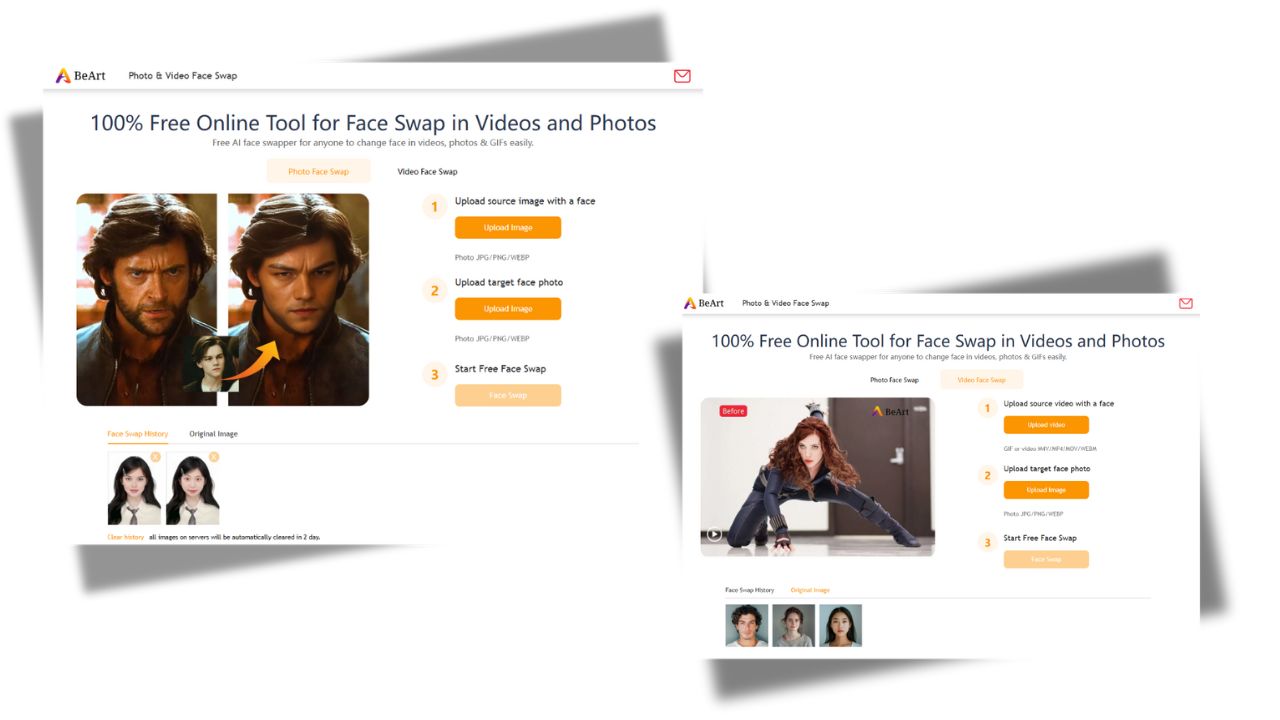
How Can Free Users Maximize Results with ArtGuru Face Swap?
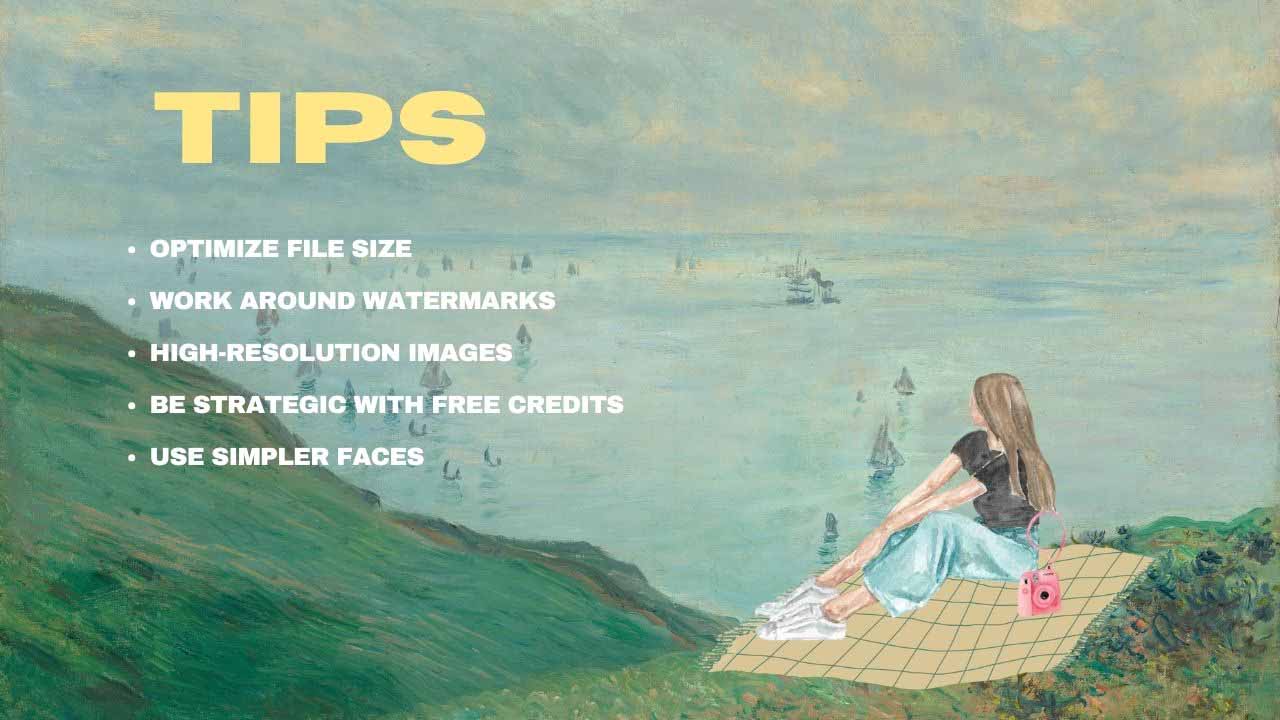
While ArtGuru Face Swap offers a fun and easy-to-use platform for swapping faces in photos, free users may encounter some limitations, such as watermarked images, slower processing times, and restricted resolution. However, there are several ways to optimize your experience and work around these issues to get the best results.
1. Optimize File Size for Faster Processing
One common issue free users face is slower processing times, especially with larger files or more complex images. To avoid long wait times:
- Use smaller image files: Reducing the file size can help speed up processing times. Try resizing your images to a smaller resolution before uploading them to ArtGuru. You can use online tools or image editing software to adjust the image size.
- Simplify the image: Choose images with simpler backgrounds and clearer facial features. Complex backgrounds and blurry or distorted faces can slow down the process and affect the quality of the swap.
2. Work Around Watermarks
All free users of ArtGuru face the limitation of watermarked images. While this can be frustrating, there are ways to minimize the impact:
- Use watermark-free alternatives for professional use: If you need high-quality images for social media or marketing, consider switching to premium plans, which remove watermarks. However, if you're looking for a free solution, you might want to explore tools like Remaker AI or BeArt AI, which offer watermark-free outputs for free users.
- Edit the watermark out: If you don't want to upgrade to a paid plan, consider using simple photo editing tools to crop or blur the watermark, especially if it's placed in a corner and doesn't affect the main part of the image.
3. Leverage High-Resolution Images in Free Tools
Free users of ArtGuru don’t have access to HD or 3K+ resolution images, but there are a few ways to work around this:
- Use external upscaling tools: If your face swap results are lower resolution, consider using an image upscaling tool like RemakerAI’s AI Image Upscaler or other free image enhancers to improve the image quality. These tools can help you upscale the image after the swap to get sharper results.
- Reduce image complexity: Images with fewer details (like plain backgrounds) tend to result in better quality face swaps in lower resolution. This allows the AI to focus more on the face, yielding better results without sacrificing too much quality.
4. Be Strategic with Free Credits
Free users are often given a limited number of credits per month, which can restrict how many face swaps you can make. Here’s how to make the most of your credits:
- Plan your swaps carefully: Instead of swapping faces in every image, choose the most important or fun ones to maximize the impact of each credit.
- Use credits for high-priority projects: If you’re using ArtGuru for a specific purpose, such as a viral social media post, save your credits for those images that need the best possible result.
5. Experiment with Simpler Faces
For the most seamless face-swapping experience, it’s best to use clear and simple images. Complex facial expressions, accessories (like glasses or hats), and extreme angles can result in distorted or less realistic swaps.
- Choose straightforward, well-lit portraits: These are easier for the AI to handle and generally produce better results.
- Avoid heavy makeup or obstructions: The clearer the face, the better the AI will perform.
Is ArtGuru Face Swap Worth Trying?
ArtGuru face swap is a simple and quick tool for face swapping, great for social media and casual use. It offers fast processing and AI powered realism. However, free users face limitations like watermarked images, slower speeds, and lower resolution. Paid versions provide high-quality outputs, but the cost might be a deterrent. ArtGuru is worth trying for fun face swaps.For professionals,Consider alternatives like Remaker AI or BeArt AI, which offer better flexibility and quality for free.