Top 5 Best Swap Face Video Tools: Pros, Cons, and Reviews
Have you ever seen a video where someone swaps faces with a celebrity or a funny character and it instantly goes viral? That’s the power of swap face video tools! Whether working on a social media post or a marketing video, swap face video can bring your ideas to life. In this blog, we’ll explore how the AI works and highlight some of the top 5 best tools available so that you can choose the right one for your project.

Top 5 best swap face video tools
What is Video Face Swap Technology?
1. Definition of Swap Face Video
Swap face video tools uses artificial intelligence (AI) to replace one person's face with another in a video. This process allows users to create customized or altered content by swapping faces in moving images, often resulting in highly realistic and seamless outcomes.
2. Applications of Swap Face Video
This technology is widely used in various fields including social media for personalized content, entertainment for fun or promotional videos, movie special effects for character transformations, and educational simulations to create more engaging learning experiences.
3. Key Factor: Choosing the Right Swap Face Video Software
To achieve realistic results and smooth transitions, it's crucial to select the right software. The quality of the video face swap largely depends on the AI technology used, the quality of the source video, and the software's ability to maintain natural facial expressions.
4. Creative Potential in Video Face Swap
With AI-powered tools, users can explore their creativity, whether it's for making meme videos, personalized entertainment clips, or even professional marketing materials. The flexibility of these platforms allows users to create engaging, custom content quickly and easily.
5. Challenges in Video Face Swap
Despite its potential, swap face video tools can face challenges such as glitches, the need for high-quality source material, and limited editing features in some platforms. Users may experience issues like mismatched facial expressions or time-consuming processing, especially with free versions of the software.

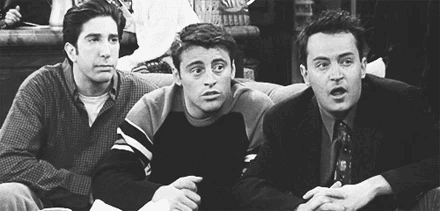
BeArt AI
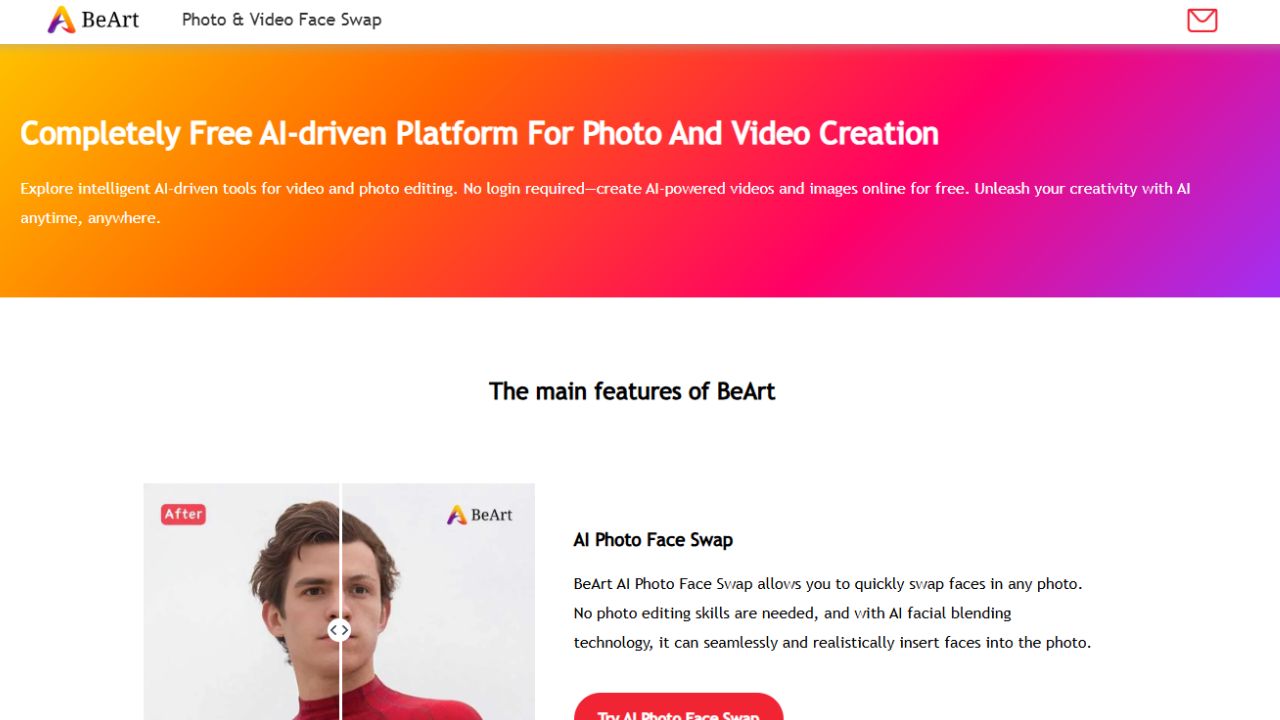
Advantages and Disadvantages
| Pros | Cons |
|---|---|
| Unleashing Creativity with Free Access: BeArt AI offers a free trial, allowing users to explore swap face video tool without financial risk, encouraging creative experimentation. | New Website with Developing Features: As a new platform, BeArt AI is still expanding its feature set, with some functionalities in development. |
| Flawless Professionalism: Users can produce watermark-free, high-quality video face swaps, meeting professional standards. | Limited Features at Launch: The platform may initially have fewer features compared to established competitors, though this is expected to expand over time. |
| Seamless and Lifelike Transformations: The video face swap technology delivers smooth, realistic results, catering to the demand for superior content quality. | Potential Growing Pains: As with any new service, BeArt AI may experience challenges as it scales and refines its offerings. |
| Powerful AI for High Efficiency: BeArt AI’s AI ensures a high success rate in face swaps and fast processing time, making it reliable for efficiency-focused users. | Dependency on Source Material Quality: The quality of the swap face video depends on the quality of the source videos. |
| Simplicity for All Skill Levels: The tool is accessible to users of all skill levels, ensuring ease of use and wide accessibility. | |
| Versatility Across Projects: BeArt AI is suitable for various applications, from personal entertainment to professional production. | |
| Lip-sync Capabilities: Advanced features include synchronized audio with swapped faces, enhancing realism and professionalism in video content. | |
| AI-driven Analytics: AI-powered insights into audience engagement, helping users optimize video performance and viewer retention. |
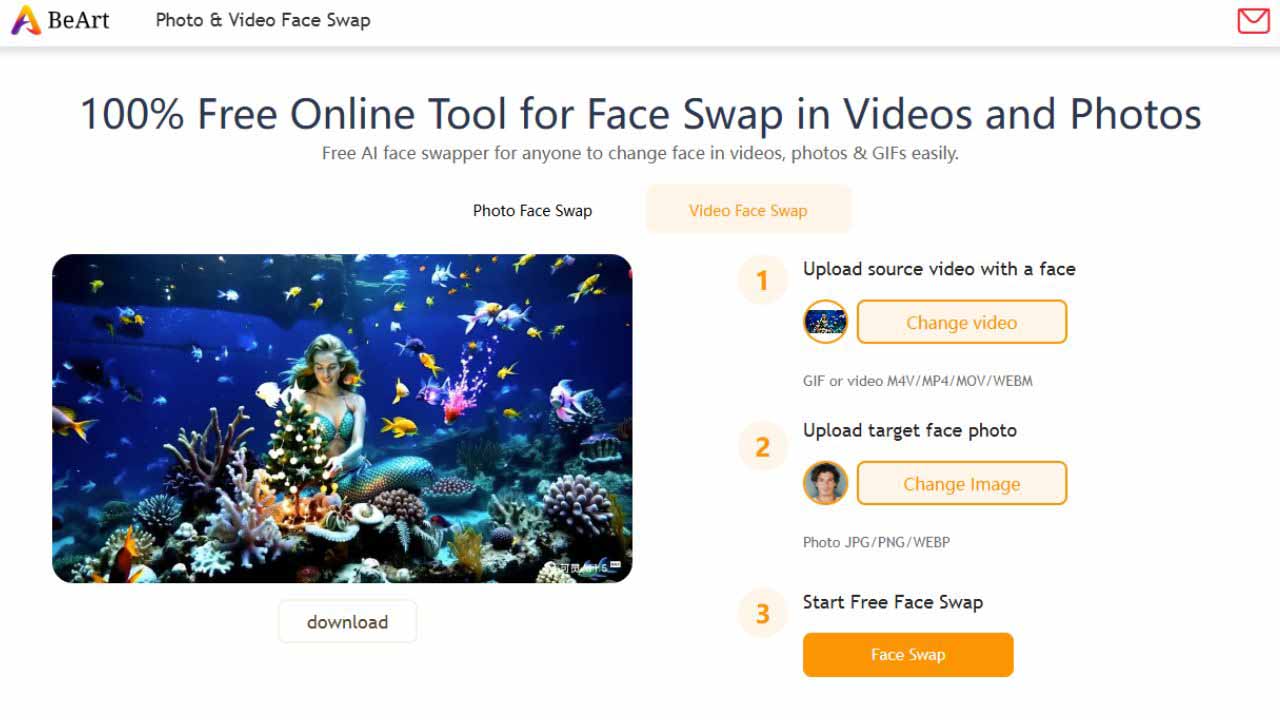
Key Features
- Intuitive Interface: BeArt AI has crafted a super user-friendly interface so video face swapping is a breeze, no pro skills needed.
- High-Quality Swaps: With cutting-edge AI, BeArt AI nails it with high-quality, super smooth video face swaps that look natural.
- Free Trial Without Watermark: New users get to vibe with a free trial that doesn't slap a watermark on your videos, so you can see the quality for yourself.
- High Success Rate: BeArt AI's AI is like a pro, boosting the success rate of face swaps and keeping things looking natural.
- Fast Processing Times: It's all about speed—BeArt AI gets your video face swaps done quick, so you can chill and get back to creating.
- Versatile Application: Whether you're into entertainment, cranking out social media content, or making movies, BeArt AI's got your back.
- Customizable Features: You've got some control here—BeArt AI lets you tweak the face swap to fit your vision.
- Cross-Platform Compatibility: It's all good, no matter what device or OS you're rocking, BeArt AI's swap face video feature is ready to roll.
Remaker AI
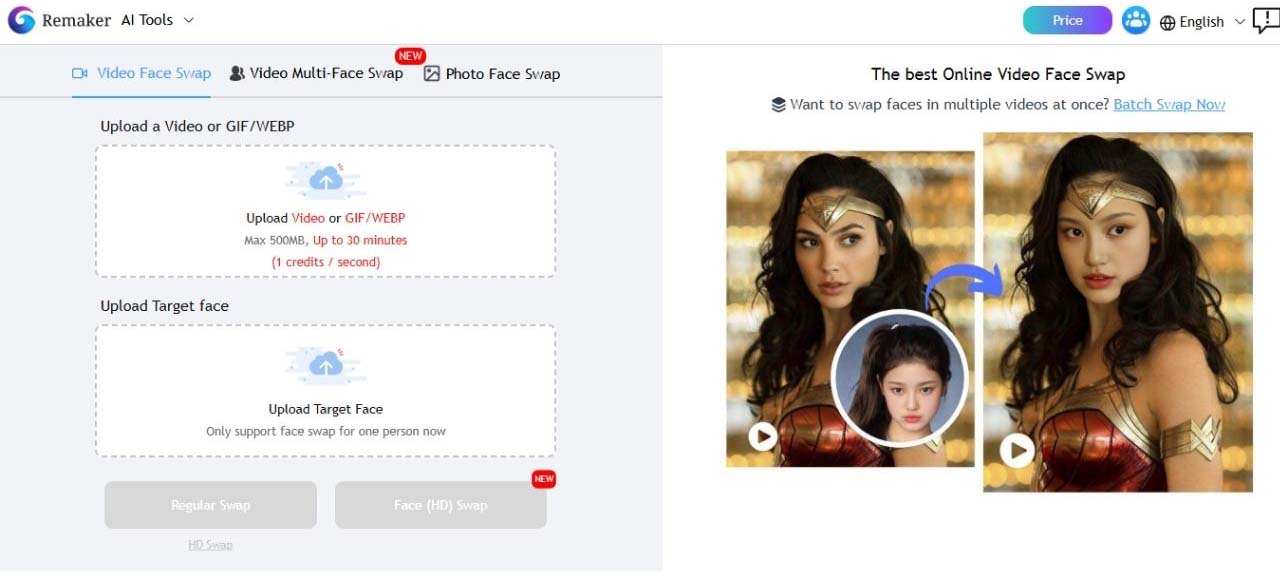
Advantages and Disadvantages
| Pros | Cons |
|---|---|
| Intuitive Interface for Video Face Swap: User-friendly platform suitable for all skill levels, making it easy to use. | Glitches in Video Face Swap Process: Occasional technical issues may require redoing the swap or seeking support. |
| Realistic Video Face Swaps: High-fidelity AI technology ensures natural, believable outcomes, enhancing content quality. | Limited Video Editing Beyond Face Swap: Lacks extensive video editing features found in dedicated video editing software. |
| Comprehensive Video Enhancement Features: Additional AI-powered tools to improve video quality for a polished final product. | Dependency on Source Quality for Video Face Swaps: The quality of the source video can significantly impact the quality of the swap. |
| Free Trial for Swap Face Video AI : Limited credits allow users to test the video face swap feature before purchasing. | |
| Efficient Processing for Video Face Swaps: Fast processing time reduces wait times, improving overall workflow. | |
| Additional AI Features for Portraits: Remaker AI offers a wide range of other portrait-related AI features, such as avatar generation and portrait enhancement. |
Key Features
- Easy Face Swapping: Remaker AI allows for simple online face swapping without the need for advanced skills or experience.
- Realistic Results: The AI face swapper produces highly realistic results, seamlessly blending faces together.
- Multiple Face Swap: It can swap faces with multiple people in a single picture, ideal for creating humorous group photos.
- Video Face Swap: Extends its capabilities to videos, allowing for head swapping in moving images.
- Gender Swap: Provides a feature to change the gender appearance in photos.
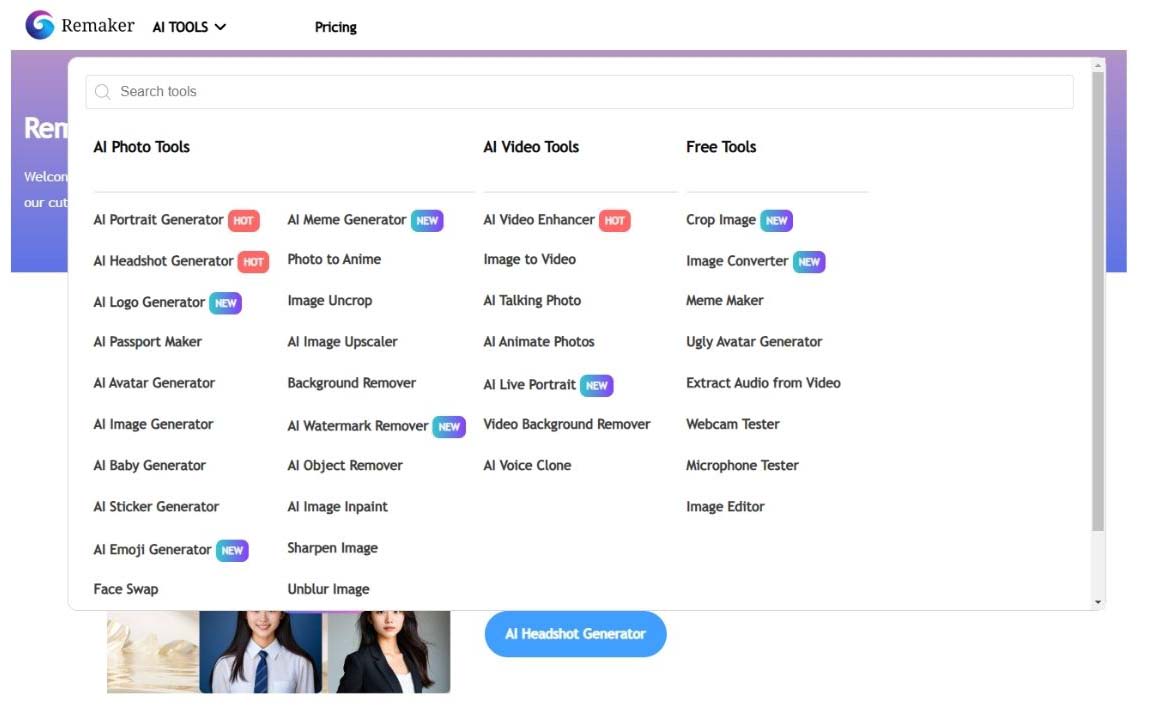
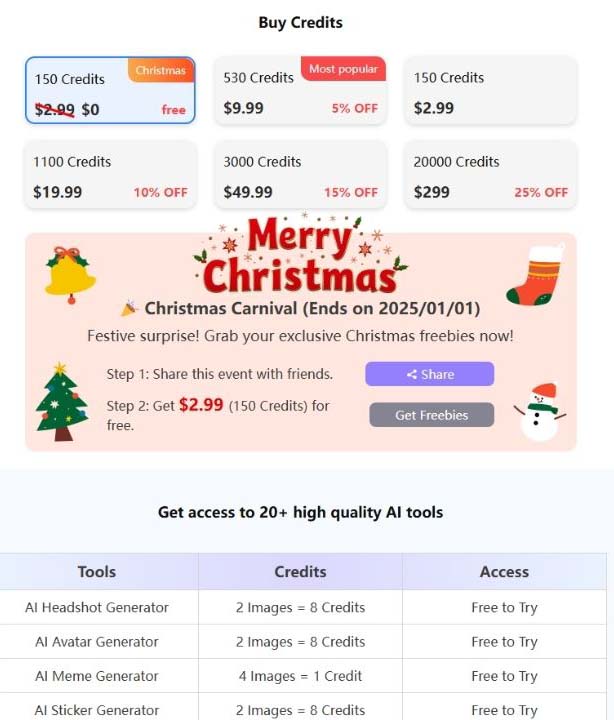
Magichour AI
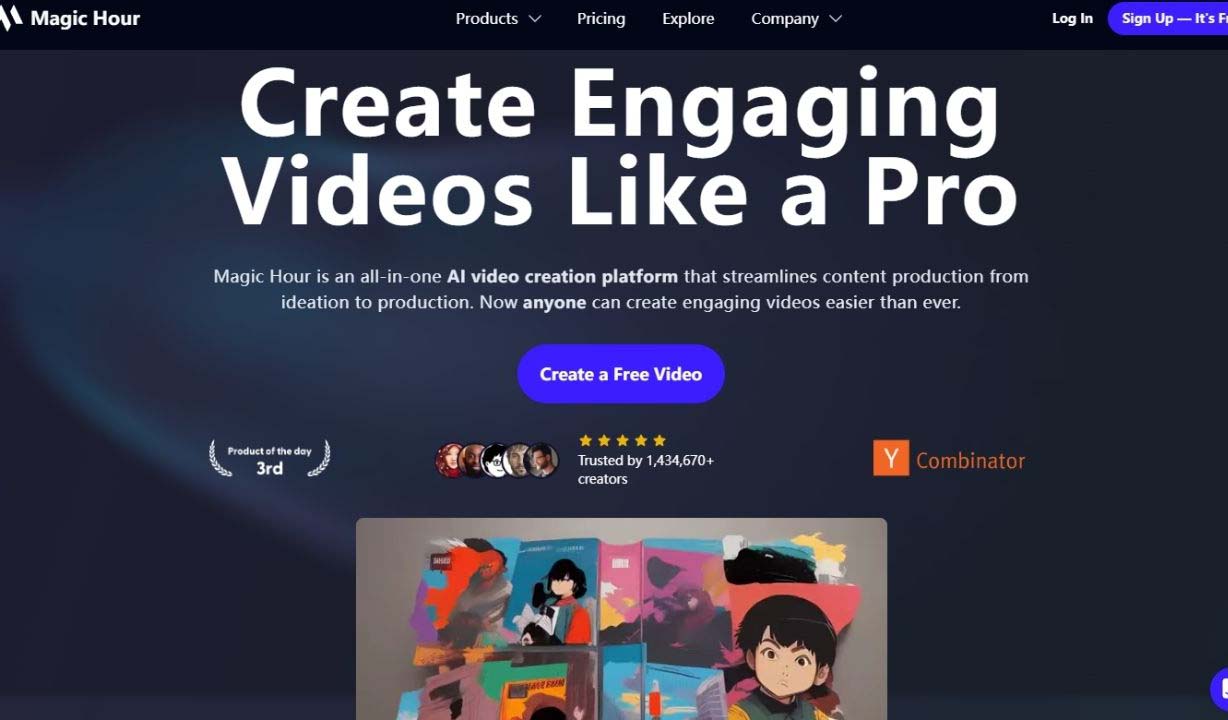
Advantages and Disadvantages
| Feature | Pros | Cons |
|---|---|---|
| Real-time Editing | Allows instant preview and adjustments, enhancing video production efficiency and creative flexibility. | Learning curve can be steep for beginners to master various styles and effects. |
| AI-Driven Analysis | Provides insights on audience engagement and optimization suggestions through AI, improving video impact and retention. | Generated content might lack nuanced expressions compared to manually created content. |
| Customizable Branding | Easily integrates brand elements, ensuring brand consistency. | Over-reliance on pre-made templates and effects may result in a lack of originality. |
| Multi-platform Optimization | Ensures videos perform optimally across different platforms. | Resolution limits (e.g., 512x512) may not meet high-resolution video requirements. |
| Collaborative Workflow | Enhances teamwork, speeding up project completion. | Free plans may limit team access to advanced collaboration features. |
| Watermark | Not applicable. | Videos in free plans include watermarks, affecting professional appearance. |
| Video Length Limit | Not applicable. | Free users can create videos up to only ~33 seconds, limiting longer content needs. |
| Upload Space | Not applicable. | 100 MB limit on upload space, insufficient for large projects. |
| Frame Count Limit | Not applicable. | Free plans offer only 400 frames per month, limiting video quantity and length. |
| Lack of Advanced Features | Not applicable. | Features like face swap and lip-sync are unavailable or restricted in quality for free users. |
| Computing Resources | Not applicable. | Free users may lack access to dedicated or faster computing resources, affecting processing speed. |
Key Features
- Image-to-Video Conversion: Transform static images into dynamic videos, including swap face video options, to create compelling storytelling content and enhance visual appeal in marketing or educational materials.
- Pre-made Templates and Effects: Choose from a wide range of templates and effects, including options tailored for swap face video, making video creation quick and accessible—even for beginners.
- Real-time Editing: Edit videos in real-time with instant preview and adjustment capabilities, simplifying the production process and boosting creative flexibility.
- Customizable Branding Options: Integrate logos, brand colors, and custom graphics into your videos, ensuring professional consistency in swap face video outputs aligned with your brand identity.
- Collaborative Workflow: Enable multiple users to work on video projects simultaneously, fostering teamwork and speeding up project completion.
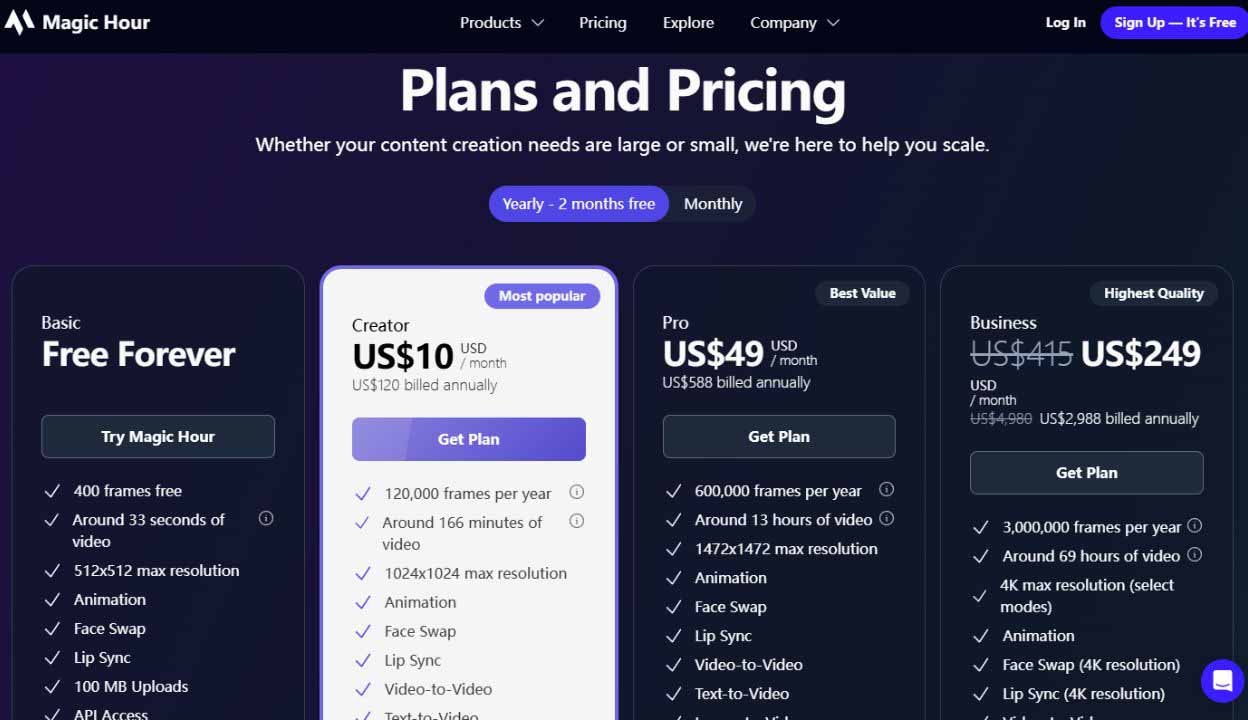
Vidwud
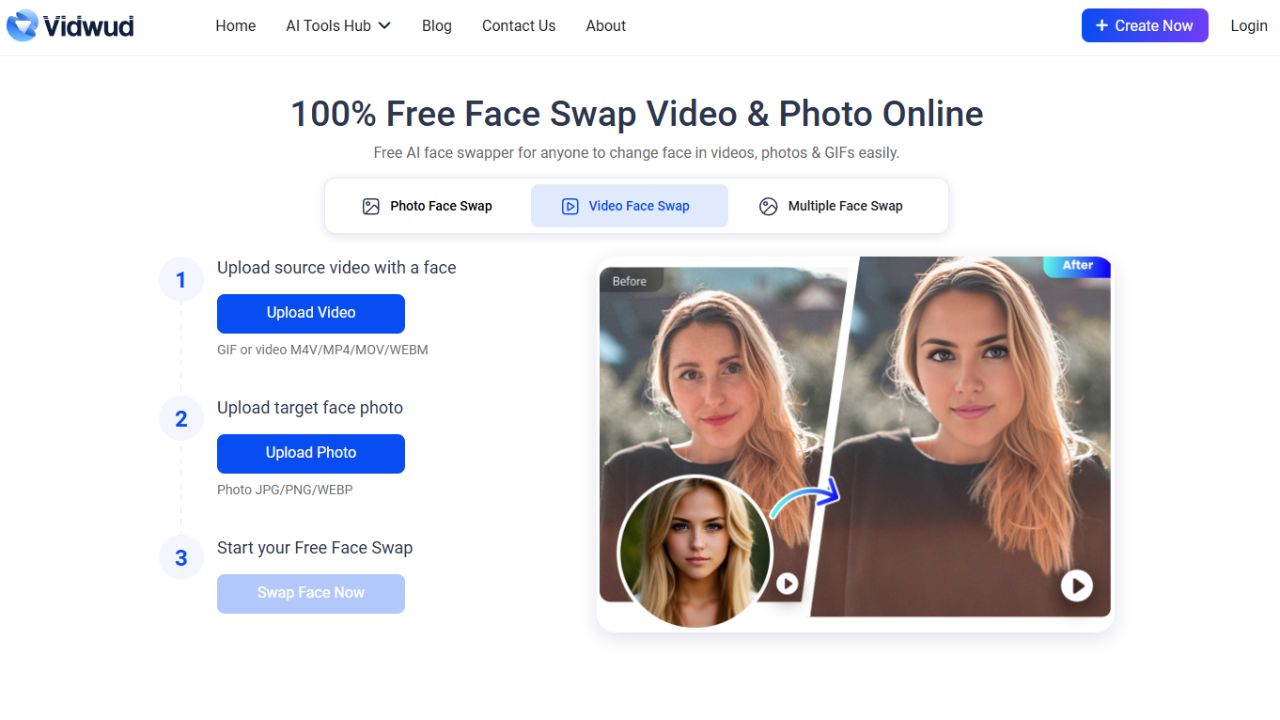
Advantages and Disadvantages
| Aspect | Advantages | Disadvantages |
|---|---|---|
| User Experience | - User-friendly interface with drag-and-drop functionality. | - Long processing times for video generation due to server limitations or high request volume. |
| - Easy navigation for users of all skill levels. | ||
| Customization Options | - Extensive library of templates for various themes and styles, suitable for promotional videos, slideshows, etc. | |
| AI Features | - Advanced AI integration enhances creativity with tools like image recognition and automated editing suggestions. | - May struggle with high-resolution videos or specific lighting conditions. |
| - Face swap performance may not perfectly match facial expressions in complex or dynamic scenes. | ||
| Performance | - Provides reliable features for general use. | - Detail handling, such as hair edges or light changes, may fall short compared to professional tools. |
| Trustworthiness | - Shows compliance with GDPR/CCPA for privacy transparency. | - Relatively new domain with limited customer reviews and social media feedback. |
| - Domain owner unknown, potentially raising trust concerns. |
Key Features
- AI Art Generator: Vidwud is a free AI art generation platform offering various ways to create different types of artwork, including tools that complement its swap face video feature.
- Multilingual Support: The website appears to be localized in multiple languages, making it convenient for users from different countries.
- Privacy Compliance: The site displays user consent requests for cookie storage, adhering to GDPR or CCPA regulations, ensuring transparency in data collection and allowing users to control their privacy preferences when using features like swap face video.
- Young Domain: The domain has a short registration history, which may lack the credibility and user feedback of long-established platforms.
GoEnhance AI
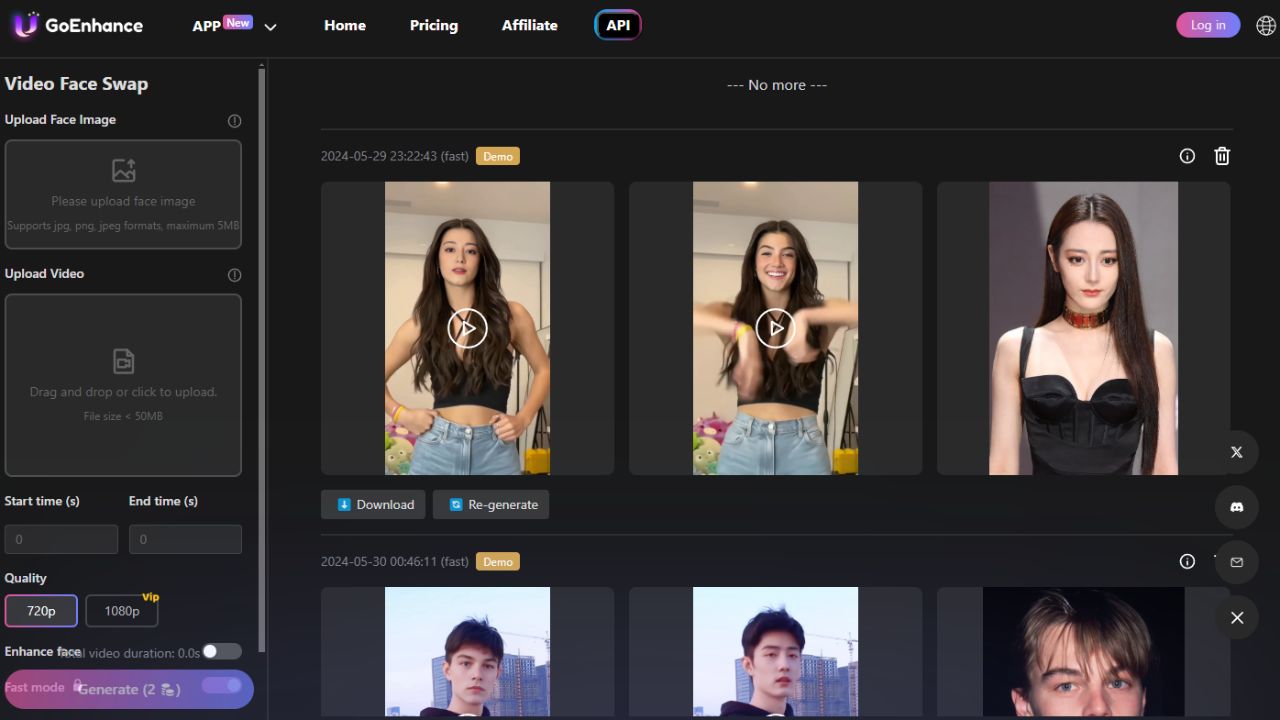
Advantages and Disadvantages
| Aspect | Advantages | Disadvantages |
|---|---|---|
| Efficiency and Automation | - Automates the content generation process, saving time and costs, enhancing work efficiency. | - Quality and Accuracy Issues: Content quality depends on training data quality, which may lead to errors or inconsistencies. |
| Personalization | - Generates personalized content based on user needs and preferences, improving user satisfaction. | - Lack of Originality: Content may lack uniqueness due to reliance on existing data, leading to repetitive or formulaic results. |
| Versatility | - Supports a wide range of content types (art, music, video, text), making it suitable for various industries. | - Dependence on Human Creativity: Cannot fully replace human creativity, especially for emotional or culturally nuanced content. |
| Real-Time Analysis and Feedback | - Provides real-time content performance analysis, enabling optimization of generated content. | - Reliance on AI: Output quality may vary based on AI model capabilities and video complexity. |
| User-Friendly Interface | - Simple and easy to use, suitable for users of varying technical expertise. | |
| Swap Face Video Tool Limitations | - N/A | - Limited Face Swap Attempts: Free users may face restrictions on the number of swap face video attempts. |
| Wait Time | - N/A | - Queue Wait Time for Free Users: Free users may experience delays due to a queue system. |
| Watermark | - N/A | - Watermark on Free Videos: Free videos may have watermarks, affecting their visual appeal and professionalism. |
| Resolution Limits | - N/A | - Resolution Limits: Free users may not have access to high-resolution swap face video tool. |
| Storage Time Limits | - N/A | - Limited Storage Time: Free videos may only be stored for a limited time, such as 60 days. |
| Concurrent Job Limitations | - N/A | - Limited Concurrent Jobs: Free users may be restricted in running multiple jobs at once. |
Key Features
- Diversity of Generated Content: GoEnhance AI supports the generation of various types of content, including images, videos, text, and music, catering to different creative needs.
- Intelligent Analysis Tools: Offers real-time analysis tools that help users monitor the performance of generated content and optimize it based on data feedback.
- Personalized Recommendations: Based on users' historical data and preferences, GoEnhance AI provides personalized content generation suggestions, enhancing the user experience.
- Efficient Content Generation: By automating the content generation process, GoEnhance AI significantly improves creation efficiency, saving time and costs.
- Video Face Swap: Uses AI face-swapping technology to seamlessly swap faces in videos for creative or practical purposes.
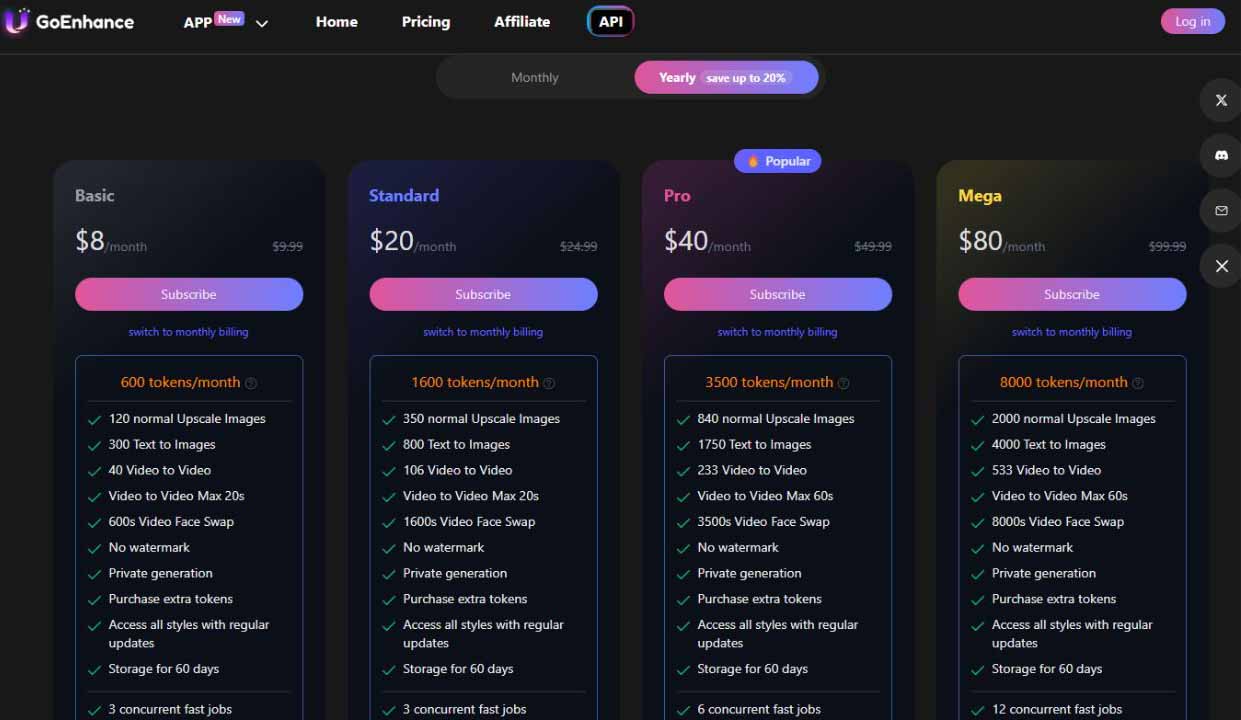
Top 5 Video Face Swap Tools (Reviews)
| Tool | Features | Pros | Cons | Recommendation Rating |
|---|---|---|---|---|
| BeArt AI | Free trial, high-quality video face swaps, lip-sync capabilities, AI analytics for audience engagement | - Free trial to explore video face swap - High-quality, professional results - Seamless face swaps - AI-powered analytics | - New platform with developing features - Limited features at launch - Dependency on video source quality | ⭐⭐⭐⭐⭐ |
| Remaker AI | Easy-to-use interface, fast processing, free trial, video and portrait-related AI features | - User-friendly - Realistic face swaps - Additional AI tools for portraits - Fast processing times - Free trial available | - Occasional glitches in video face swap - Limited video editing beyond face swap - Dependency on source video | ⭐⭐⭐⭐⭐ |
| Magichour AI | Image-to-video conversion, real-time editing, customizable branding, AI-driven analysis | - Instant previews - Custom branding options - Multi-platform optimization - AI insights on audience engagement - Real-time editing | - Learning curve for beginners - Limited resolution and video length in free plans - Free plan watermarked | ⭐⭐⭐⭐☆ |
| Vidwud | AI art generator, multilingual support, compliance with privacy laws, free AI video face swap tool | - Easy-to-use interface - Multilingual support - Privacy compliance - AI integration enhances creativity - Free video face swap feature | - Long processing times - Limited resolution - Face swap performance may not match dynamic scenes | ⭐⭐⭐☆☆ |
| GoEnhance AI | Personalized content generation, real-time feedback, video face swap technology | - Supports various content types - Efficient content generation - Real-time analysis tools - Personalized content recommendations | - Limited face swap attempts for free users - Watermark on free videos - Resolution limits for free users | ⭐⭐⭐⭐☆ |
How to Choose the Best Video Face Swap Tool for You?
1. Assess Your Needs
- Define Your Project Requirements: Do you need to swap faces in videos, images, or both? Some tools are specialized for one type of media, while others offer more versatility. Clarifying your needs will help you narrow down your options.
2. User Experience
- Choose Easy-to-Use Tools: If you're a beginner, look for tools with an intuitive interface and simple navigation. A smooth user experience will save you time and ensure that the face-swapping process is quick and easy.
3. Realism of Results
- Focus on High-Quality, Realistic Face Swaps: The key to a great face swap is how naturally the swapped face blends into the original video or image. Look for tools that offer seamless integration, ensuring the swap doesn’t look out of place.
4. Try Before You Buy
- Take Advantage of Free Trials: Most tools offer free trials or limited versions. Testing out the tool allows you to see if it meets your requirements, ensuring that the software delivers the quality and functionality you're expecting.
5. Cost Consideration
- Evaluate Pricing Plans: Make sure the tool fits your budget without compromising essential features. Some tools offer flexible pricing, so choose one that offers a good balance of affordability and necessary capabilities for your project.
How Is Video Face Swap Technology Used in the Entertainment Industry?

Step1. Choose the Right Face Swap Tool:
Select a high-quality swap face video tool that provides accurate results and is easy to use, ensuring a seamless and realistic facial transformation.
Step2. Prepare High-Quality Video and Face Images:
Ensure that the video footage and face images used for the swap are of professional quality. High-definition content helps produce clearer and more natural results.
Step3. Apply Face Swap AI:
Utilize the tool to apply the face swap tools. Make necessary adjustments to ensure the face fits seamlessly with the body and matches the original movement and expressions.
Step4. Edit and Post-process the Final Video:
Refine the video by enhancing elements such as lighting, color grading, and sound, ensuring the final video has a polished and professional finish.
Example Case:
In the entertainment industry, swap face video AI is revolutionizing the way visual effects are created. For example, deepfake technology has been used to bring deceased actors back to life for certain scenes or de-age characters in blockbuster franchise films. This allows filmmakers to create visual narratives that were previously impossible or cost-prohibitive.
How Can Video Face Swap Technology Enhance Social Media Engagement?
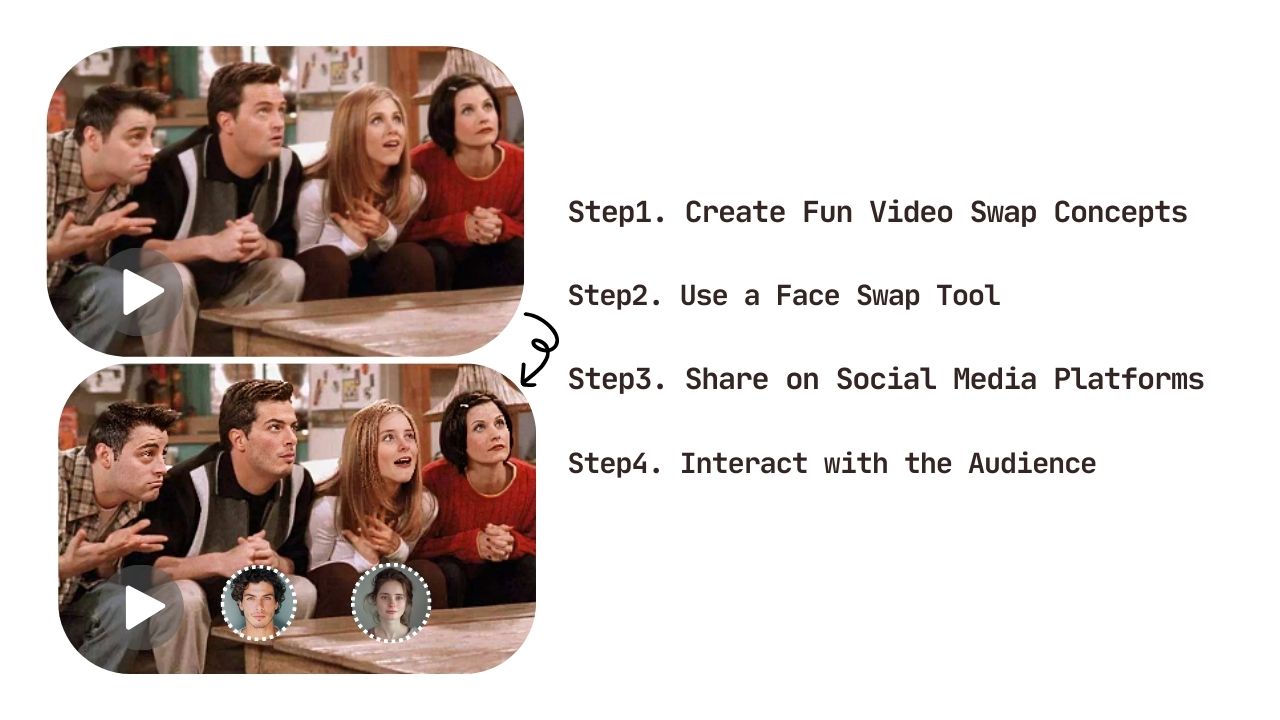
Step1. Create Fun Video Swap Concepts:
Come up with engaging, humorous, or trending ideas that resonate with your audience. Think about how face swapping can add a creative or comedic twist to your content.
Step2. Use a Face Swap Tool:
Implement your ideas quickly using an easy-to-use online face swap tool. This allows you to bring your creative concepts to life in no time.
Step3. Share on Social Media Platforms:
Post the final video on social media platforms like Instagram, TikTok, and YouTube, where users are more likely to engage with viral content.
Step4. Interact with the Audience and Optimize Future Content:
Monitor how your audience reacts and uses feedback to refine future content. Pay attention to trends and popular memes to keep your content fresh and engaging.
Example Case:
Social media influencers often use face swap technology to create viral, funny content. For example, celebrities have posted face swap videos where they humorously mimic each other or transform into various characters. These videos generate substantial social media engagement, as they tap into trends and entertain a broad audience.
How Is Video Face Swap Technology Used in the Educational Sector?
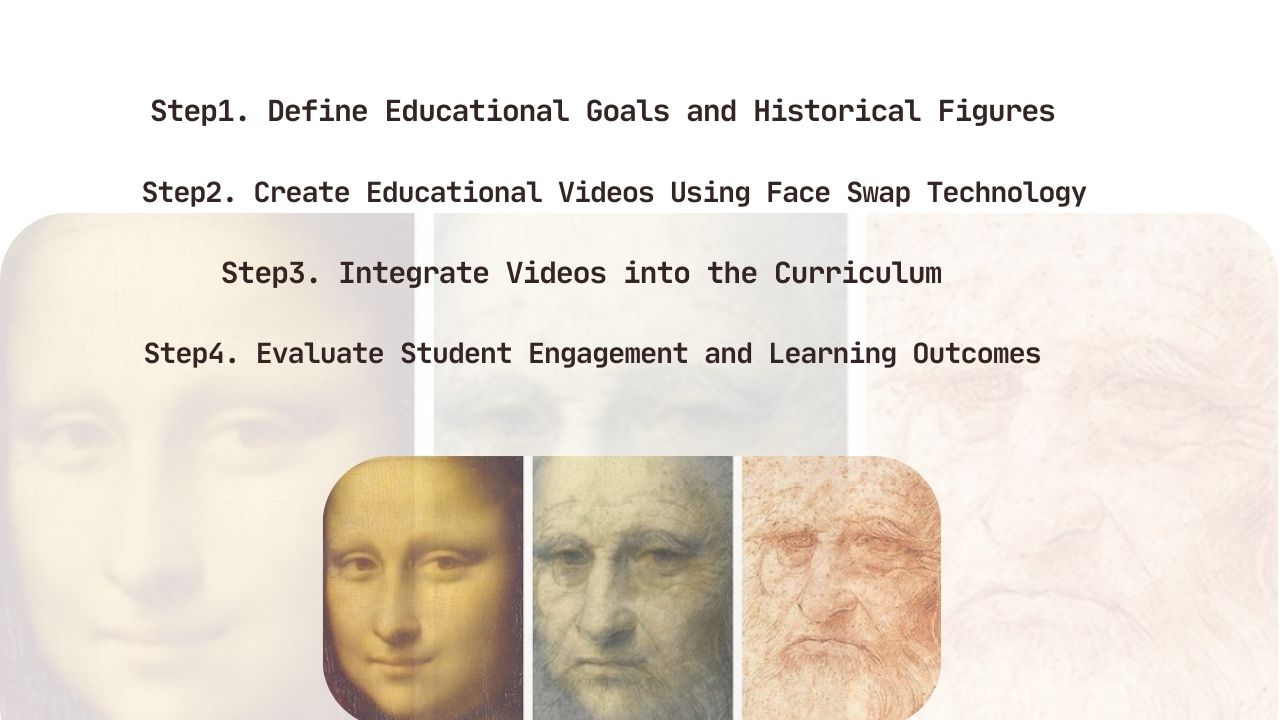
Step1. Define Educational Goals and Historical Figures/Events:
Identify the historical figures, events, or concepts that can be visually represented using swap face video tools to engage students.
Step2. Create Educational Videos Using Face Swap Technology:
Swap the faces of historical figures or educators with those of other relevant characters to create dynamic and engaging educational videos.
Step3. Integrate Videos into the Curriculum:
Add these videos to your lesson plans, making them an interactive part of the learning experience. Videos featuring face-swapped historical figures can capture students' attention and make lessons more memorable.
Step4. Evaluate Student Engagement and Learning Outcomes:
Monitor how students are interacting with the content. Adjust the videos based on their reactions to ensure greater engagement and learning effectiveness.
Example Case:
In history and social studies classes, teachers have used face swap videos to bring historical figures to life. For example, educators might create videos where students see George Washington or Abraham Lincoln speak in a modern context or interact in different ways, making history feel more personal and relevant. This approach helps students engage more deeply with the material and enhances their understanding and retention.
How Will Face Swap Video Technology Evolve in the Future?
As AI and machine learning continue to advance, the future of face swap video AI holds incredible potential. Here are key developments and trends to look forward to:
1. Technological Advancements
- Automation and Simplification: Future face swap video tools will become increasingly automated, making the process easier for users without technical expertise. With more intuitive interfaces and streamlined workflows, anyone can create professional-quality face swaps with minimal effort.
- Real-Time Face Swap: AI and machine learning will enable real-time face swaps, offering immersive experiences during live events, video conferences, or streams. This development will make face swapping more interactive and dynamic, providing instant results that can be used for entertainment or professional settings.
- Cross-Platform Compatibility: Face swap tools will evolve to support a wider array of platforms and devices, including mobile phones, desktop computers, and augmented reality (AR) or virtual reality (VR) environments. This flexibility will allow creators to experiment with face swapping in innovative ways across various mediums.
2. Industry Standards
- Standardization: As face swap technology grows, there will likely be an emphasis on creating industry standards to ensure the ethical and responsible use of these tools. Guidelines will be introduced to minimize misuse, such as in deepfake technology, and to ensure quality and security in face-swapped videos.
- Collaboration and Sharing: The face swap video technology industry will see more collaboration between developers, content creators, and tech companies. Open-source platforms and shared best practices will accelerate innovation, leading to improvements in the technology’s functionality, usability, and overall quality.
3. Advantages and Potential of Face Swap Video Technology
- Innovative Content Creation: Swap face technology will unlock new creative possibilities for creators, allowing them to easily generate content that was previously difficult or costly to produce. This includes everything from social media videos to feature films, enhancing storytelling with creative and unexpected visual effects.
- Cost and Time Efficiency: AI-driven face swap technology will continue to lower the cost and time required to create high-quality content. This will democratize the creative process, making professional-level video production accessible to smaller studios and independent creators.
- Educational and Training Applications: Beyond entertainment, swap face video technology has great potential in the educational sector. By swapping faces with historical figures, teachers can create immersive, engaging lessons that bring history to life, helping students visualize and connect with the material in a more interactive way.
Conclusion
AI video face swap tech opens up endless creative possibilities across industries! Whether you're making memes, boosting promos, or transforming characters for films, the right tool can do it all. With options like BeArt AI, Remaker AI, and more, you can easily dive into the world of face swapping.
Tip: Choose the tool that best fits your project's needs and quality standards!