Magic Hour AI Reviews: Pros, Cons, and Best Alternatives
In today’s era of content overload, grabbing attention in just one second has become more crucial than ever. Recently, I stumbled upon a viral NBA highlight video on social media that instantly caught my eye. Intrigued by the tool behind its creation, I discovered Magic Hour AI an AI-powered video creation platform founded by Runbo Li and David Hu.

Launched on December 21, 2023, Magic Hour AI slogan: “My mom didn’t let me study art, so I built an AI video app instead.” The platform has quickly gained recognition for its advanced face swapping capabilities, earning widespread acclaim on Product Hunt, Reddit, and other social platforms.
But is Magic Hour’s AI face swap really as impressive as it claims? In this article, we’ll dive deep into Magic Hour’s features, how it works, its target audience, pros and cons, pricing strategies, competitor analysis, and future potential.
What is Magic Hour?

Magic Hour is an innovative AI-powered video creation platform designed to help creators effortlessly produce high-quality video content. By leveraging advanced open-source AI video models, Magic Hour eliminates the need for extensive technical expertise, empowering users of all skill levels to easily craft professional-grade videos.
One of its standout features is the AI video face swap, which allows users to swap faces in videos with seamlessly. This tool opens up endless possibilities for creative projects, from personalized content to viral social media videos.
With Magic Hour, creators can focus more on engaging with their audience and less on the technicalities of video production. Whether you’re a social media influencer, a marketing professional, or simply someone who loves creating, Magic Hour offers the tools to bring your vision to life.
What Are Magic Hour AI Key Features?
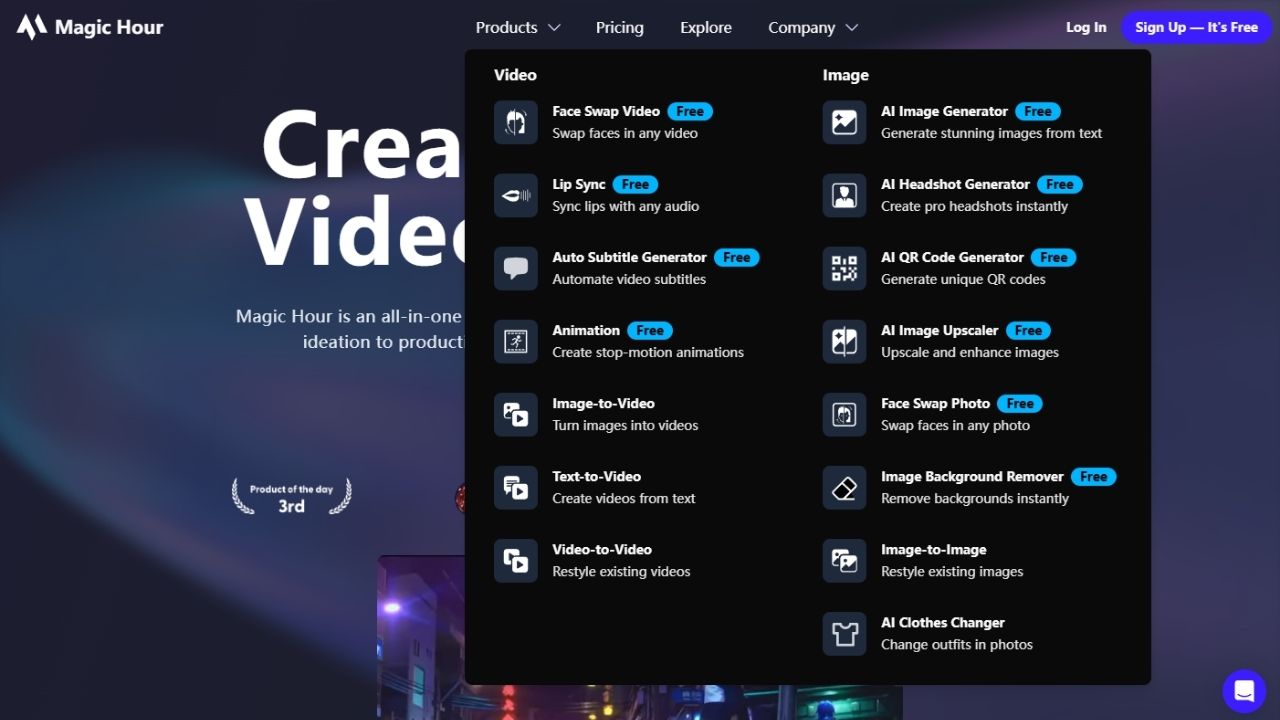
Visually Engaging Interface
The platform’s main interface is designed to captivate users right from the start, with animated AI tool showcases that immediately highlight its capabilities.
User-Friendly Design
Magic Hour features a clean and intuitive user interface. The detailed introduction bar at the top provides clear guidance, making the platform easy to navigate even for beginners. Each button is thoughtfully placed and accurately reflects its intended function, ensuring a seamless editing experience.
A Rich Toolkit for Creativity
Magic Hour offers a diverse range of AI tools to meet the needs of different creators, including:
- Video Style Transfer: Transform your videos with stunning artistic effects.
- Face Swap: Seamlessly replace faces in videos with incredible realism.
- Text-to-Video: Generate videos from text prompts effortlessly.
- Image-to-Video: Turn static images into dynamic video content.
The Face Swap feature, prominently labeled as "Free," is especially enticing, encouraging users to explore its possibilities without hesitation.
Free Trials
While the platform allows for multiple free attempts, the output quality may vary, and some results might not meet expectations.
How to Use Magic Hour AI for Photo and Video Face Swap
Photo Face Swap
Step1. Upload Your Photo
Begin by uploading the photo you want to modify. Make sure the image is clear and features are visible to achieve the best results.
Step2. Upload the Face Photo
Upload the photo of the face you want to swap into the original image. Ensure that the face photo has good lighting, is in focus, and matches the angle of the original image as closely as possible.
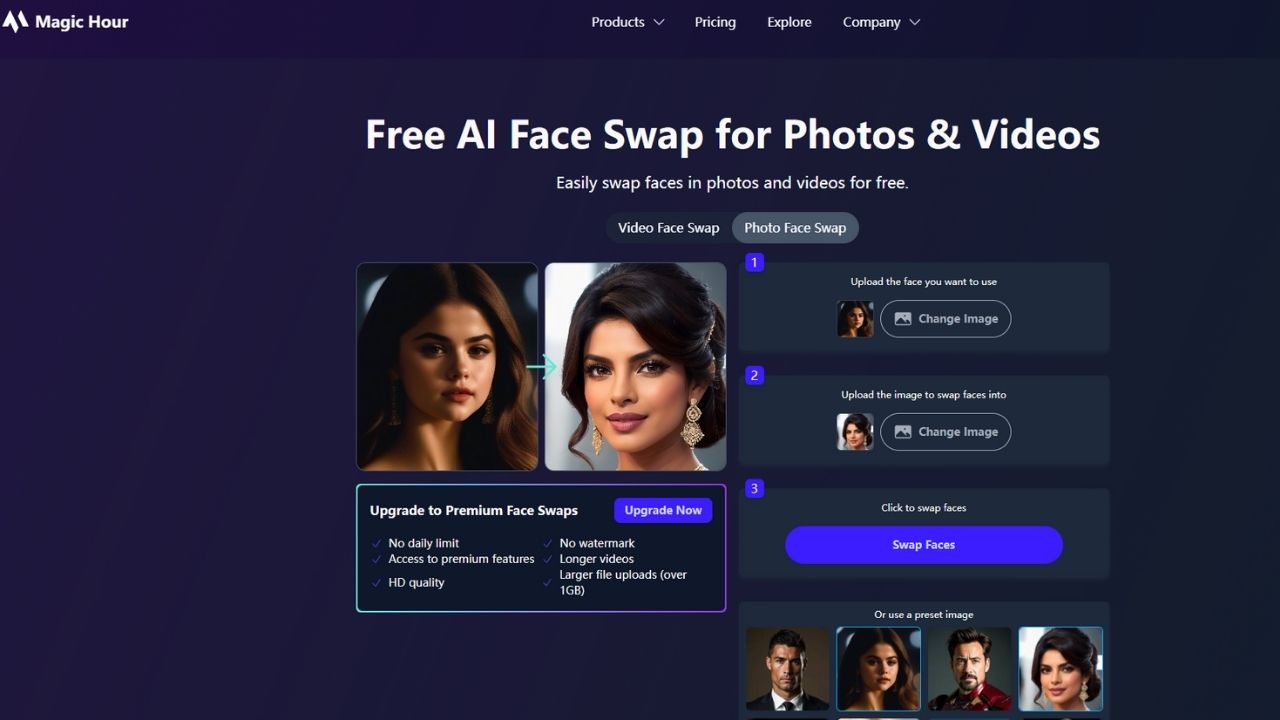
Step3. Generate the Swapped Image
Click the Swap Face button to generate your new photo. Be patient—processing may take some time. Note that the output may sometimes have imperfections, such as unnatural lighting or expressions that feel slightly off.
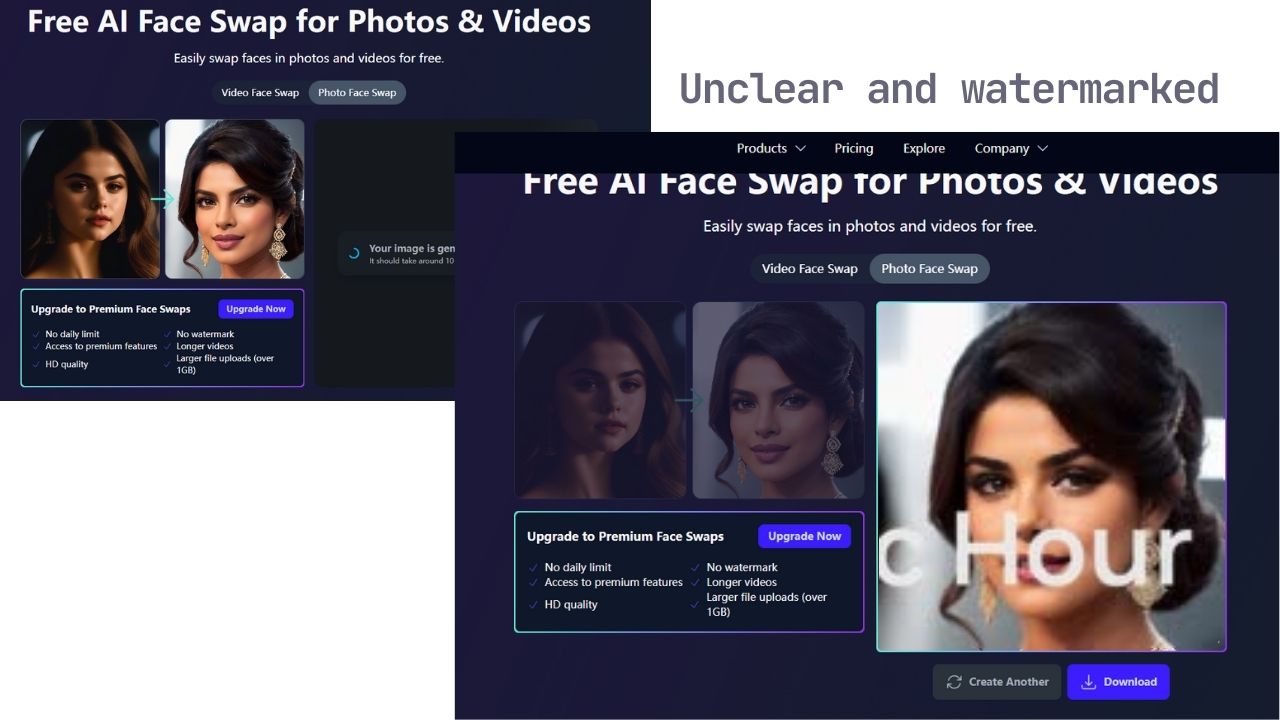
Video Face Swap
Step1. Upload Your Video
Start by uploading the video you want to edit. Keep in mind that Magic Hour currently supports MP4 format only, so ensure your video file meets this requirement.
Step2. Upload the Face Photo
Next, upload a photo of the face you want to use. For the best results, use a high-quality photo with adequate lighting, no obstructions, and a natural expression.
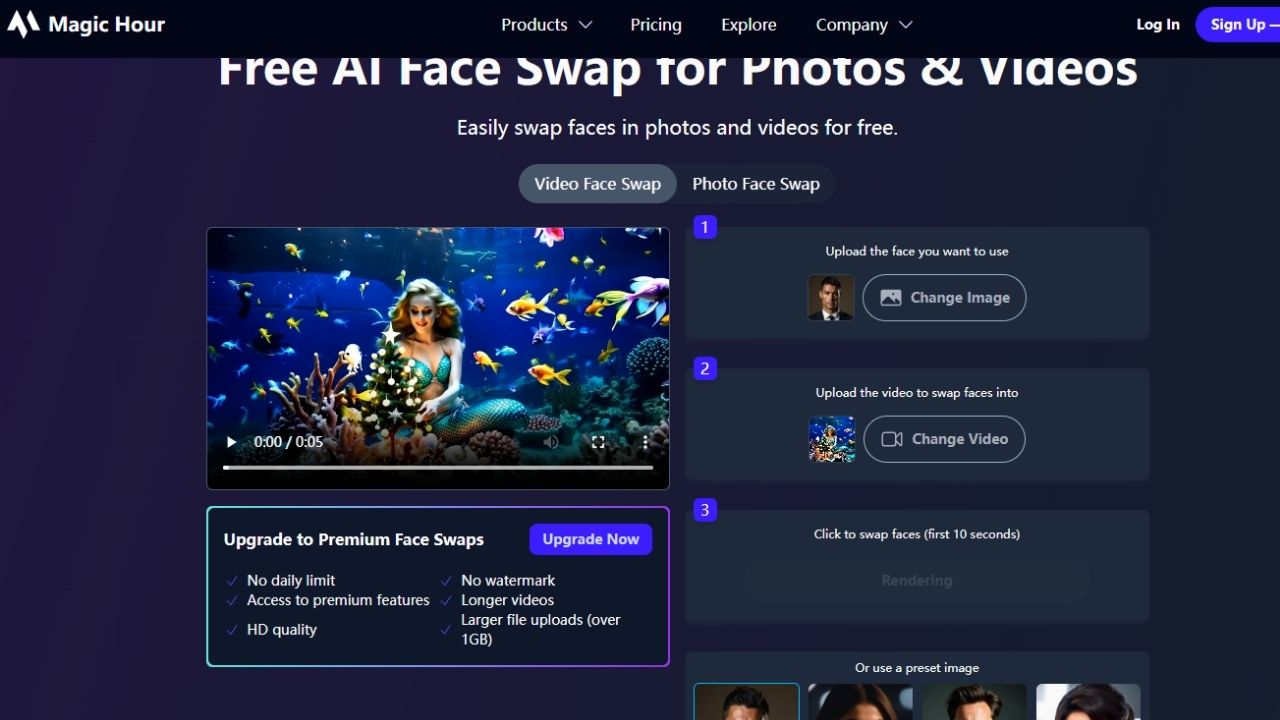
Step3. Generate the Swapped Video
Click the Swap Face button and let the system process your request. The rendering may take a while, especially for longer videos. Be aware that the output quality might be affected by video compression, leading to slight color distortion or unclear facial details.
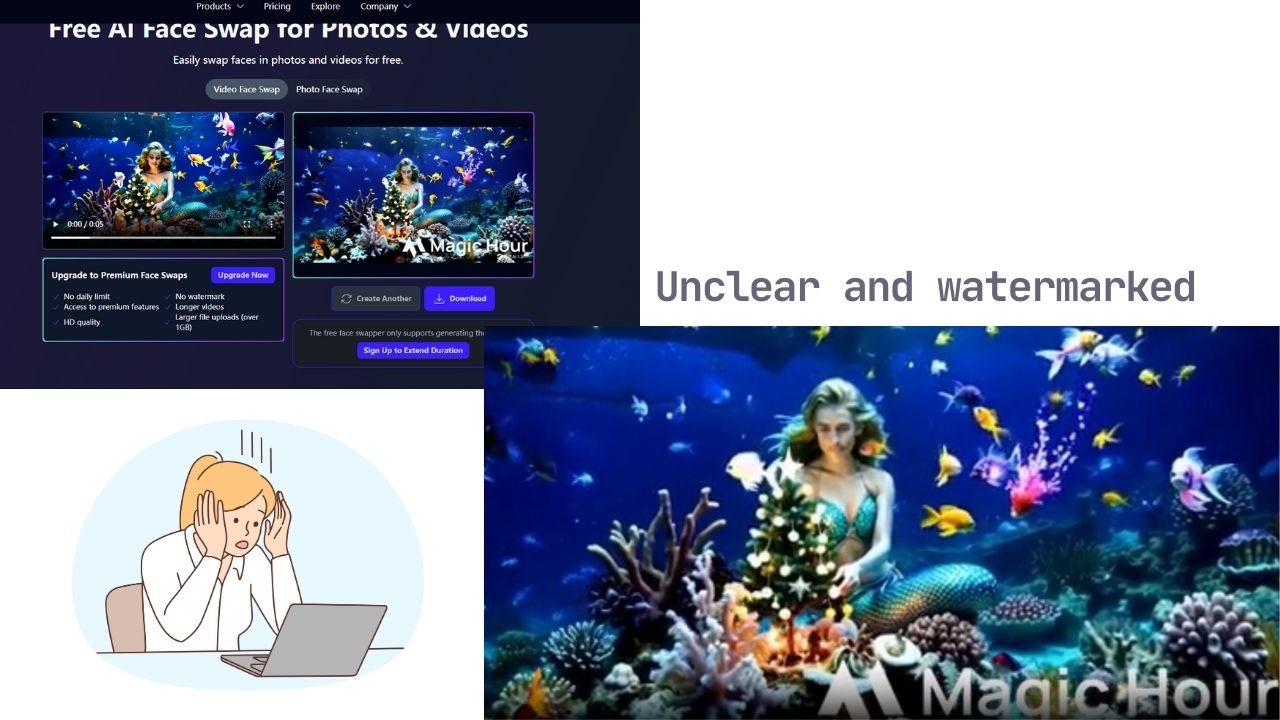
Who Uses Magic Hour’s Face Swap Feature?
Social Media Creators
Magic Hour’s face swap feature is a game changer for social media creators looking to add a fun twist to their content. A local basketball league operator shared how they used the face swap tool to transform players into their favorite characters. These engaging edits were a hit with their followers, and they plan to continue using Magic Hour for future player highlights.
Fans of Pop Culture
Fans who want to express their love for movies, sports, or music often use Magic Hour to create personalized content. One user, for example, made a series of NBA face swaps, turning players into beloved superheroes and characters. The ability to swap faces with iconic figures or fictional characters adds a fun and unique layer to fan content.
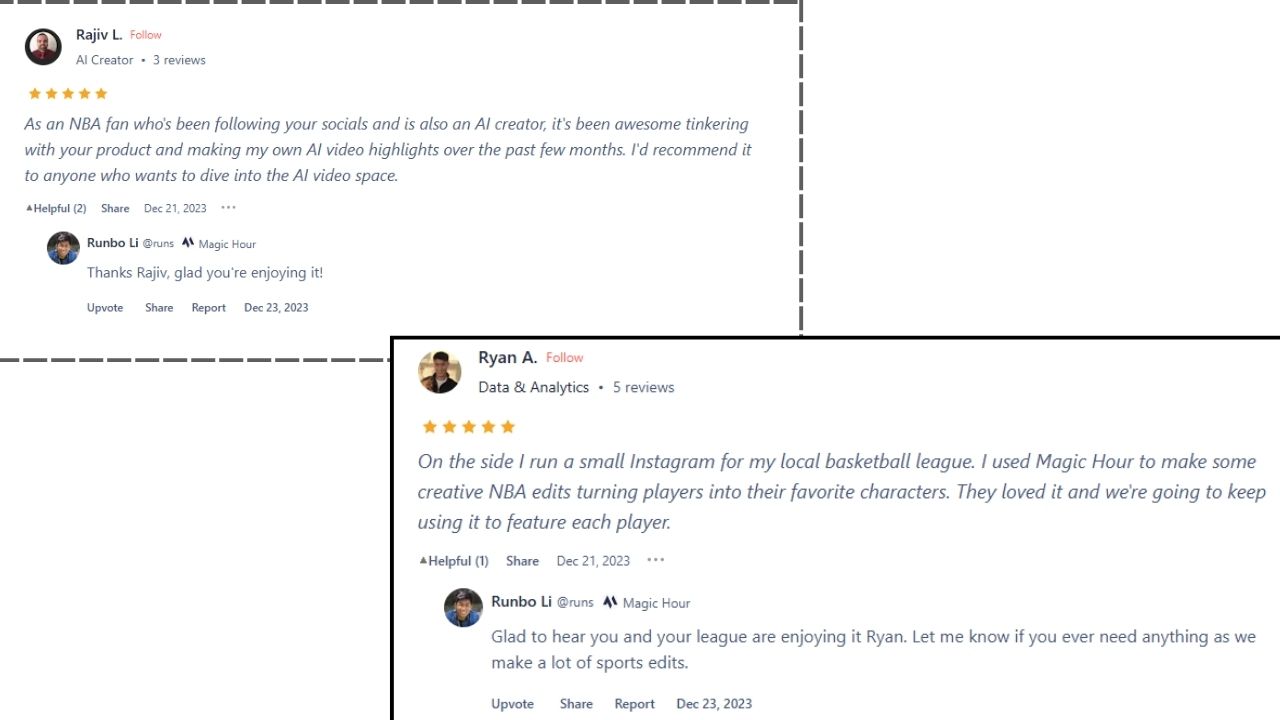
Brand Creators
Marketing professionals can use Magic Hour’s face swap tool to create eye-catching, attention-grabbing content. Imagine swapping faces on celebrity endorsements or building quirky, customized video ads. The simplicity of the platform allows even non-technical marketers to quickly generate these types of viral-worthy materials.
Designers Experimenting with AI
Artists and designers who are keen on experimenting with AI tools often turn to face swap features to add creative flair to their works. One user integrated Magic Hour’s face swap into their design workflow, rendering new character faces for animated scenes. The results were both surprising and impressive, making face swapping a valuable tool for creatives.
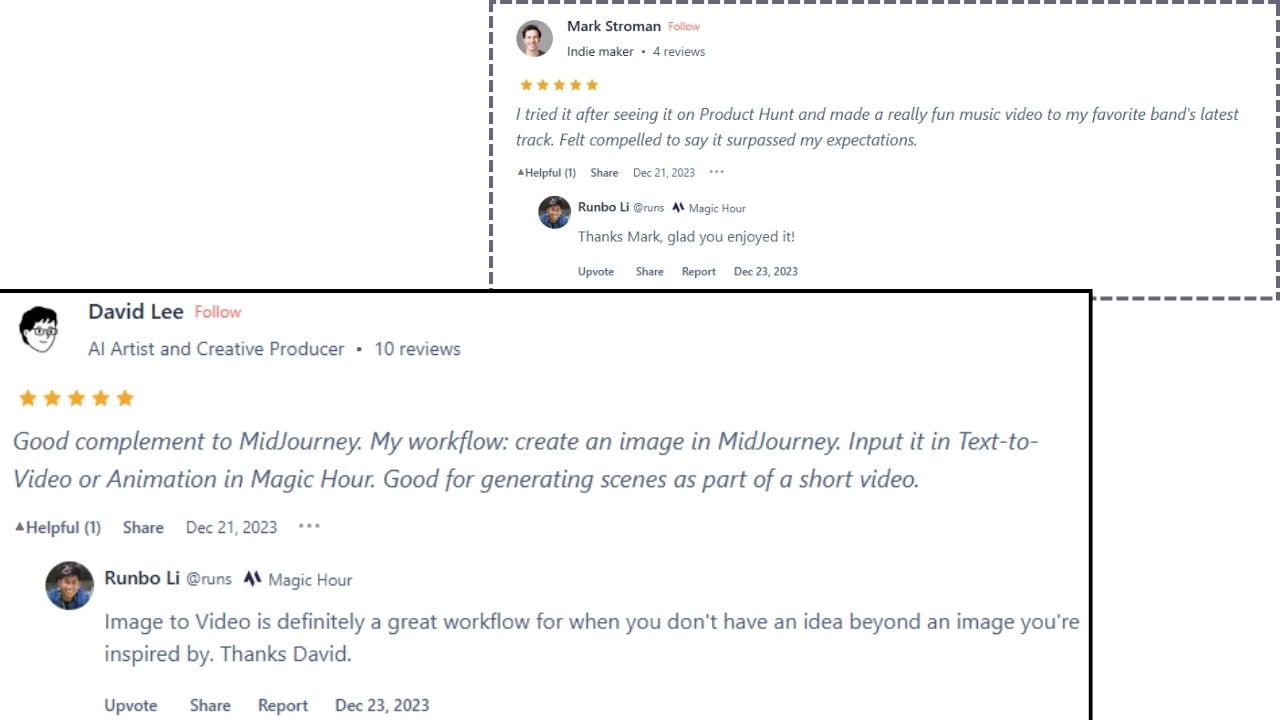
Casual Experimenters
For those simply looking to have fun with AI technology, Magic Hour AI offers an easy and free way to experiment with face swapping. Users can try swapping faces with friends or celebrities to create funny, unexpected results.
What Are the Advantages and Disadvantages of Magic Hour?
Advantages:
Feature-Rich
Magic Hour AI is packed with a wide array of features, catering to different creative needs. Whether you're looking to swap faces, edit photos, create animations, or even produce deepfake-style videos, Magic Hour covers all these areas and more. The platform offers tools for photo enhancement, AI animation, and even video face-swapping, giving users a diverse toolkit to bring their ideas to life. This variety is particularly beneficial for content creators, marketers, and influencers who want to explore various creative possibilities, all within one platform.
Moreover, the platform is consistently updating its features, which allows users to access new tools and keep up with the latest trends in AI technology.
Generous Free Quota
Unlike many AI platforms that impose harsh limits on free users, Magic Hour AI offers a generous free quota, allowing users to make multiple face swaps and explore various features without feeling overly restricted. This is a huge advantage for users who want to try out the platform before committing to a subscription or for those who only need occasional face swaps. The ability to use the tool freely with minimal restrictions is a key selling point for casual users, creators, and hobbyists who don’t need premium features but still want to produce quality content.
While there are still some limitations, such as watermarks and lower resolution outputs, the generous free access allows users to test the platform's capabilities and see if it suits their needs before deciding to upgrade.
Fast Processing Speed
When the platform isn’t experiencing high demand, Magic Hour AI delivers impressively fast processing speeds. Photo face swaps are typically completed in around 15 seconds, making it quick and efficient for users who need instant results. This fast processing time is ideal for those working on time-sensitive projects, such as social media posts, marketing campaigns, or video content where turnaround time is crucial.
The quick speed also enhances the overall user experience, ensuring that users don’t waste time waiting for results, allowing them to focus on their creative work instead of long processing times. However, it's important to note that during peak usage, the processing times may slow down due to queueing.
High-Quality Output
One of the standout features of Magic Hour AI is its ability to produce high-quality outputs. When images are well-lit and clear (without obstructions like shadows or blur), the face-swapped photos are impressively high resolution and realistic. The results can be quite detailed and polished, especially when working with high-quality original images. The tool is particularly effective when photos have bright, even lighting, as it helps the algorithm recognize facial features more clearly, yielding a more realistic and visually appealing face swap.
Users who take care to upload well-composed photos can expect outputs that look polished and professional. For users creating content for social media, marketing, or even personal projects, the high-quality results are a big plus.
Disadvantages:
Free Version Limitations
While the free version allows for face swapping on both photos and videos, users will face significant restrictions. These limitations include:
● Watermarks on all generated content, which can disrupt the visual appeal of the output. Depending on the image size and aspect ratio, the watermark might end up in the foreground, especially on close-up portraits, making the result appear unprofessional or unusable.
● Limited daily attempts or credits, which may frustrate users who need to generate multiple face-swapped images or videos. Once the daily limit is reached, users are required to upgrade to access further attempts.
● The free version also lacks access to premium features like HD video quality, larger file uploads (over 1GB), and longer processing times for videos.
For users who require professional-grade results, the premium upgrade is necessary, which can feel restrictive for those wanting to try the platform before committing to a subscription.
Slow Processing Times for Photo and Video Face Swaps
One of the most significant drawbacks of Magic Hour AI is the slow processing time, particularly for videos. Although face swaps on photos are generally faster, users may still experience noticeable delays, especially during peak hours when the platform faces high demand. Videos, on the other hand, can take much longer to process due to the size and complexity of the task. This can be a major frustration for creators or businesses who require fast turnaround times for content creation. The queueing process also adds another layer of wait time, further delaying the overall experience.
Watermarks on Outputs
As mentioned earlier, watermarks are a major issue for free users. These watermarks can significantly impact the quality of both photo and video face swaps, detracting from the final output. For users working on professional or public-facing content, the watermark's placement in prominent areas, such as on close-up shots, could make the final product unsuitable for publishing. This becomes particularly evident for those who require clean, watermark-free content for their social media, marketing, or professional projects.
Smooth Faces Lack Realism
While the face-swapping algorithm generally works well, users have noted that the resulting faces can appear unnaturally smooth in certain cases. This is often due to low resolution or compression during the process, which can reduce the level of detail in the final image. As a result, the swapped faces might look less authentic, lacking the textural details and realistic shading that would make them more believable. For users aiming for highly realistic face swaps, this issue can be a dealbreaker, especially in close-up or professional portrait settings where every detail counts.
No Bulk or Group Face Swap Options
Currently, Magic Hour AI does not support bulk face swaps or the ability to swap faces on multiple individuals in a single project. This can be a major limitation for users working on larger-scale creative projects, such as group photos or content featuring multiple people. Without this feature, users must manually swap faces one by one, which can be time-consuming and inefficient for those needing to work on multiple images at once.
Video Face Swap Format Restrictions
Another limitation of Magic Hour AI is its video face swap format restrictions. The platform only supports MP4 files, meaning users cannot upload GIFs—a popular format for memes and internet culture. This can be a significant drawback for users who want to create viral content, like funny or trending face-swapped GIFs. The inability to upload GIFs limits the versatility of Magic Hour's face-swapping tool, restricting its usefulness for social media influencers or content creators who specialize in meme culture and dynamic, animated content.
Pricing and Plans for Magic Hour
Magic Hour offers four different subscription plans:
- Basic (Free Version)
- Creator (Creator Version)
- Pro (Professional Version)
- Business (Business Version)
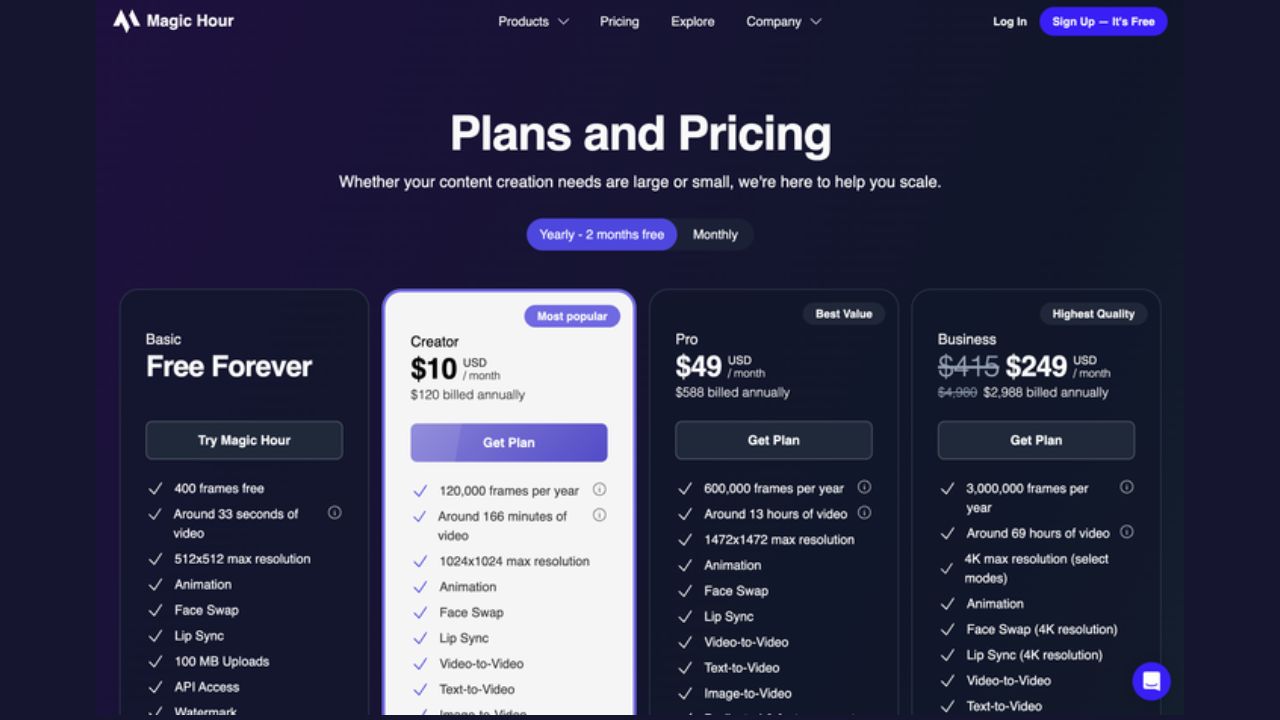
Free Users' Disadvantages:
- Frame Limitation: Only 400 frames can be processed, which is a significant limitation for longer videos.
- Video Length Limitation: The maximum video length is around 33 seconds, which may not be sufficient for users needing longer video processing.
- Resolution Limitation: The maximum resolution is 512x512, which may not be suitable for users requiring high-resolution videos.
- Watermark: Videos generated with the free version include watermarks, which can affect the professionalism of the video.
- Feature Limitations: Lacks advanced features such as high-resolution video processing and more video processing capabilities.
Pricing Analysis:
| Plan | Price (Monthly) | Price (Yearly) | Features |
|---|---|---|---|
| Basic | Free | Free | 400 frames, 33 seconds video length, 512x512 resolution, watermark, basic features. |
| Creator | $10 | $120 | 120,000 frames per year, ~166 minutes of video, 1024x1024 resolution, includes animations, face swap, lip sync, video-to-video, text-to-video, image-to-video, and more. |
| Pro | $49 | $588 | 600,000 frames per year, ~13 hours of video, 1472x1472 resolution, includes all Creator features. |
| Business | $249 | $2,988 | 3,000,000 frames per year, ~69 hours of video, 4K resolution (some modes), includes all Pro features. |
What is the Best Alternative?
Best Alternative: Remaker AI vs Beart AI
When considering the best alternative to Magic Hour AI, two strong contenders stand out: Remaker AI and Beart AI. Both offer distinctive features, and each shines in different aspects of AI video and photo manipulation. Here’s a deeper look into these alternatives and how they compare to Magic Hour AI.
Feature Comparison Table
| Feature | Magic Hour AI | Remaker AI | Beart AI |
|---|---|---|---|
| Face Swap | Photo & video face swap | Multiple face swap, photo, and video | Photo, video, and GIF face swap |
| Multi-Face Swap | No | Yes, supports multiple face swaps | No |
| Free Trial | Multiple free attempts, but with limitations | 30 free credits per session | Multiple free trials with watermark-free output |
| Watermark on Free Version | Yes | No | No |
| Video Format Support | MP4 only | No format restrictions | No format restrictions, supports GIFs |
| Output Quality | High with clear images, but sometimes distorted | High quality with fast processing | High quality without compression or distortion |
| Resolution | 512x512 for free, up to 1472x1472 with Pro | High-resolution for portraits, customizable | No resolution loss, HD or higher without distortion |
| Ease of Use | Very user-friendly, easy-to-navigate interface | Simple UI, no technical expertise required | Simple, clean UI, low learning curve |
| Pricing | Free, Creator ($10/month), Pro ($49/month), Business ($249/month) | Free, Payas you go | Free |
| Learning Curve | Low, intuitive design | Low, designed for all user levels | Very low, intuitive for all users |
Ease of Use and User Experience
Magic Hour AI stands out for its user-friendly design, making it easy for beginners and experts alike to create AI-generated content. The platform offers a simple sign-up process and a very intuitive interface that leads users through each step of their video and photo editing journey. The platform is built to accommodate even users with little to no technical expertise, thanks to its visually engaging and animated showcases that demonstrate its features.
However, the learning curve can slightly increase when using the face swap feature, especially for video face swaps. Since video rendering can be complex, users may find the processing time to be a little longer depending on video length and format.
Remaker AI, by contrast, is an excellent choice for those who need an all in one portrait generator. The tool provides an easy-to-navigate interface and offers a 30 free credits per session to explore its extensive features. Unlike Magic Hour, it also supports multiple face swaps, making it perfect for group photos or creative projects. Plus, Remaker AI doesn't add watermarks on its free versions, which makes it more attractive for content creators looking for a clean output without paying.
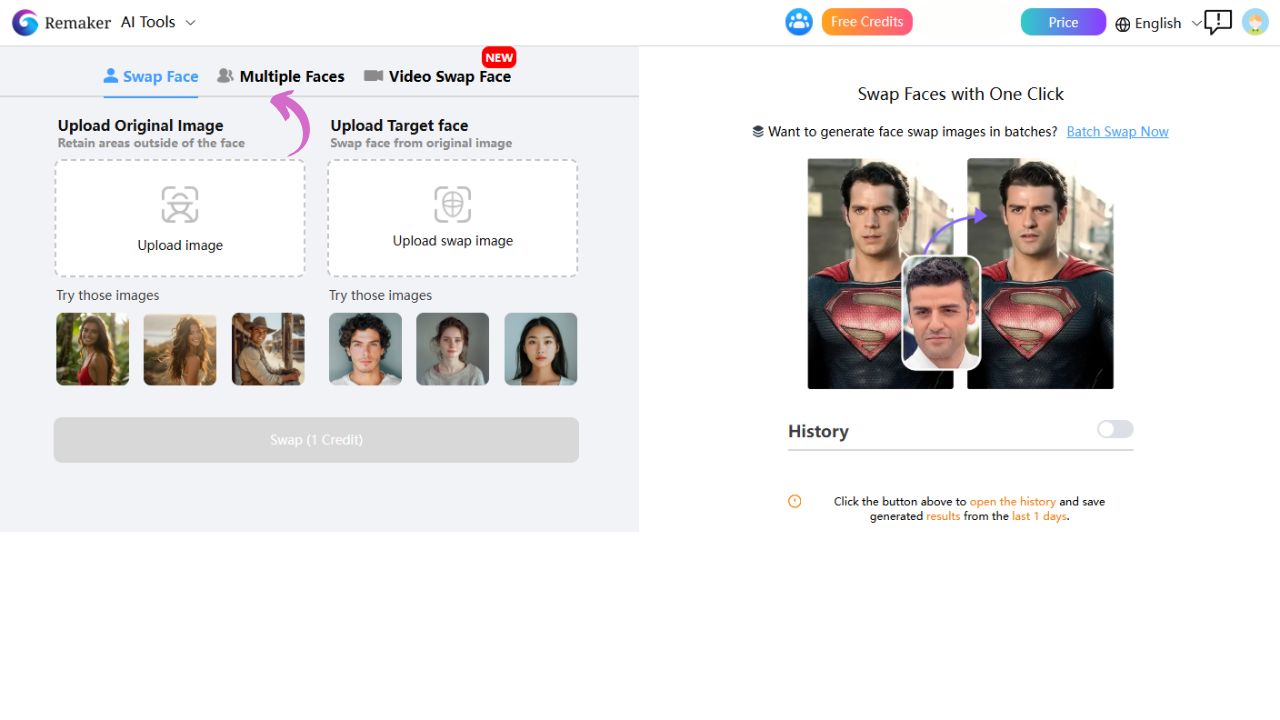
For social media creators, marketers, or casual users, Remaker AI is an ideal choice if you need more flexibility and no watermark on free use. It provides quick, high-quality results with fast processing speeds and supports different formats for your creative projects, such as stickers and ID photos.
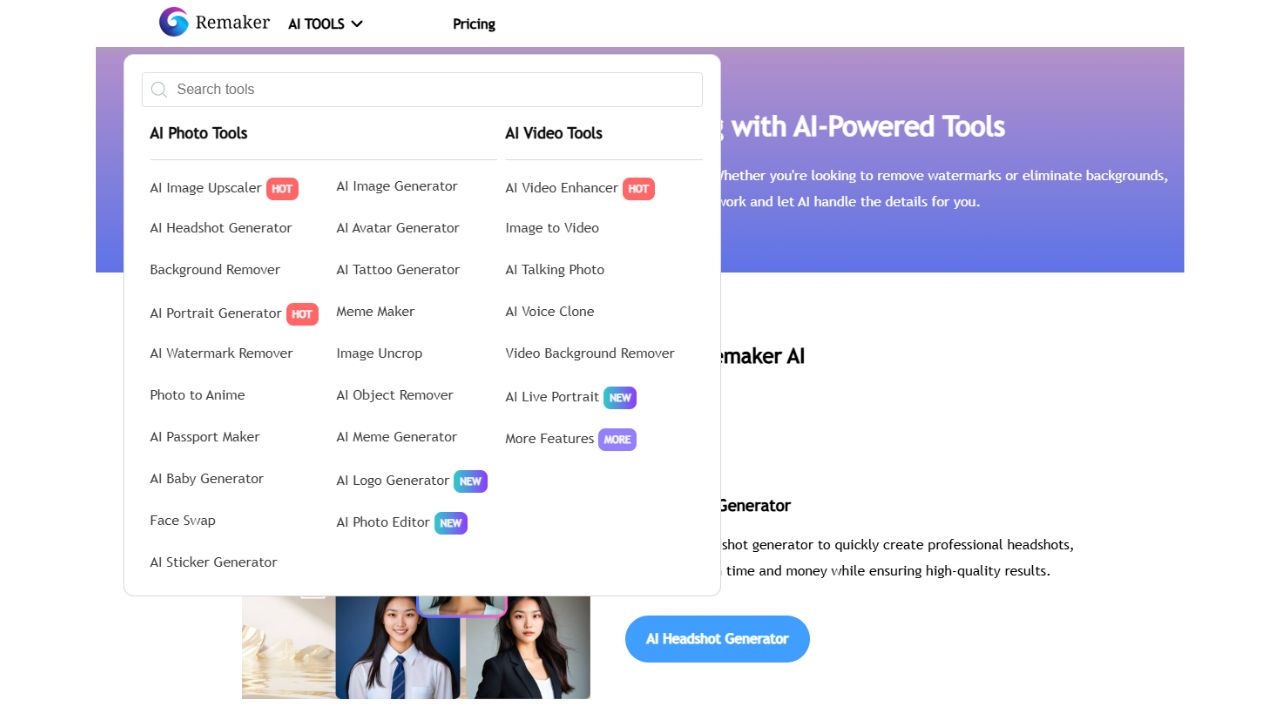
Effect comparison demonstration:
To be fair, the picture is taken from Magic Hour AI and was compressed when saved. The unclear part of the earring in Remaker AI may be due to the original image quality, as the picture itself is not very clear. However, even though Remaker's image is unclear, it still outperforms Magic Hour AI in terms of facial detail. In comparison to the clearer image from Magic Hour AI, Remaker AI's generated face is more realistic and closely resembles the original face. This demonstrates that Remaker AI produces the most authentic and accurate face generation.

Beart AI, on the other hand, is a specialized AI face swap tool that excels at providing high-quality face swaps. The platform allows users to swap faces not only in photos and videos but also GIFs, which is a feature Magic Hour doesn’t offer. Beart AI’s interface is similarly clean and easy to use, with a low learning curve, so even beginners can get started quickly. Plus, Beart AI does not compress video quality, ensuring that you maintain the sharp details in your face-swaps.
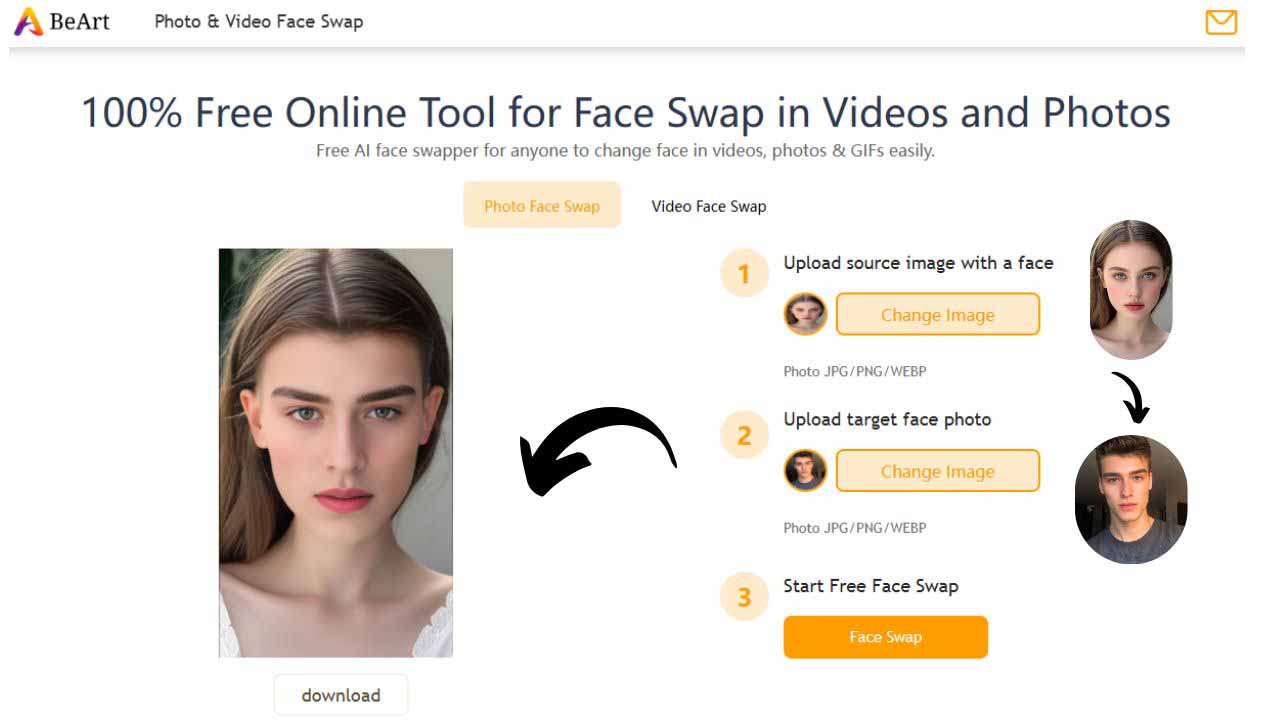
A significant advantage of Beart AI is its multilingual interface, which makes it accessible to a global audience. Beart’s free trials also give you the chance to create content without worrying about watermarks, making it great for creators who want to maintain a professional look.
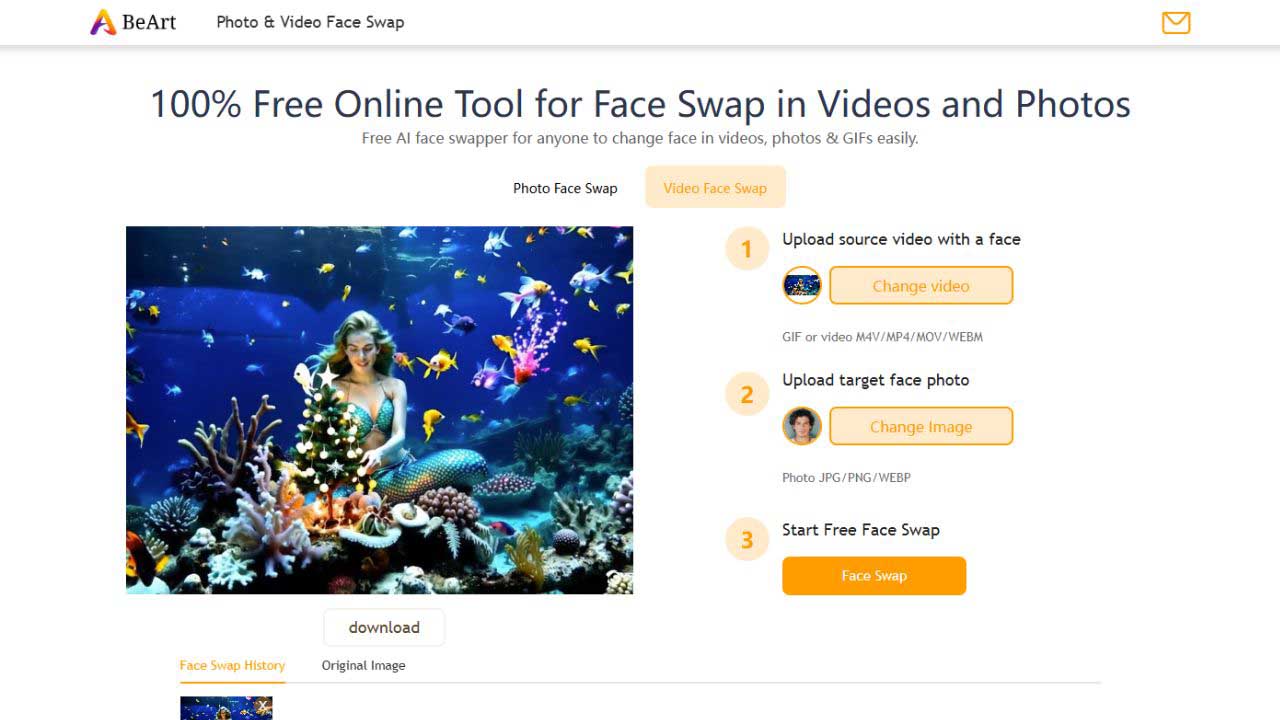
Effect comparison demonstration:
After using Magic Hour for face-swapping in videos, the result is often unclear and blurry. This makes the face swap almost unrecognizable and defeats the purpose of using such a tool. In comparison, BeArt AI, which is also free, offers much clearer and more defined face swaps, making the video far more engaging. Additionally, Magic Hour adds a watermark, which further detracts from the overall quality. In my opinion, an unclear face swap—whether it has a watermark or not—makes the video unusable.

Summary
Ultimately, both Remaker AI and Beart AI provide powerful alternatives to Magic Hour AI, each with distinct features that cater to different user needs:
Remaker AI is perfect for creators who need flexible features, fast processing, and watermark-free output in the free version. It's especially suitable for users looking to explore multiple face swaps and additional creative tools beyond face-swapping, such as custom stickers and AI-generated scenes.
Beart AI is the go-to tool for users focused on high-quality photo face swaps, including video face swap and GIF face swap. It provides a clean, watermark-free output even for free users and is best suited for creators looking for a specialized, top-tier face-swapping experience without compromising on video quality.
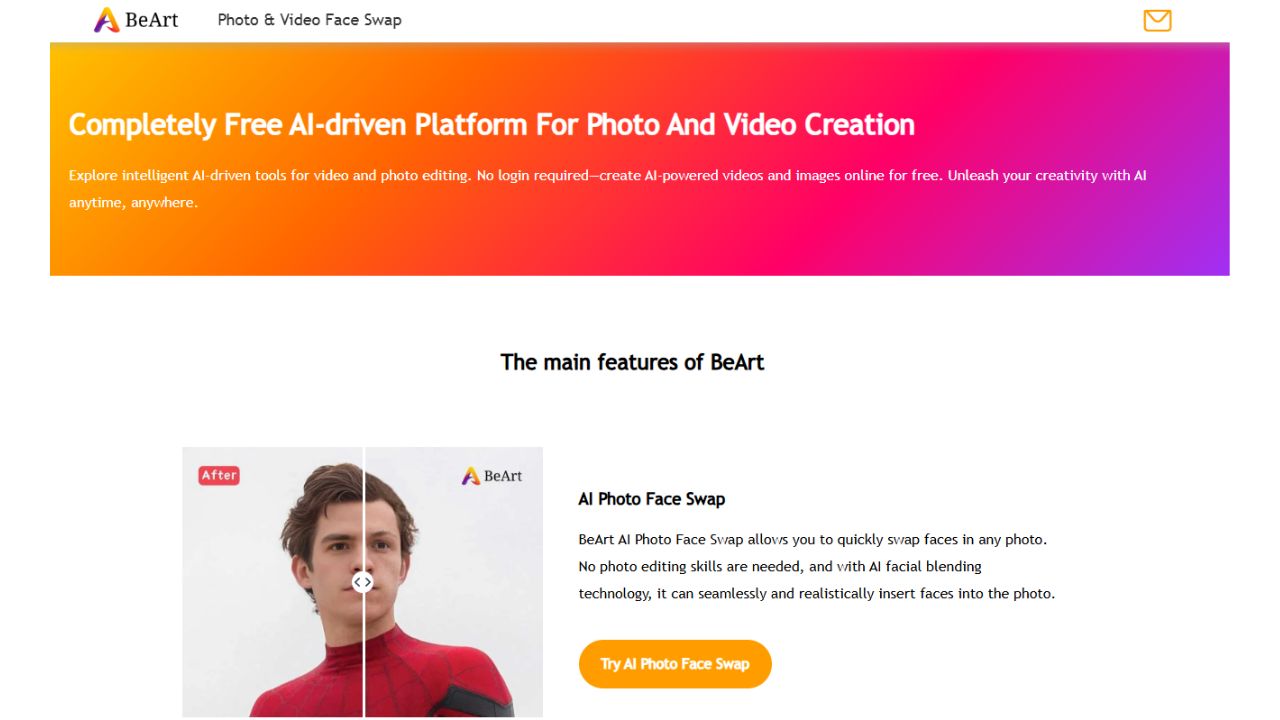
Conclusion
Magic Hour AI offers an exciting way for content creators to produce viral videos with its face-swapping features. However, with competition from platforms like Remaker AI and Beart AI, it must continue evolving to stay ahead. Whether you're a social media influencer or marketer, Magic Hour provides powerful tools, but be aware of its limitations on free usage.
For more advanced features, try Remaker AI or Beart AI and elevate your content today!