Pica AI Face Swap: Features, Pricing, and Best Alternatives
After testing various AI face swap tools like Akool and Miocrete, I noticed that social media platforms started bombarding me with ads for similar software. Recently, while scrolling through Instagram, I came across a new face-swapping tool called Pica face swap. The promotional videos looked impressive and highly engaging, and I even learned that they offer a free trial. But is it as good as it seems? In this blog post, I’ll dive into Pica AI face swap, how to use it, its pros and cons, legal considerations, the best alternatives, and tips to enhance your face-swapping experience. If you’re curious about whether Pica AI face swap is the right tool for you, keep reading for a detailed breakdown.

How is the Pica AI Face Swap Experience?
An In-Depth Exploration from Interface Design to Function Testing
1.First Impressions
Upon opening the website, the overall page design presents a gradient style with a light and cheerful atmosphere, which immediately invites users to give it a try! Additionally, Pica AI Face Swap offers a dedicated app available for download on the Apple Store. While this expands its accessibility for iOS users, limiting the app to only Apple devices certainly narrows its user base. An Android version could help broaden its appeal.
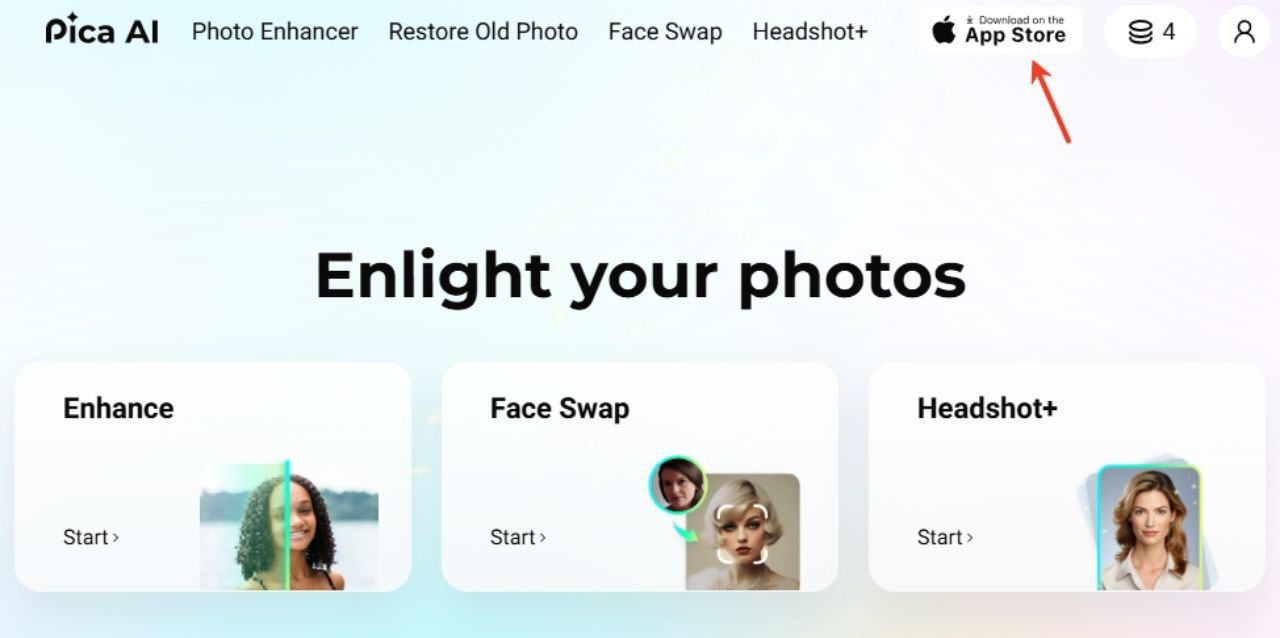
2.Interface & Features
The web version of Pica AI has a minimalist layout with a simple interface, offering four main functions: Photo Enhancer, Restore Old Photo, Face Swap (our primary focus today), and Headshot. Compared to other AI platforms like Remaker AI, which offers a wide range of portrait editing and playful photo customization features, Pica AI appears more basic. While functional, it lacks the versatility that makes similar tools more engaging and fun for users who love experimenting with images.
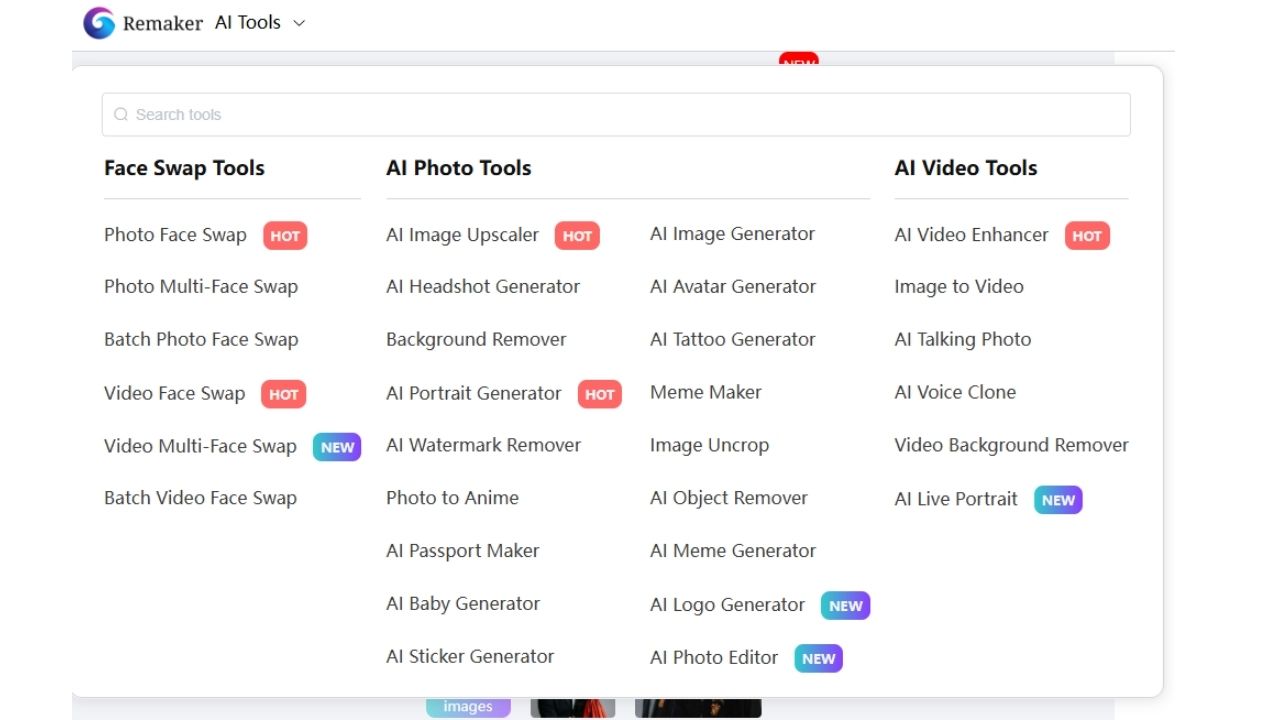
3.Login Options
Pica AI provides three login methods: Google, Facebook, and Apple ID. This variety ensures users can quickly get started without unnecessary friction. However, adding an option for email or guest login could improve user accessibility further.
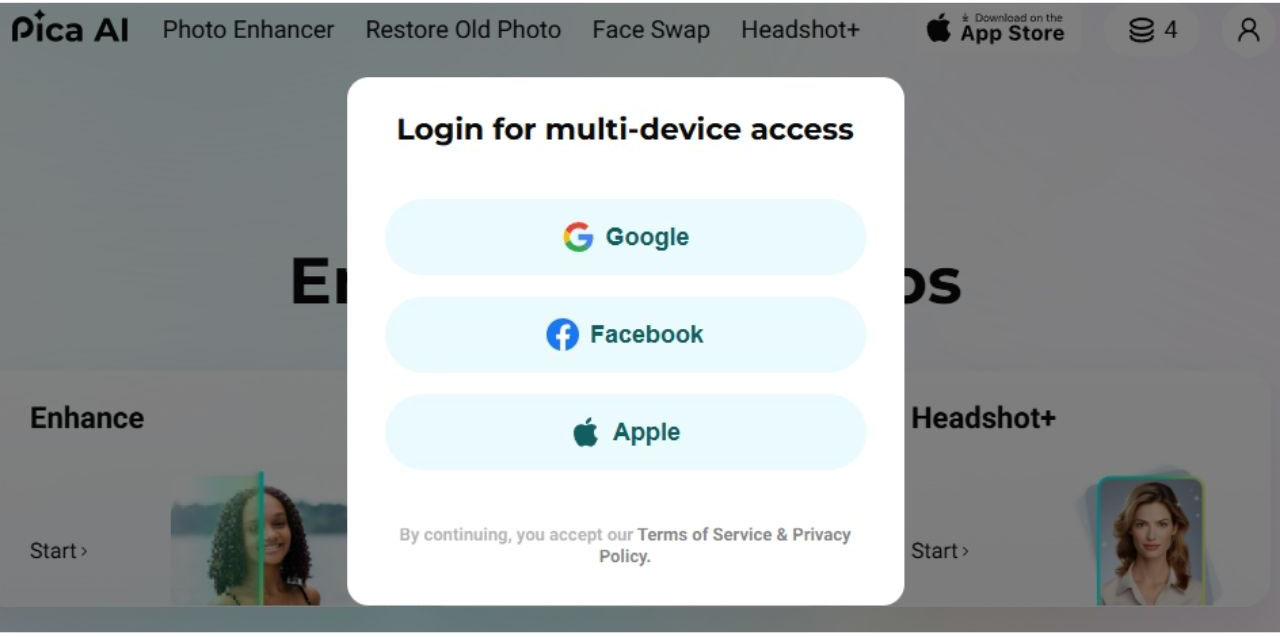
4.Free Trial Limitation
Although the website advertises a free trial, users only receive four credits upon signing up, which feels quite limited. Even after logging in, the credits remain the same. Compared to other platforms where free trials offer more generous usage, this initial limitation leaves a slightly negative impression. It raises concerns about whether the limited credits are enough to fully experience the face swap functionality. That said, let’s dive into the actual feature testing to see how it performs!
What are the Features of Pica AI Face Swap?
1.Easy Operation
Pica AI offers a straightforward process, much like other similar platforms. No technical skills are required—users simply need to upload a photo and click once for the AI to automatically complete the face swap. This makes it accessible even to beginners who want to explore face-swapping technology.
2.Multi-Scene Support
Whether it’s a single portrait, group photo, static image, or dynamic video, Pica AI claims to support various face-swapping scenarios. However, during my testing, I found that for group photos, it could only detect up to three faces. In contrast, other tools like Remaker AI were able to handle the same four-person photo without issues. This limitation can affect users seeking to swap faces in larger group images.
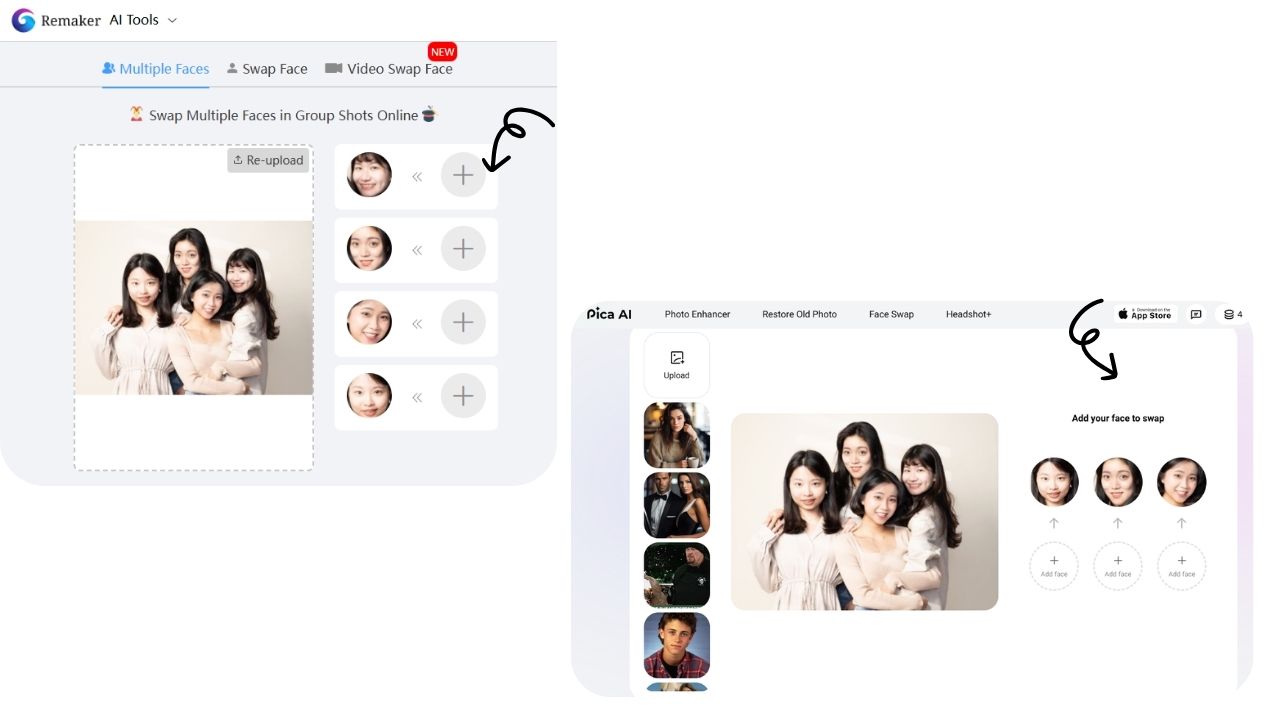
3.Fast Face Swap Results
For single-person face swaps, the results are generated quickly, significantly improving workflow efficiency. Users can leave the task running and receive a notification once it’s done. However, video face swapping is notably slower—processing a short video of under one minute took over an hour. Additionally, the generated results include a watermark, which may be a drawback for those looking for a clean output.
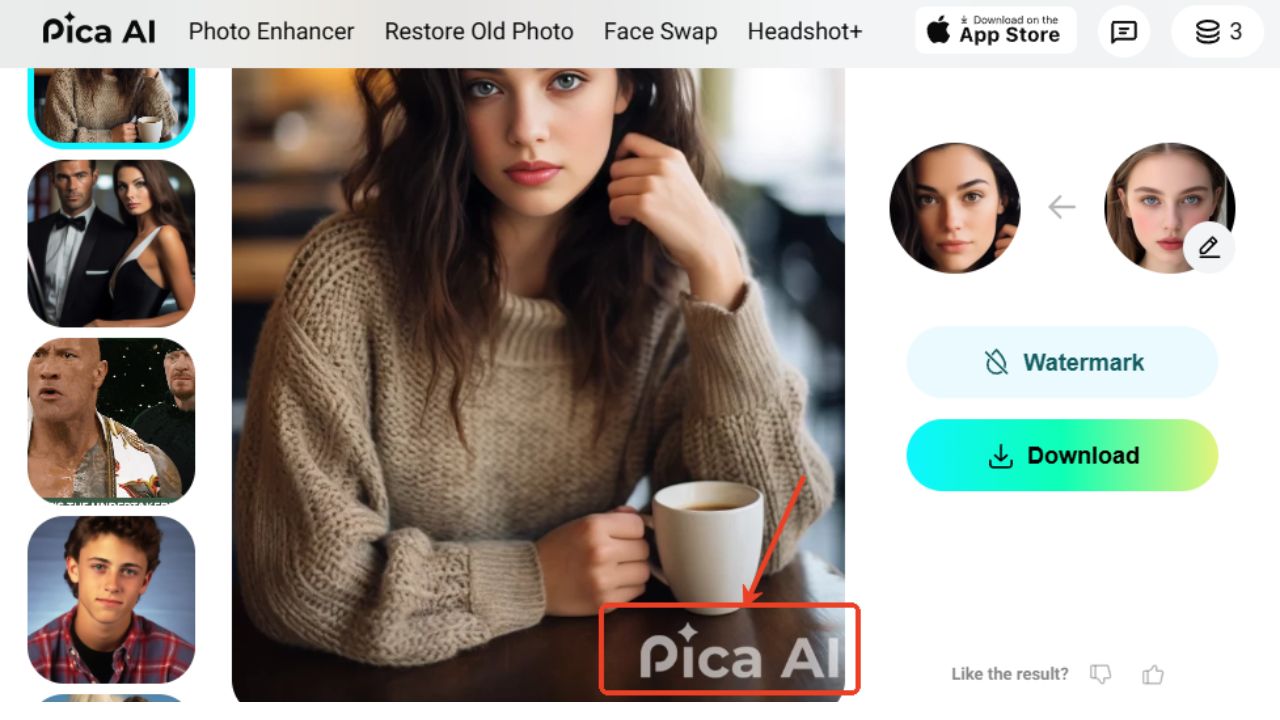
4.Free Trial Available
Pica AI offers a free trial for new users, allowing them to explore the tool before committing to a subscription. However, the free version comes with a limit of only four credits—single-person face swaps cost one credit per use, while multi-person swaps cost two credits. This limitation means users on the free plan may not fully experience the tool’s capabilities without upgrading to a paid plan.
5.Creative Possibilities
One of the standout features of Pica AI is its variety of creative templates. Users can transform themselves into historical figures, take selfies with celebrities, or even swap faces with 90s graduation photos. This adds a layer of fun and creativity, allowing users to experiment beyond standard face swaps.
Is Pica AI Face Swap Pricing Reasonable?
Here’s the pricing strategy listed on their homepage, offering different subscription options based on user needs:
Subscription Type
| Subscription | Cost | Credits | Features |
|---|---|---|---|
| Weekly (iPhone only) | $5.99/week | 600 credits/week | Fast processing, watermark-free, HD to 3K+ photos, website access |
| Monthly | $9.99/month | 1,000 credits/month | Fast processing, watermark-free, HD to 3K+ photos, iPhone app access |
| Annual (25% OFF) | $59.99/year (orig. $79.99) | 8,000 credits/year | Fast processing, watermark-free, HD to 3K+ photos, iPhone app access |
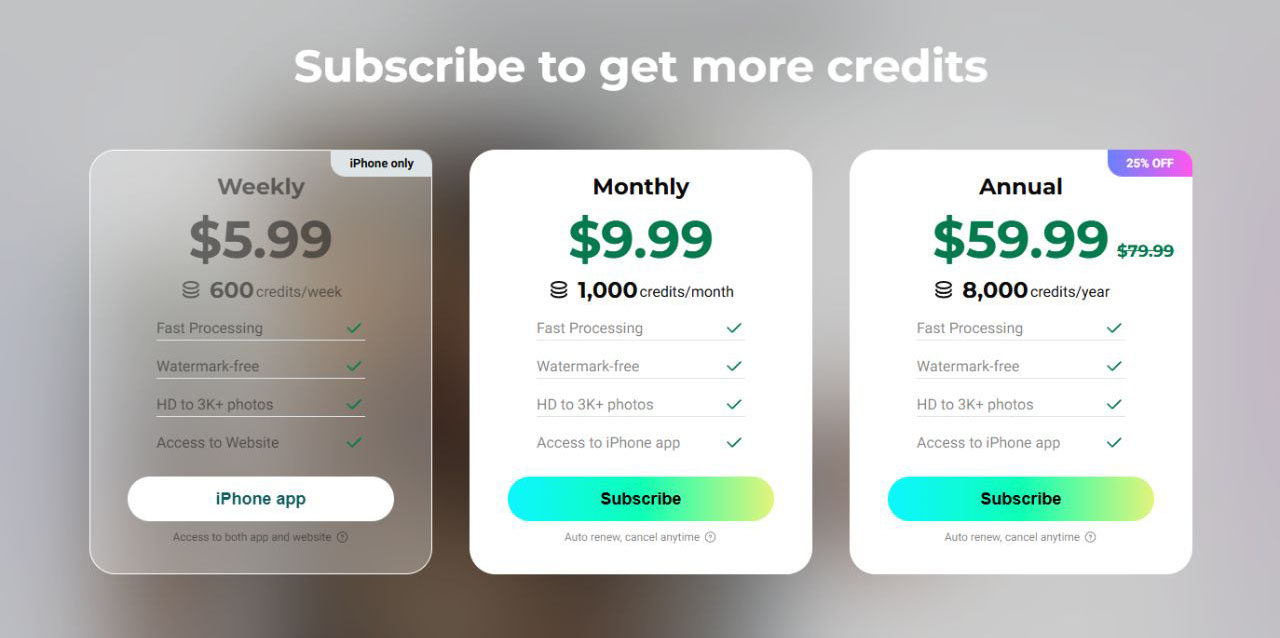
Additional Details:
1. Weekly Subscription:
This plan is exclusive to iPhone users, providing website access and 600 credits per week. It may work for users who only need the service temporarily but lacks flexibility for non-iPhone users.
2. Monthly Subscription:
The monthly plan includes auto-renewal and the option to cancel anytime, which is convenient but relatively costly for light users.
3. Annual Subscription:
Although it offers a 25% discount compared to the monthly plan, the upfront cost may feel high for users unsure of their long-term needs.
Drawbacks and Considerations:
1. No free trial:
Unlike many competitors, Pica AI does not offer a free trial, making it hard for users to evaluate the service before committing to a paid plan.
2. Limited weekly plan:
The weekly plan being available only for iPhone users limits its accessibility for those on other platforms.
3. redit system limitations:
While the credit system allows users to pay based on usage, there’s no clear explanation of how many credits a single photo typically requires. Users may find it difficult to estimate whether a specific plan will meet their needs.
4. No pay-as-you-go option:
Some users may prefer a pay-as-you-go model, especially if their usage is infrequent. However, Pica AI only offers recurring subscription plans.
How Does Pica AI Face Swap Perform? A Comparison with the Best Alternatives
To evaluate the face swap quality of Pica AI, I conducted a series of tests using two other free, watermark-free tools for comparison. The reason is simple: if a tool relies on watermarks to push users toward paid versions, there's always room for a competitor to offer better value.
Issues with Pica AI
From my experience, Pica AI has several shortcomings:
- Unnatural expressions and skin texture – The generated faces often look unrealistic, with awkward expressions and inconsistent skin tones.
- Low image clarity – The output images lack sharpness and clarity, reducing the overall quality.
- Limited multi-face detection – Pica AI only detects and swaps up to three faces at most in group photos.
- Slow face swapping for videos – The processing speed for video face swaps is noticeably slow, making it less practical for quick tasks.
- No batch processing – It lacks the convenience of one-click batch face swapping, a significant drawback for users who want to process multiple images at once.
- Insufficient free credits – The free trial limits users with too few credits to fully explore its features, pushing them toward paid plans too soon.
Better Alternatives to Pica AI Face Swap
1. BeArt AI – Specialized in High-Quality Face Swaps
BeArt AI focuses solely on photo face swap and delivers impressive, natural-looking results. This online tool is simple, free, and efficient, making it a great solution for users looking for quick and easy face swaps. It supports photo, video, and GIF face swaps without adding any watermarks. However, one area for improvement could be expanding its features beyond face swapping to increase versatility. Its watermark-free, free trial ensures users can explore the tool fully without restrictions.

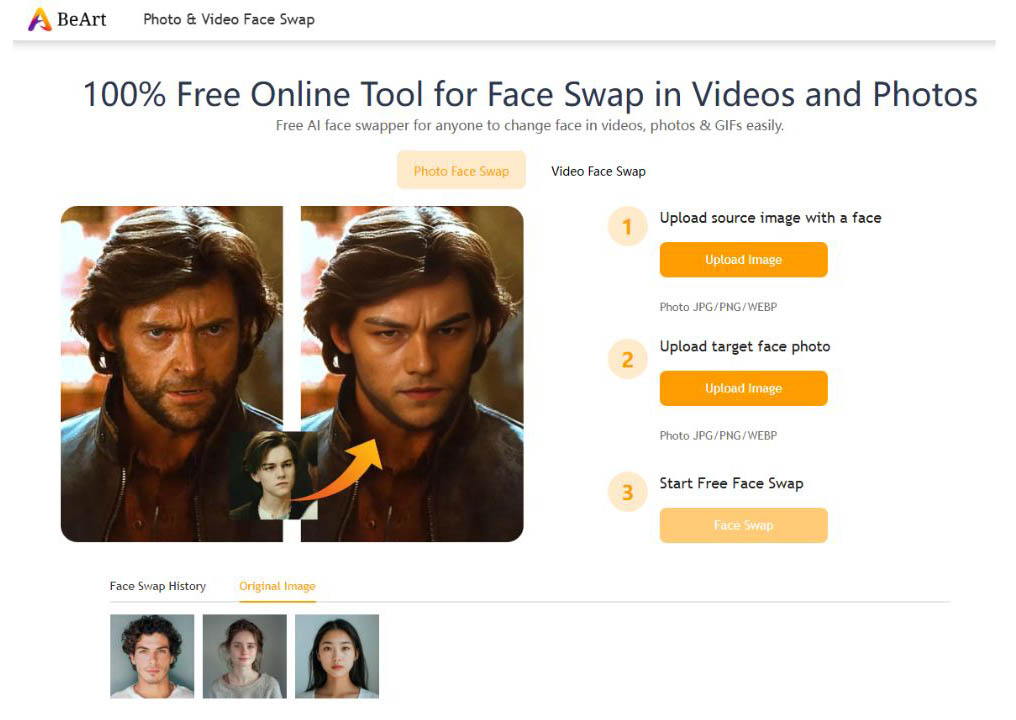
2. Remaker AI – Versatile, Fast, and Highly Playable
Remaker AI stands out by offering a broad range of features beyond face swapping, including the ability to create portrait stickers, ID photos, memes, and more. Its high-speed processing and high-resolution results make it a top choice for users seeking efficiency and quality. Additionally, its pay-as-you-go credit system ensures flexibility—users can purchase credits and use them immediately without any subscription commitment. Combined with its reasonable pricing, free watermark-free trial, and versatile functionality, Remaker offers a complete face swap and creative solution.
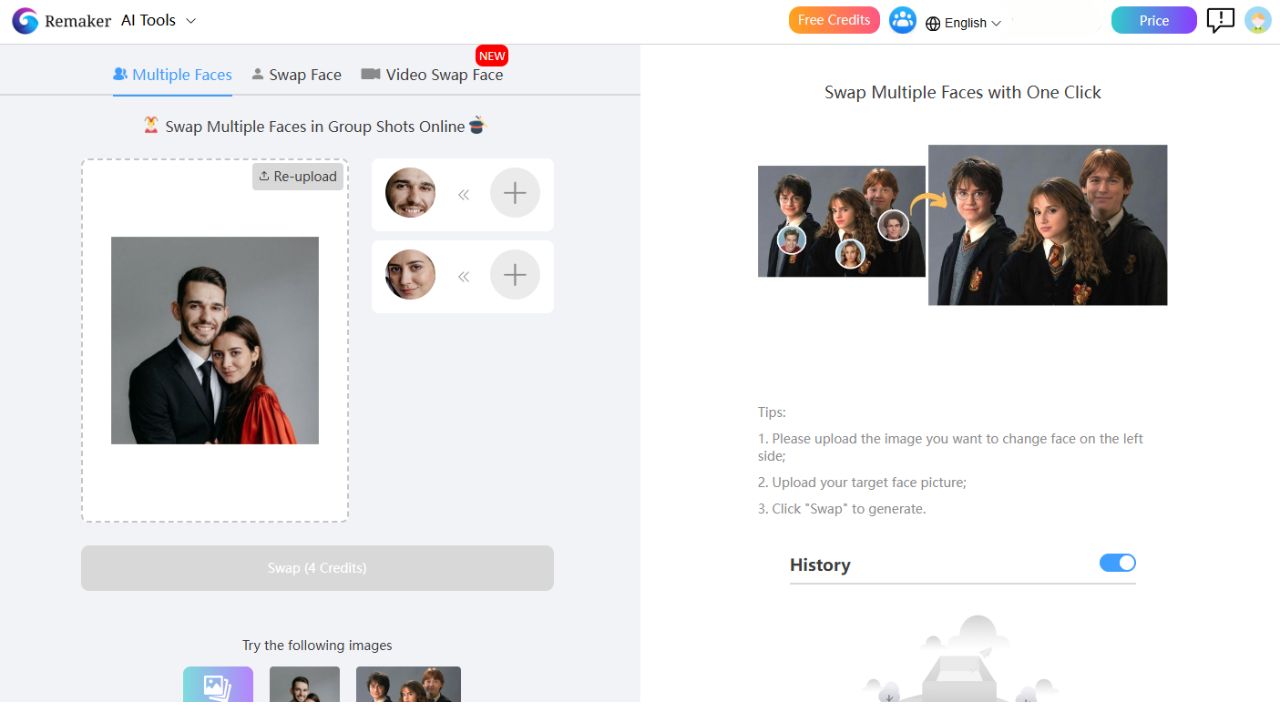
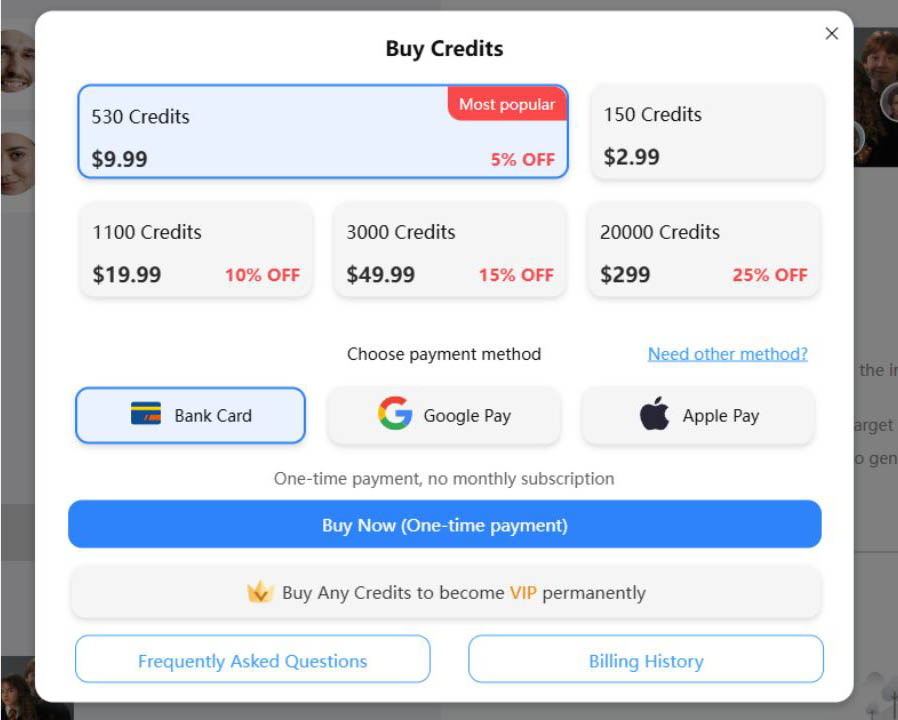
How Is the Real User Feedback on Pica AI Face Swap?
Based on real user feedback, opinions on Pica AI Face Swap are mixed. While some users appreciate the convenience and creative potential of the app, others have voiced concerns about performance and quality issues. Here's a more detailed breakdown of user experiences, along with personal impressions:
Strengths:
When used with clear, high-resolution images, Pica AI Face Swap can deliver impressive and natural-looking results. For simple face-swapping tasks, it performs well, especially when photos are well-lit and have minimal facial expressions. Many users found it intuitive and fast, with some even praising its ability to handle complex swaps quickly.
One user shared:
"I love the app and will change my rating once I get clear pricing info. The speed and credit system are quite fair, and I can get good swaps done in under a minute."
This highlights that for users who understood how to manage credits, the app was quite effective.
Weaknesses:
However, there are notable complaints, especially regarding resolution loss. One user commented:
"It works, but it changes the quality of the original picture. I wanted an 8k result, but it downgraded my image to 4k. Why is it editing everything?"
This points to a common frustration: while users expect only the face to be altered, the app processes the entire image, sometimes reducing quality in unexpected ways.
Others criticized the app's inability to maintain consistency in age, lighting, or fine facial details. As one reviewer put it:
"It’s really just a photo editor. The headshots looked fake, and the age mismatches made it unusable for professional purposes."
There was also disappointment over the app’s monetization strategy. One long-time user said:
"I paid for a year, and now with the update, I need to pay again to remove the watermark. The app has gone downhill."
The change in subscription models and perceived decline in quality led some users to abandon the app altogether.
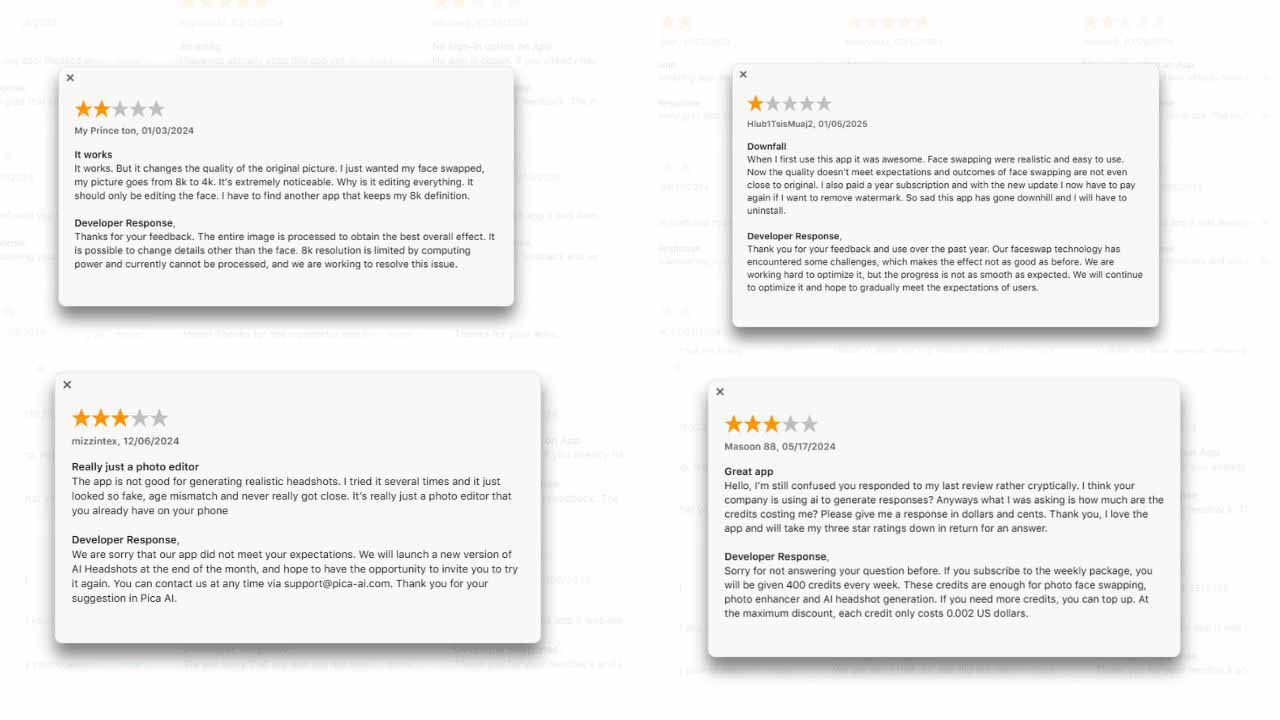
Personal Experience:
In my experience, Pica AI Face Swap performs reasonably well for casual use. When I tested it with a high-quality selfie, the results were decent, but using lower-resolution or poorly lit images yielded unsatisfactory outcomes. For users aiming to create professional-grade headshots or precise swaps, the app may fall short due to its limitations in handling subtle details like age and lighting. That said, for quick, fun edits, it remains a handy tool.
Developer's Response:
To their credit, the developers have been responsive, acknowledging the concerns and promising improvements. They stated:
"We are working hard to optimize our face-swap technology and plan to release a new AI headshot feature by the end of the month."
While some users appreciated the transparency, others were skeptical about whether future updates would truly solve the current issues.
Advantages and Limitations of Pica AI Face Swap
Advantages:
● Generation Quality:
In well-lit and clear photos, the face swap results are generally impressive, producing realistic and smooth transitions between faces. However, in lower-quality or poorly lit images, the results may vary, and users may encounter some inconsistencies in blending or facial alignment.
● Extensive Template Library:
Pica AI offers a vast library of popular templates, ranging from iconic movie scenes to viral social media trends. This broad selection provides users with endless creative possibilities and inspires them to embark on fun face-swapping adventures. The variety of templates is a strong point, giving users an exciting starting point for content creation.
● Flexible Aspect Ratio Options:
Understanding the diverse aspect ratio requirements across different platforms, Pica AI allows users to choose from a range of flexible aspect ratio options. Whether users are creating content for social media, websites, or printed materials, they can ensure that their face-swapped images look polished and professional across all formats.
Key Limitations and Drawbacks:
Processing Speed:
Free users may experience slower processing times, leading to longer waits for results. This can be frustrating, particularly when working on multiple images or needing quick edits for social media posts.Photo Quality Limitations:
High-resolution output options, such as 3K+ image quality, are unavailable to free users. This limits the tool’s usability for those requiring high-quality images for print or professional use.Limited Feature Access:
Some advanced face-swapping templates and editing tools are only available to premium users, meaning free users may miss out on the full range of creative possibilities.Credit-Based System:
The credit system can restrict how often users can generate images. Without sufficient credits, users may have to wait for a refresh or purchase additional credits, limiting their creative freedom.Subscription Auto-Renewal and Cancellation Policy:
Users should be aware of Pica AI’s auto-renewal subscription model and cancellation policies to avoid unexpected charges or difficulties in unsubscribing from the service.Device-Specific Limitations:
Certain subscription options may only be available through the iPhone app, limiting users who want to access Pica AI on other devices. This exclusivity can reduce cross-platform flexibility.Platform Access Restrictions:
The inability to use both the app and website simultaneously or access all features across platforms may hinder a seamless user experience for those who prefer multi-device usage.
Is Using Pica AI Face Swap Legal?
Using face-swapping applications, such as Pica AI Face Swap, is legal, but there are important considerations to keep in mind:
1. Legality Overview:
- Copyright, Privacy, and Regulations:
Users of Pica AI Face Swap must adhere to laws surrounding copyright, privacy, and other relevant regulations. - Transparency in Use:
Specific legislation in the European Union and the United States mandates transparent use, such as clearly indicating when content has been generated by AI.
2. Ethical Considerations:
- Portrait Rights:
Face swapping technology raises ethical concerns, particularly regarding potential violations of portrait rights. - Misuse Risks:
There is a risk of misuse, leading to the spread of misinformation or fostering online harassment and bullying.
3. Social Responsibility:
- Ethical Engagement:
Users should engage with Pica AI Face Swap tools ethically to prevent harm or negative consequences. - Collective Discussion:
Society must collectively discuss and establish clear boundaries for the responsible use of this technology.
4. Legal Recommendations:
- Commercial Use:
Before using Pica AI Face Swap for commercial purposes, it is advisable to seek legal counsel to ensure compliance with relevant laws.
5. Regulatory Needs:
- Clear Guidelines:
Legislation needs to establish clear guidelines regarding Pica AI Face Swap practices, protecting individuals' rights and preventing misuse.
How Can You Get the Most Out of Pica AI's Face Swap Tool?

1. Start with High-Quality Photos:
For the best results, make sure you upload high-resolution images with good lighting. The clearer and better-lit your photo is, the more natural and seamless the face swap will look.
2. Experiment with Templates:
Pica AI offers a wide range of creative templates. Take full advantage of this feature by exploring different templates, whether it's swapping faces with historical figures or creating a fun celebrity selfie. This will not only enhance your images but also give you a unique touch.
3. Test Multiple Faces:
If you want to swap faces in a group photo, keep in mind that Pica AI is currently limited to detecting only up to three faces. Ensure that the faces are clearly visible and well-positioned to avoid any misalignment in the final output.
4. Be Mindful of Credits:
Since the free version of Pica AI comes with limited credits, use them wisely. A single-person face swap uses one credit, while a multi-person swap uses two. If you're experimenting with multiple images or larger group photos, consider upgrading your plan for more credits.
5. Take Advantage of the App:
If you're an iPhone user, don't miss out on the app version of Pica AI. It offers faster processing and an intuitive mobile experience. However, Android users will need to stick to the web version for now.
6. Avoid Excessive Video Swaps:
Video face swapping can take quite a bit of time, especially for longer clips. If you need to work on a video, consider shorter, more manageable clips to speed up the process.
Conclusion
In conclusion, after testing Pica AI face swap in comparison with BeArt AI and others, it is evident that Pica AI has its own set of unique features but also comes with certain limitations. The user-friendly interface with its gradient style is appealing, yet the platform's exclusivity to Apple devices may deter non-Apple users.
The free trial, which only provides four credits, raises questions about the ability to fully experience the service. While Pica AI's face-swapping capabilities are commendable for single-face swaps, it falls short in group scenarios and video processing speed.
Pica AI's generation effects, such as skin texture and expression naturalness, could be improved compared to BeArt AI face swap and Remaker AI. Additionally, although the pricing model offers a discount, it may not provide enough value for the cost.
Legal and ethical considerations are of utmost importance. While Pica AI adheres to regulations, users should be aware of the potential for misuse and the significance of ethical use.
Overall, Pica AI face swap is a service with potential, but it requires refinement in several areas. For those in search of a comprehensive face-swapping tool, it might be worth exploring alternatives such as BeArt AI & Remaker AI. However, for Apple users who are looking for a straightforward face-swapping experience and are cognizant of its limitations, Pica AI could be a viable option.