RenderNet AI: Features, Pros & Cons, and Free Alternatives
Whenever I'm on the lookout for new AI tools to spark creativity or improve my workflow, I often turn to Twitter. Recently, while searching for "AI face swap," I stumbled across several high-traffic posts featuring a tool I'd never encountered before: RenderNet AI. One post in particular, with over 75k exposures and 700+ likes, featured a glowing recommendation that piqued my curiosity. The sheer volume of attention and excitement surrounding this platform prompted me to dive deep and explore what RenderNet AI has to offer.

In this article, I'll provide a detailed review covering RenderNet AI's features, functionality, pricing, pros and cons, usage tips, and best alternatives—all with a focus on face swap and video face swap.
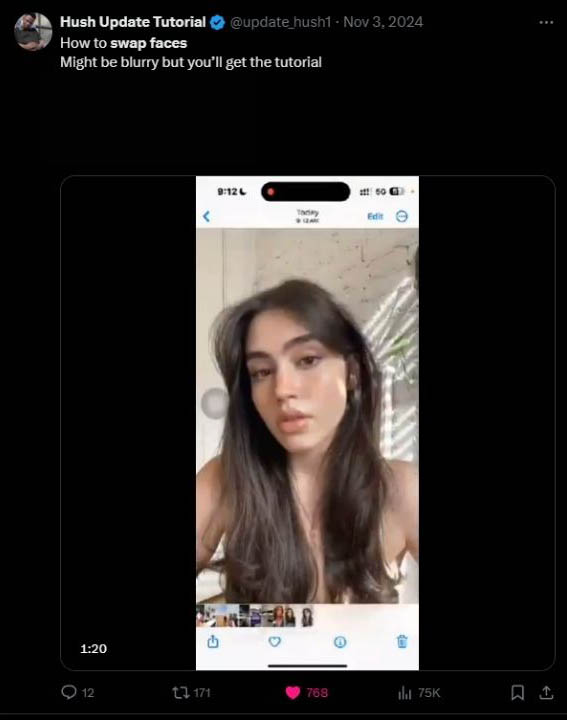
What is RenderNet AI?
RenderNet AI is an advanced AI-driven creation platform designed to offer highly personalized image and video generation. Its core purpose is to enable users to create character-centric digital content, making it ideal for fields such as digital art, virtual influencers, and marketing campaigns. Whether it's building a character from scratch or enhancing existing assets with creative elements, RenderNet AI provides a flexible and powerful toolkit for digital creators.However, while the platform offers impressive features, there are also a few challenges users should be aware of before diving in.
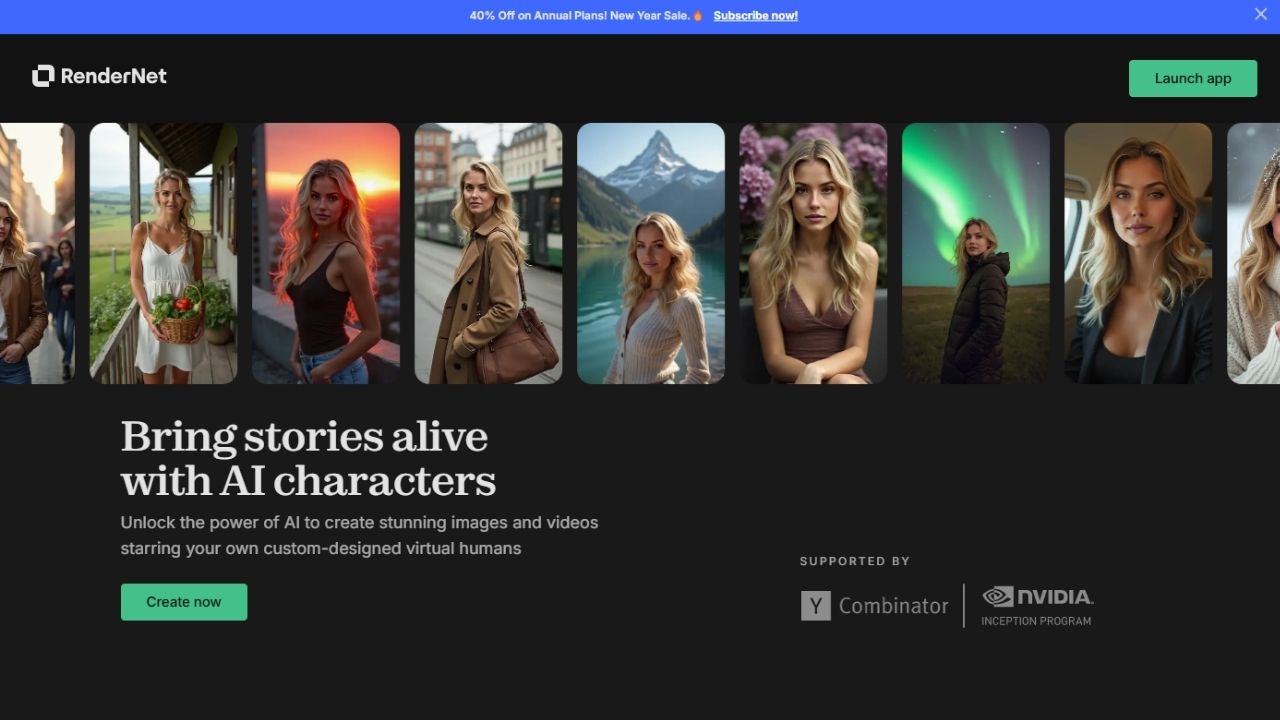
How Does RenderNet AI Work?
Interface Experience
User Interface
RenderNet AI offers a sleek, dark-themed interface with vibrant green highlights for clickable areas. While I appreciated the design and font choices, I was slightly disappointed by the lack of a clear navigation bar, which made it harder to locate specific tools like face swap. This might be a hurdle for first-time users.
Operational Flow
RenderNet AI excels in character creation, offering features like pose replication, dynamic design control, and comprehensive editing tools. Users can modify any part of an image using text prompts, scale up images to improve realism, and generate lip-synced videos with lifelike voices. Despite these advanced capabilities, the face swap tool isn’t prominently highlighted and requires some effort to find. After further exploration, I discovered the “Face Replace” feature buried within the interface.
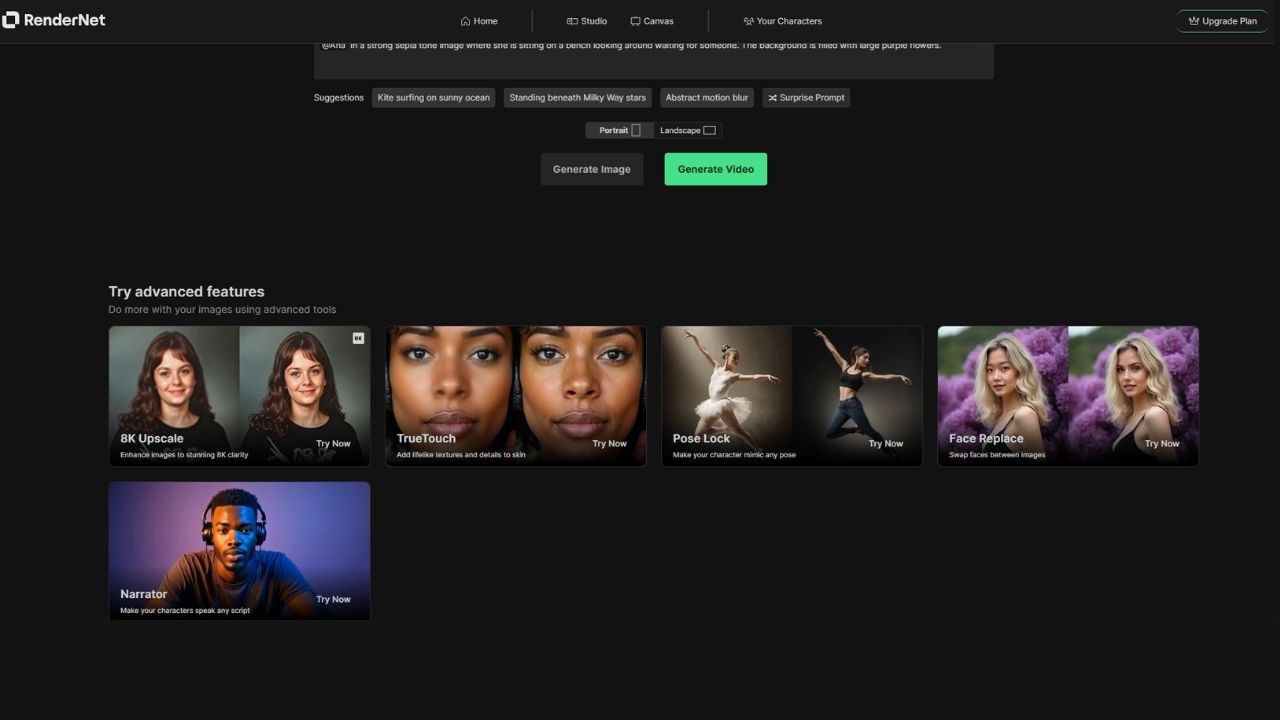
Face Swap Feature Experience
Once inside the face swap tool, its limitations became apparent. It supports swapping only up to three faces, which is insufficient for group photos, such as those taken at gatherings or parties. Additionally, the image upload process is cumbersome, requiring users to first click a button, open a new window, and then drag and drop the image. This extra step feels unnecessary compared to other platforms like Remaker AI and BeArt AI, which offer a more streamlined and intuitive process.
Cost and Credit System
RenderNet AI uses a credit-based pricing model, where the cost is determined by the number of faces swapped. Each face swap costs 5 credits, which can quickly add up, especially for group photos. Compared to Remaker AI, which charges per session rather than per face, RenderNet AI’s pricing structure feels less economical. Moreover, the platform offers only 2 free credits upon initial sign-up, which is insufficient for even a single face swap session. I hoped that single-face swaps would cost less, but to my surprise, it still required 5 credits.
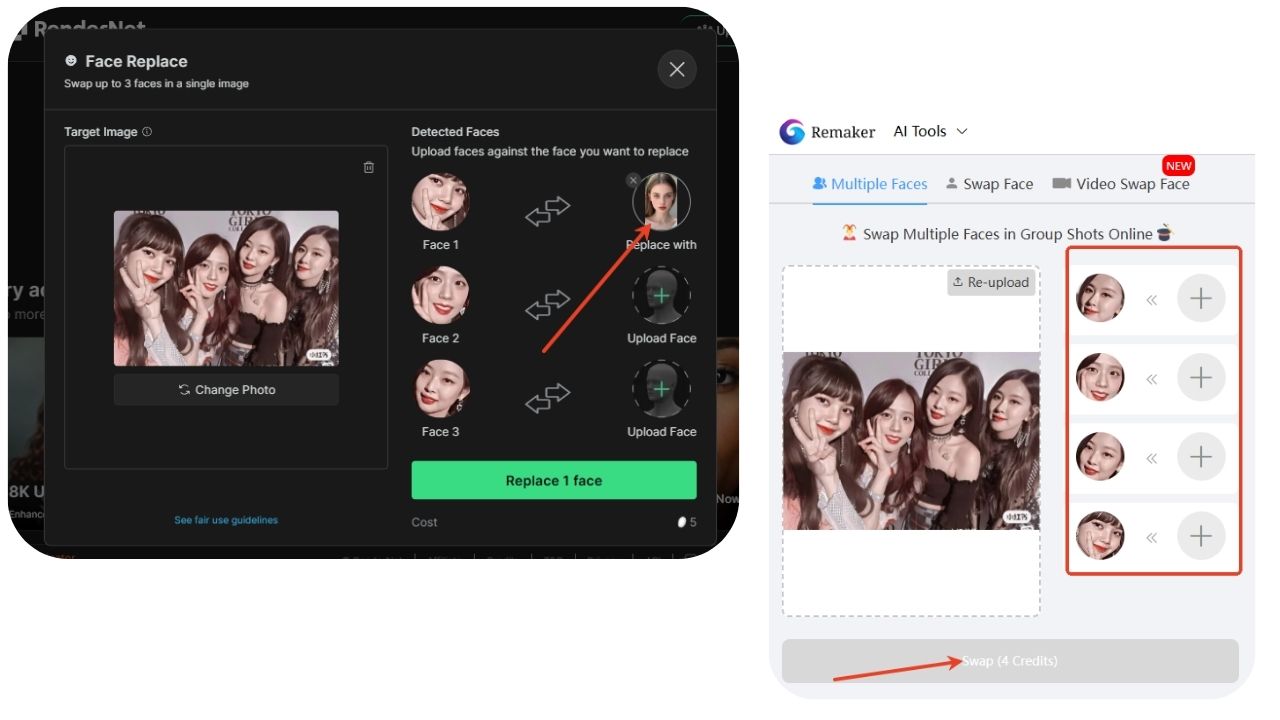
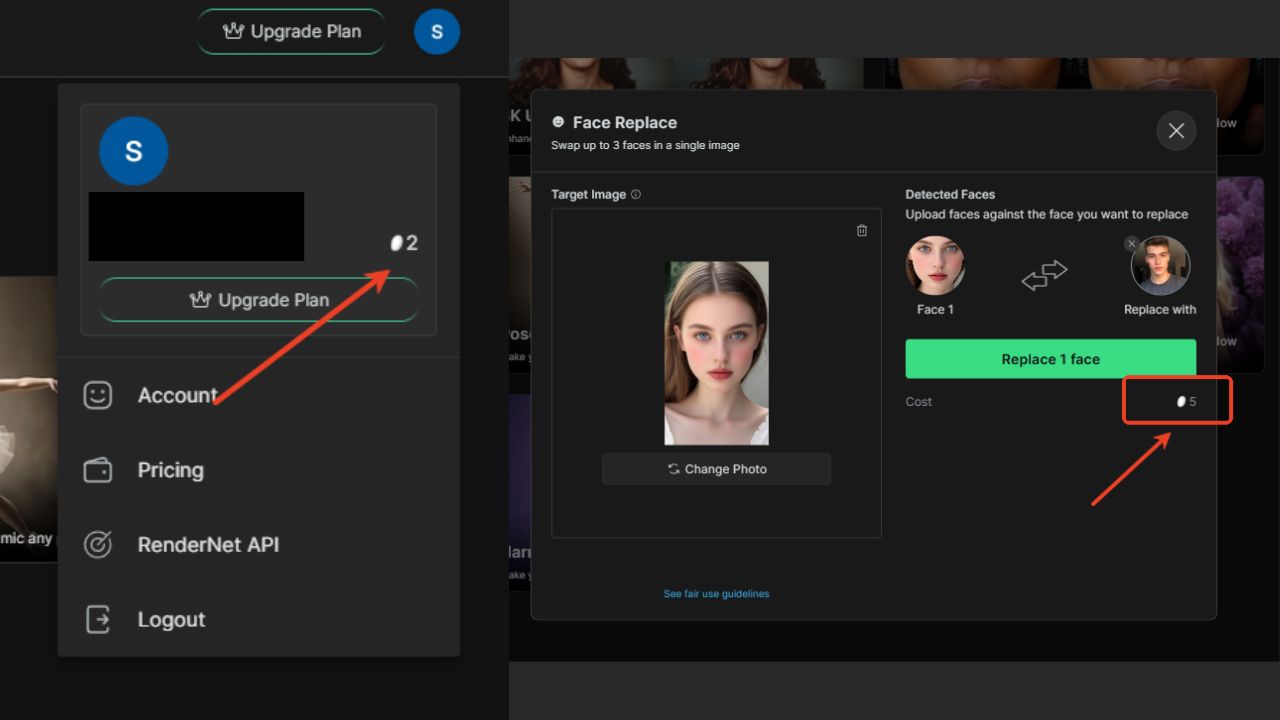
Video Face Swap
Among its various features, video face swap is clearly a highlight of RenderNet AI. By selecting the “Canva” option from the top bar, users can find the video face swap tool on the right panel. Based on feedback from Twitter users, this feature appears to be quite popular. However, due to its higher credit consumption, it may not be suitable for users with a tight budget.
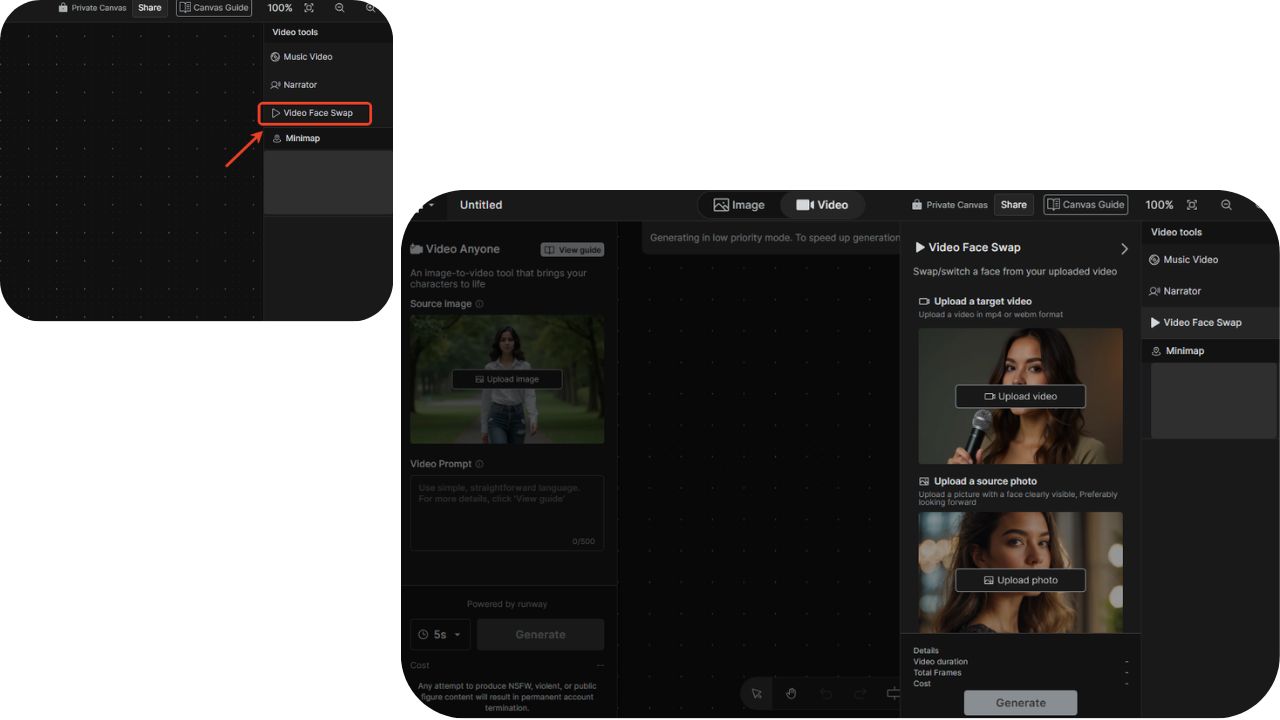
Security and Compliance
RenderNet AI demonstrates strong security measures by warning users about potential account bans if they generate inappropriate content. The platform also includes clear safety guidelines, ensuring users remain informed about acceptable use practices.
Customization Features
Customization is another standout aspect of RenderNet AI. Users can adjust image dimensions, output quantity, and random seed settings, as well as lock facial features and poses. It also supports text-to-image generation, enhancing creative flexibility. However, these advanced customization options come at a cost, with high credit consumption and limited free trial opportunities making it challenging for new users to fully explore its capabilities.
RenderNet AI Key Features
- FaceLock: Ensures consistency in facial identity across multiple images, enhancing narrative coherence.
- ControlNet Integration: Allows fine-tuning of poses and compositions for greater creative control.
- Magic Mode: Adds realistic photographic effects for stunning visuals.
- LoRA Models: Enables detailed optimization and customization of generated images.
- Multi-Model Generation: With over 100 models based on Stable Diffusion, users can create complex visual effects.
What Are the Key Applications of RenderNet AI?
In the digital age, storytelling and visuals are key to engaging audiences. With RenderNet AI, creators can enhance their content with powerful tools like face swap and video face swap, transforming how stories are told, games are designed, and ads are created.
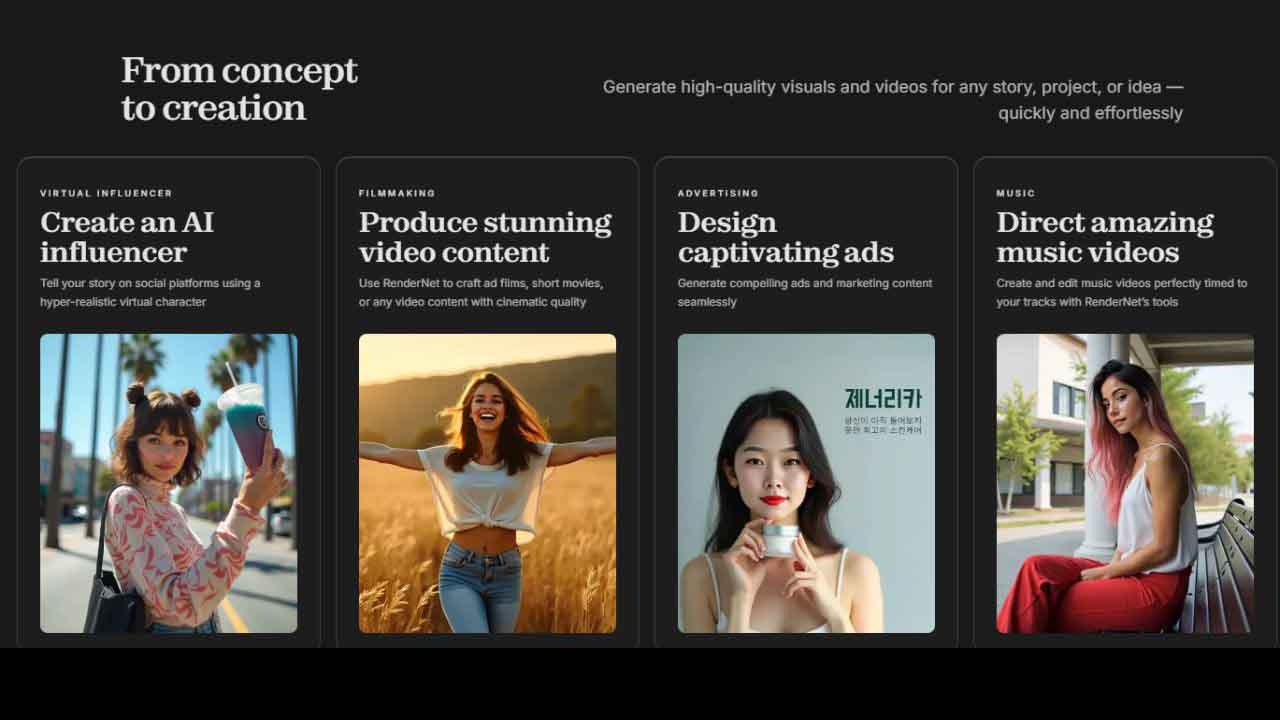
1. Enhancing Storytelling
Great stories need captivating visuals. RenderNet AI helps creators add dynamic, high-quality images and videos, enhancing narratives with AI-driven features like video face swap. This allows creators to quickly prototype characters and even swap faces, making storytelling more immersive and engaging.
2. Game and Entertainment Design
In game and entertainment design, RenderNet AI offers tools to create lifelike characters and environments. Face swap and video face swap enable designers to insert realistic avatars and facial expressions, creating interactive experiences that engage players on a deeper level.
3. Marketing and Advertising
In marketing, visuals are key to grabbing attention. RenderNet AI lets marketers generate stunning visuals, from swapping faces to creating personalized ads with AI-generated characters. Video face swap can even make ads more engaging by swapping viewers’ faces into different scenarios, boosting audience interaction.
4. Educational Content Creation
RenderNet AI also shines in education. By creating clear, engaging visuals, educators can explain complex concepts using AI-generated avatars and face-swapping technology, making learning more interactive and effective.
5. Creating AI Influencers
One exciting use of RenderNet AI is the creation of AI influencers. With video face swap and other features, anyone can design digital personalities that engage with audiences and promote products, offering a new way to build an online presence.
6. Producing Stunning Video Content
For video creators, RenderNet AI enhances production by enabling seamless face swapping. Whether creating social media clips or full-length videos, it adds creative potential, allowing for unique and high-quality video content.
7. Designing Captivating Ads
RenderNet AI helps marketers design ads that stand out. With face swap, brands can experiment with different personas, creating fresh and personalized content that resonates with audiences.
8. Create Your Own Digital Twin
With RenderNet AI, users can create a digital twin, a virtual version of themselves, to interact in online environments. Whether for virtual meetings or social media, this feature helps users engage in a new way.
9. Generate User-Generated Content (UGC)
RenderNet AI makes content creation easy and fun, allowing users to create personalized, shareable content using face swap. This boosts creativity and engagement, making UGC an integral part of modern digital marketing.
How is RenderNet AI Pricing Structured?

| Plan | Price (Monthly) | Price (Annual) | Monthly Points | Key Features |
|---|---|---|---|---|
| Basic | $5 | $60 (Save $24) | 400 points | - No commercial use allowed - No expert tips support |
| Standard | $14 | $168 (Save $96) | 2000 points | - Commercial use allowed - Points roll over |
| Ultra | $41 | $492 (Save $252) | 7000 points | - Commercial use allowed - Points roll over |
| Elite++ | $150 | $1800 (Save $600) | 20000 points | - Commercial use allowed - Expert consultation |
How to Use RenderNet AI
Registering
To start using RenderNet AI, simply create a free account. You can sign up with your Google account or by using your email address. Once registered, you’ll be ready to explore all the exciting features and begin creating videos and content!
Creating Characters
- Upload or drag and drop a picture.
- Choose a design to generate a unique character.
It might take a few tries to get the perfect character, as the design options are somewhat limited.
Video Face Swap
- Upload a video and a photo of a person.
- Click "Generate" to swap faces in the video.
The face swap may not always be flawless, especially with complex or low-quality videos.
Pose Control
- Choose an image or avatar.
- Pick a pose, and let the AI generate the image.
- Adjust the style and posture as needed.
Fine-tuning the pose and style might require some trial and error to get it just right.
True Touch: Enhancing Image Quality
- Upload an AI-generated image.
- Use True Touch to enhance its quality by adjusting settings like texture and clarity.
It can take time to process, especially for high-resolution images, and results may vary depending on the original image quality.
Pros and Cons of RenderNet AI
| Advantages | Disadvantages |
|---|---|
| Character Consistency: Maintains character continuity, crucial for storytelling and branding. | Learning Curve: New users may need time to fully understand and effectively use all features. |
| Precise Customization: Meets unique user needs and artistic visions. | Image Upload Issues: Some users report problems uploading images, which are resolved after a second attempt. |
| Efficiency Boost: Reduces the time and effort required to generate high-quality images and videos. | Point Limitations: Almost no free plan. |
| Multi-channel Support: Comprehensive FAQ and direct contact via email or Discord for user support. | Feature Restrictions: The Basic plan doesn’t allow access to video face swap features, and some functionalities are only available in paid plans. |
| Rendering Time: Non-priority users may experience longer rendering times for tasks. | |
| Limited Expert Support: Users might not receive expert tips, affecting the effectiveness of the face swap features. | |
| Video Length Limitation: Videos cannot exceed 30 seconds, which restricts the generation of longer content. | |
| AI Limitations: Automated content sometimes requires manual adjustments to meet specific expectations. | |
| Customization Constraints: Users may find limited control over certain aspects of the final output. | |
| Subscription-Based Fees: Charges are subscription-based, and failure to cancel may result in additional costs. |
What Real User Reviews of RenderNet AI?
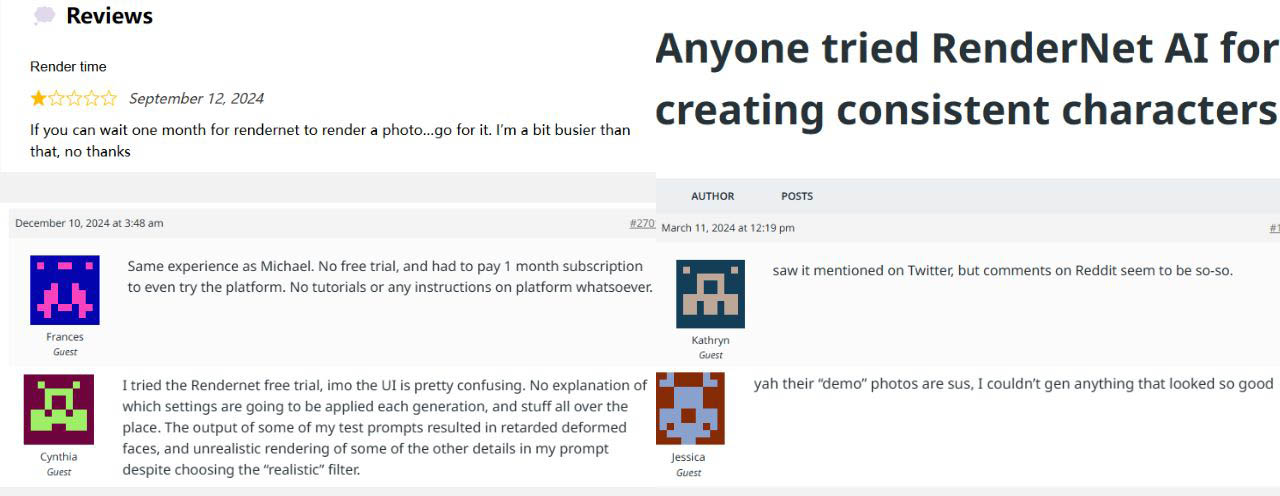
As AI-powered tools continue to rise in popularity, RenderNet AI has attracted attention for its face-swapping and video face-swapping features. However, despite its potential, users have shared mixed feedback. Below, we dive into real user reviews to give you a better idea of what to expect when using RenderNet AI.
Rendering Time Too Long
Some users have voiced frustration over RenderNet’s rendering speed. In some extreme cases, users have reported that it took an entire month to finish rendering a single image. This slow process can be a significant hurdle, especially for those who need results quickly. If you're considering using RenderNet for projects with tight deadlines, you might want to reconsider the wait time.
Questionable Demo Image Quality
A few users have expressed doubts about the quality of the demo images provided by RenderNet. They found that the results they were able to generate didn't quite match the polished sample images. This gap between demo and actual output could be disappointing for users expecting high-quality images from the platform.
No Free Trial Available
Another common complaint is the lack of a free trial. Users have pointed out that RenderNet doesn’t offer a trial period, which means you'd need to commit to a subscription before fully understanding how well the platform suits your needs. This can be a deterrent for potential users who want to explore the service first without financial commitment.
Confusing User Interface (UI)
The user interface of RenderNet has been described as confusing by some users. Without clear explanations or guidelines on how settings apply to generated images, new users may struggle to navigate the platform effectively. This lack of intuitive design can lead to a frustrating experience, especially for those unfamiliar with similar tools.
Lack of Tutorials and Guidance
Many users have pointed out that RenderNet lacks sufficient tutorials or user guides, making it difficult for beginners to get started. A platform that doesn’t provide adequate support can leave new users feeling lost, particularly when trying to use advanced features like face swap and video face swap effectively.
Inconsistent Output Quality
Some users have complained that the quality of their outputs is inconsistent. Even with high-quality prompts, they reported issues such as face distortion and unnatural rendering details, even after choosing the “realistic” filter. This inconsistency in results can be a deal-breaker for those seeking flawless face swaps and video face swap outputs.
Mixed Community Feedback
While RenderNet AI has received praise on platforms like Twitter, reviews on Reddit have been more divided. Some users have expressed satisfaction with the results, while others have shared concerns about the platform’s limitations and inconsistencies. This polarized feedback suggests that RenderNet’s quality may vary significantly depending on the user’s experience.
Unclear Settings and Output
Another recurring complaint is the confusion surrounding the settings and output quality. Users have reported being unsure of how specific settings apply during the image generation process, which leads to unexpected or unsatisfactory results. Clearer instructions and more detailed information about how different settings affect the final product would likely improve the overall user experience.
Best Alternatives to Rendernet AI
If you're looking for a better alternative to Rendernet AI, two standout options are BeArt AI and Remaker AI. These platforms offer excellent features that may solve many of the frustrations faced with Rendernet. Below, we compare these alternatives and explore their unique benefits.
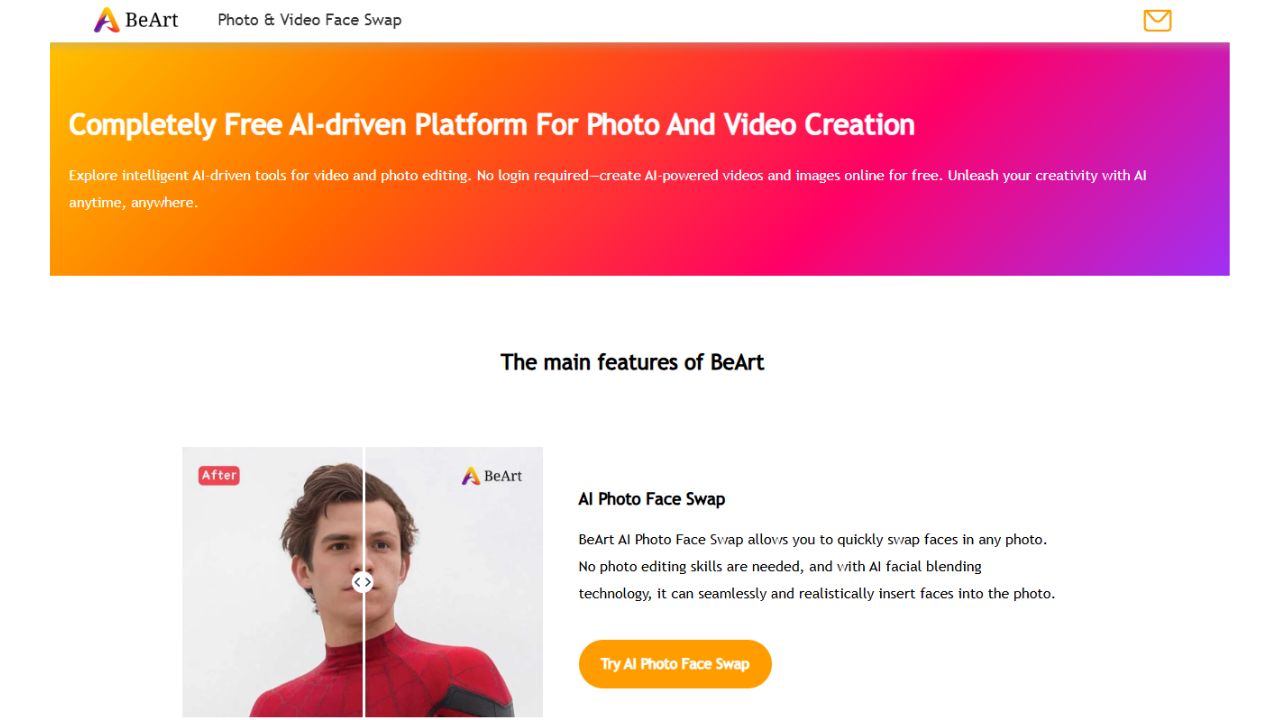
BeArt AI
Key Features:
- 100% Free Trial – Enjoy a completely free trial with no hidden fees, allowing you to test the platform without any commitment.
- No Watermark – All content generated with BeArt AI comes without a watermark, ensuring your output is clean and professional.
- Specializes in Face Swap – BeArt AI focuses primarily on face-swapping, delivering exceptional, high-quality results.
- Supports Photo, GIF, and Video Face Swap – You can swap faces across various formats, including images, GIFs, and even videos.
- User-Friendly Interface – The clean and simple interface allows for easy drag-and-drop functionality, making it beginner-friendly.
- Fast Generation Speed – Expect fast processing times for your images, GIFs, and videos, perfect for quick turnarounds.
- Privacy Protection – BeArt AI prioritizes your privacy, employing secure data handling practices.
- Comprehensive Blog Tutorials – The platform provides detailed tutorials to help you understand how to create and experiment with your projects.
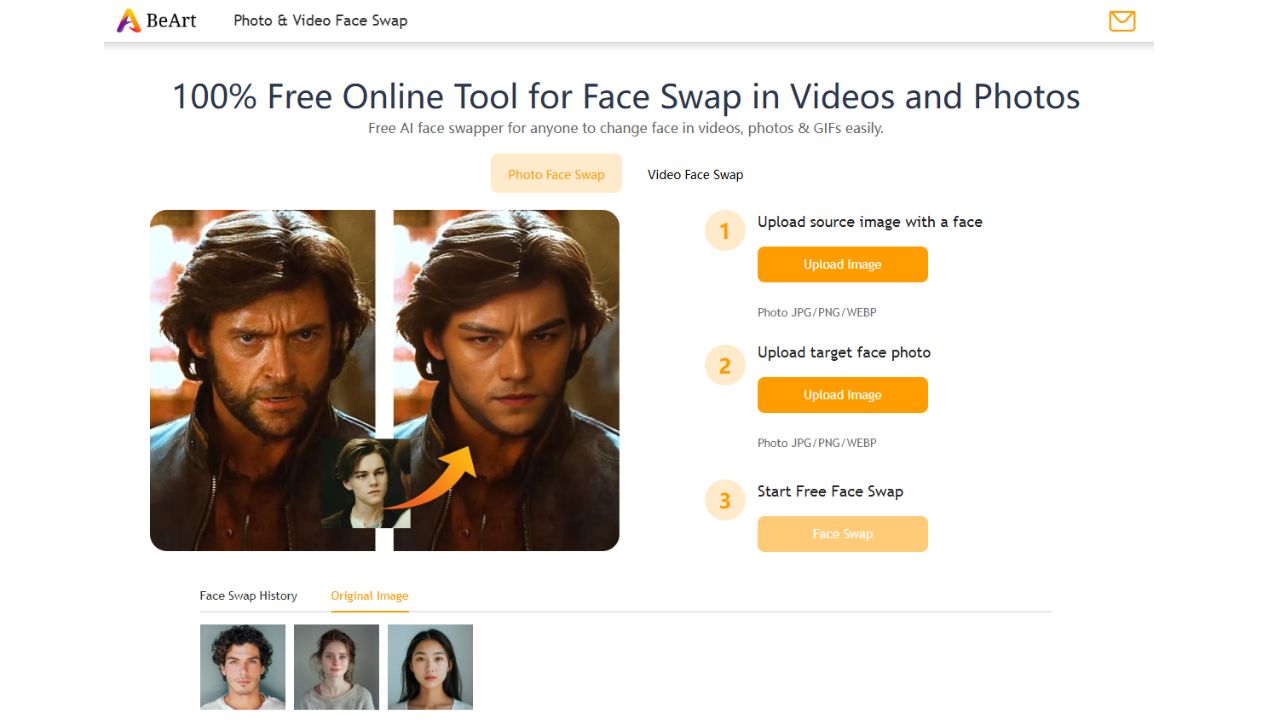
How to Use BeArt AI: Simply upload your image or video, select the face you want to swap, and let BeArt AI work its magic. Its intuitive interface ensures the process is quick and user-friendly, making it suitable for even first-time users.
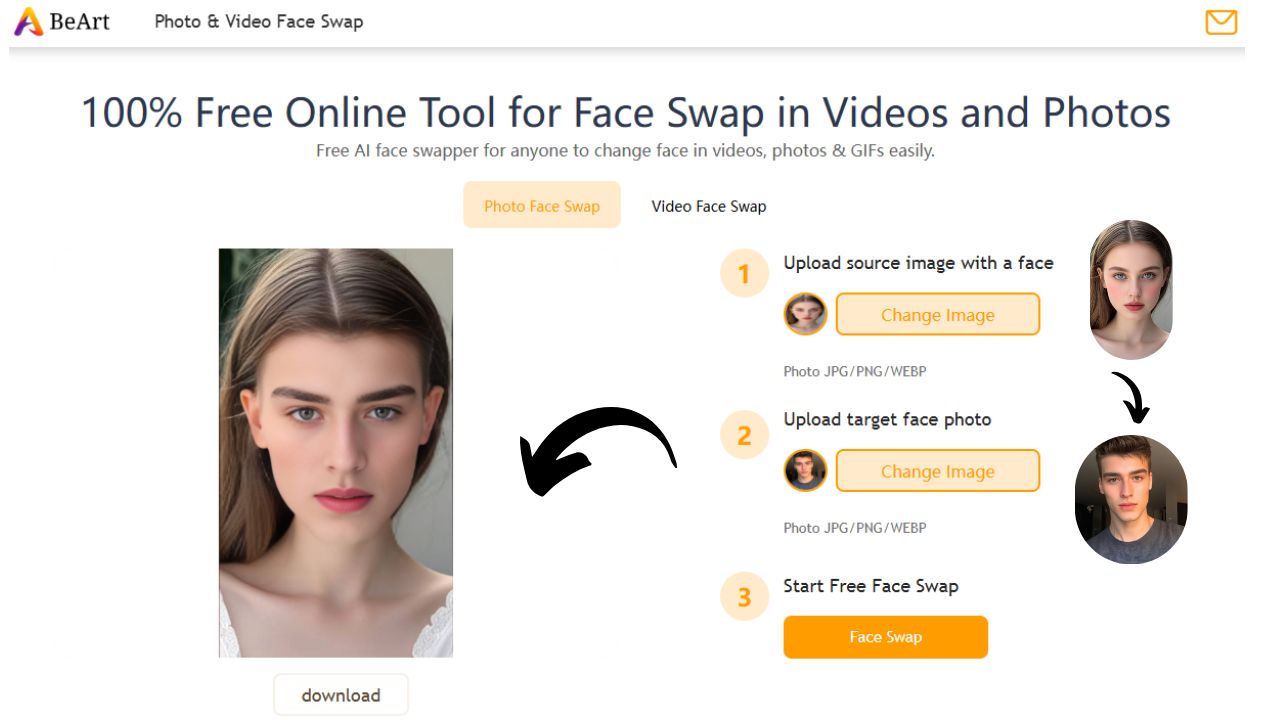
Remaker AI
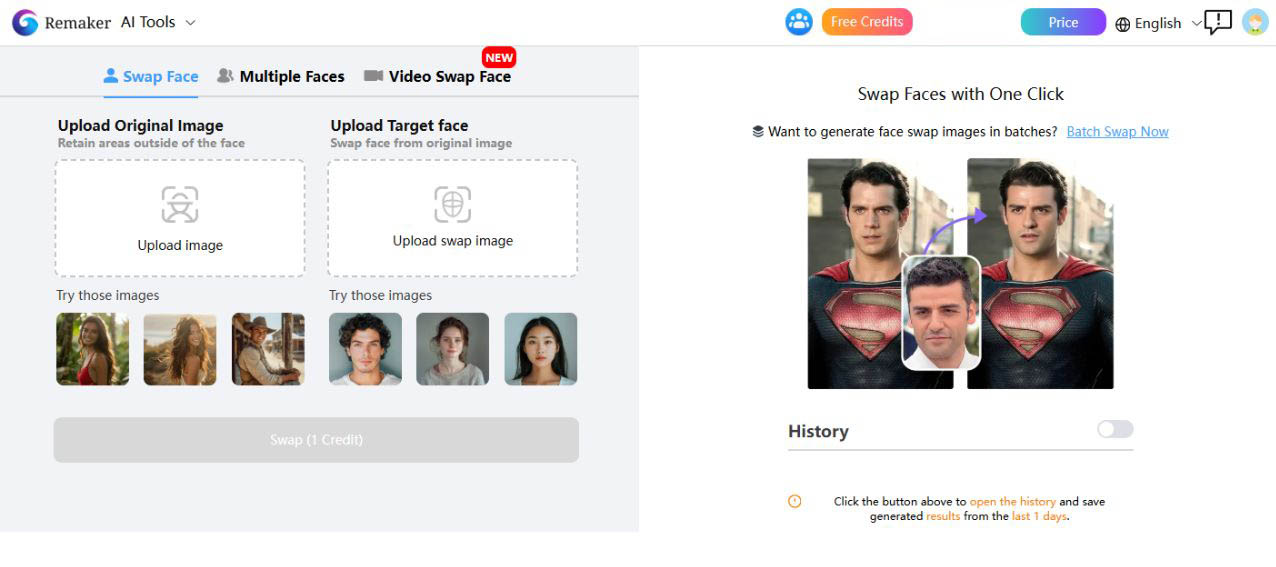
Key Features:
- 30 Free Credits – Start with 30 free credits, perfect for trying out different face-swapping scenarios.
- Reasonable Pricing – Remaker AI offers affordable pricing options, ensuring good value for money.
- No Watermark on Free Trials – Even during the free trial, your generated content will be free of watermarks.
- Comprehensive Platform – Remaker AI goes beyond face swapping, offering a variety of features like portrait generation, ID photos, stickers, memes, and more.
- Multilingual Support – Available in several languages, making it accessible to users from different regions.
- Great Results – Despite minimal marketing, Remaker AI has earned strong organic recommendations from its users due to its impressive output.
- Multiple Face Swaps – The platform supports face swapping for multiple people, with pricing based on the number of faces swapped.
- Batch Face Swapping – Remaker AI enables bulk face swapping, saving you time when working with large numbers of images.
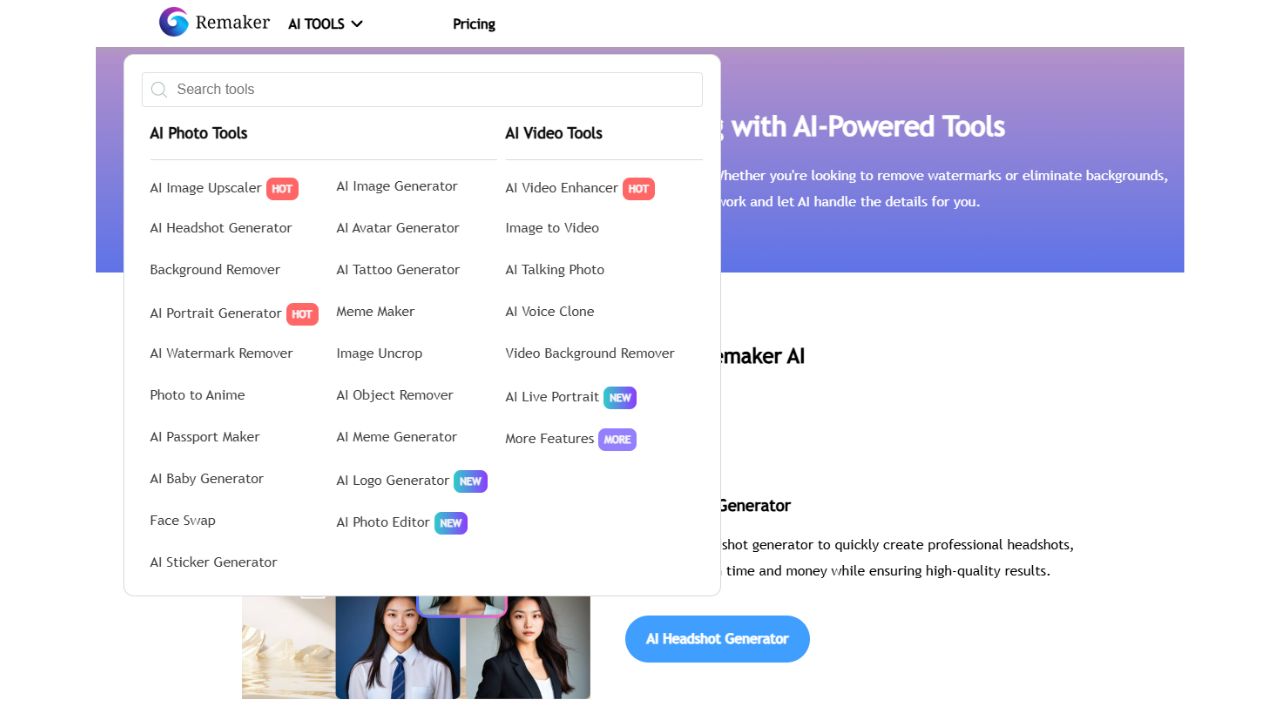
How to Use Remaker AI: To get started, simply upload your images, select the faces you want to swap, and choose the output format. The platform’s clear instructions guide you through each step, ensuring a smooth user experience.
Conclusion
While RenderNet AI offers an impressive suite of features for creators, its limitations, especially with face swapping and the user interface, can make it challenging for first-time users. The pricing model may not be the most economical for casual users, and the lack of a free trial further complicates the decision-making process. Sometimes, it’s best to take a step back from the hype and assess a tool based on your own experience rather than chasing the trend of popular recommendations. After all, the best platform is one that truly meets your needs. If you find RenderNet AI too complex or expensive, don't forget about other great alternatives like BeArt AI face swap and Remaker AI. Why not give them a try and see which one works best for you?